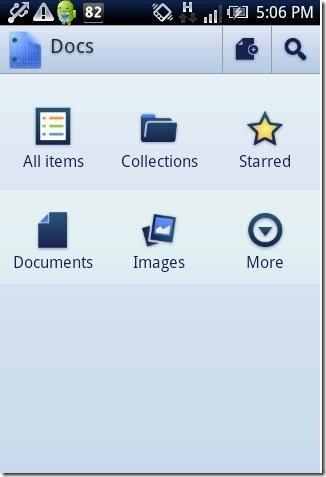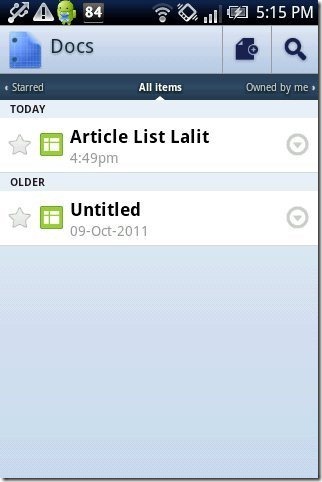Google Docs is the free Android app to access Google Docs on Android. This is one of the best and ultimate app in Android Market to access Google Docs on Android phone. Normally, for accessing Google Docs on Android, we first login to our Gmail account on Android browser and then we open Google Docs from our Gmail. This Process is quite lengthy and pesky to access Google Docs on Android, but with this Android Google Docs app, we don’t have to follow this pesky long process of accessing Google Docs on Android.
Just install the app from Android Market on your Android phone and the app will automatically sync with your Gmail account which is already logged in on your Android. As soon as the app gets synchronized with your Gmail account, it automatically imports all your Google docs from your Gmail account. The interface provided by the app is well-organized.
You can also check out some Document Viewer for Android reviewed by us.
Some Key Features Of Android Google Docs App:
-
The app allows you to access Google Docs on Android in an easy way.
-
All the options in the app are well-organized and easy to use.
-
The interface provided by the app is too awesome, as all contents are well categorized.
-
All the docs can be separately accessed by the app which includes text, spreadsheet and presentation.
-
Images saved in the Google Docs of your Gmail, will be separately displayed.
-
Create a new document from within the app and import any document from the gallery of the phone.
-
Switch between multiple Gmail accounts from within the app to access Google Docs from different accounts.
-
Search any document from the search option in the app.
-
Switch between the list of documents in Google Docs.
Click here to check out some Google Docs app for iPad reviewed by us.
How To Install Google Docs App On Android:
-
To download Google Docs app, scan the QR Code below.

-
Another way to download Google Docs app is to search Google Docs app in Android Market.
-
Select Google Docs app from the searched results from Android Market.
-
Install the Google Docs app on your Android phone.
The free Android Google Docs app will be automatically installed. Click here to download this app. Access your Google Docs on your smart phone in a better and faster way with this smart Google Docs app for Android. Make your work faster and easier with this Android app.