Bill Tracker and Reminder is a free bill reminder app for Android. This app reminds you about upcoming bill payment due dates. Apart from that, it tells you about the bills that you have already paid, or which are overdue for payment.
You just need to enter basic details about a bill, along with its due date. This Bill reminder app will then remind you on the set reminder date that the bill date is due. Once you have paid a bill, you can mark it as “paid” in the app, and you will be able to see that under paid bills section.
![]()
If you want the reminder of your upcoming bills, then you need to set reminder manually on every bill which you save in the app. The bill reminder app shows the reminder on your Android notification bar. Knowing about upcoming bill payment due date, you can easily make the payment of your bills on accurate due date or time. This Android reminder app might help you a lot, if you are in a habit of forgetting to pay bills before due date.
The only part which I didn’t find in this Android bill reminder app is reminder time settings. The app only allows you to set reminder for a specific due date. But, if you want to set time of the reminder on that specific due date, you will not be able to do that.
Features Of Android Bill Reminder App:
- Save your Upcoming and Overdue bill due dates on your Android.
- Simple and easy to use.
- Set reminder for Upcoming and Overdue bills.
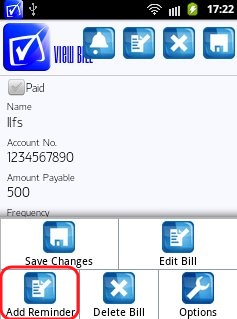
- The app provides reminder in notification bar of your Android.
- Mark any bill as “paid bill” when you have made the payment of that bill.
- Edit the bill anytime from the app.
- All the bills saved are given in categories which include Upcoming, Overdue, and paid bills.
Also, check out post by us on free stock tracking apps for Android.
How To Use:
Step 1: Launch the app on your Android phone.
Step 2: Tap on “options menu” button and then tap on “new bill” option.
Step 3: Enter the bill details.
Step 4: Select the due date of the bill.
Step 5: Tap on “save” button at the top of the app.
Step 6: Now open the drop down list under Overdue or Upcoming section. Select the new bill which you have created and saved.
Step 7: Again tap on “options menu” and then select “Add Reminder” option.
Step 8: Select the date of the reminder and you are done with. The app will automatically provide you the reminder notification in the status bar of your Android app on the due date of the bill.
You can check out free expense manager apps for Android reviewed by us.
Install Bill Tracker And Reminder App:
Open Google Play Store on your Android phone and then search for “Bill Tracker And Reminder” app. You can even scan the QR Code below, if you have a Barcode Scanner app. This way you can install the app on your Android phone.
![]()
Save your bill with this Android bill reminder app and skip off forgetting about bill payments. Also, keep away of making double payments for your due bills. If you have any other Android bill tracker or bill reminder app, then let me know in comments.