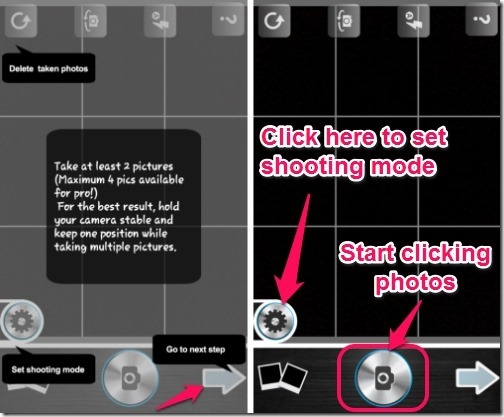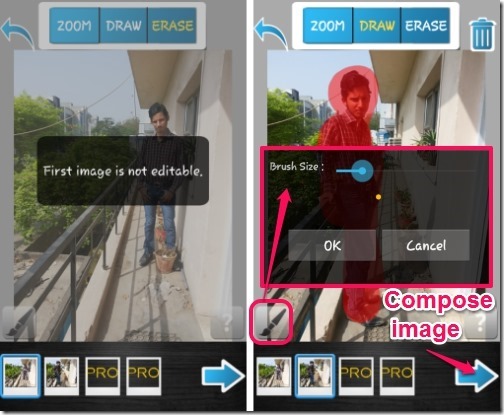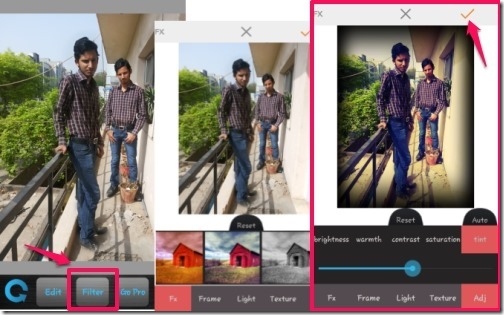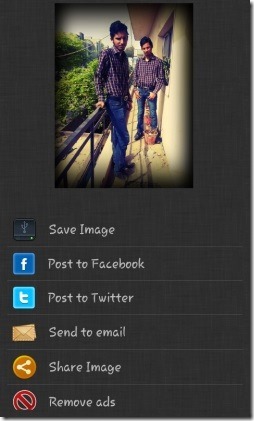Clone Yourself Camera Free is a free photo cloning app for Android. With this app you can easily make a clone of yourself, that too within the same photo. This free photo cloning app lets you add multiple of you, in the same image.
With this photo cloning app, you can create some really funny looking photos. Try different poses, like, talking to yourself, or, even beating yourself… the possibilities are endless ;)
For best outcome, it is recommended to keep the camera still/ stable while taking multiple pictures.
In the free version, it lets you combine two photos. In case you wish to combine more than two photos, you can switch to pro version that lets you clone up to 4 photos in the same image, but is paid.
How To Make Photo Clones Using This Free Photo Cloning App for Android:
The process of making clone is very easy with this app. You start by taking a picture of whoever you want to clone. Now, keeping the camera stable, you ask that person to take some other position, and you take a second photo. These are the two photos that this app will combine. For that, it asks you to select the object in the second photo, that you need to move to first photo. And voila! your first photo has the original photo and the selected part of second photo. Easy, right?
Let’s see in detail how to do this:
You can click on the Start button to start the process. A new screen immediately opens a guide that you can go through, to get started with ease.
Once you have gone through the guide, you are ready to start making your clones. Before taking photos, you can set the shooting mode in which you wish to capture the image: Normal Mode or Timer Mode.
Note: It is advisable to keep the camera stable while taking photos for best results.
You can then take photos one after the other. Try to take photos in a dramatic or funny pose, or in such as way as if you’re interacting with your twin. In case you do not like a photo, you can easily delete it and capture another one.
Once you’re done with clicking photos, you can proceed to draw the outline of the object that you wish to copy to first photo.
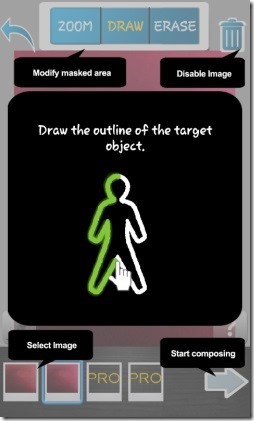
Outline can be made in the second photo only from which you want to copy object. To draw outline, you will use the brush that is available. You can adjust the size of the brush to make the outline even more accurate.
When you have finalized the outlining, you can click on the arrow button to start the cloning process.
Your cloned image will be generated within seconds. You can add filters to your image and do adjustments to get the final dramatic cloned image. The image created is very neat and quite similar and your Facebook friends will definitely enjoy it a lot :)
You can then either save your image, or else opt to share on various social networking sites, like Twitter, Facebook, etc.
Settings of Clone Yourself Camera App for Android:
To customize the settings, you need to close the application, as the settings option is not present within the app and is available only on the main interface.
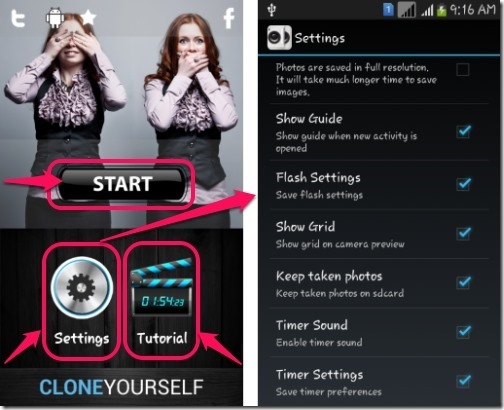
In the settings, you can adjust: flash settings, timer sound, timer settings, resolution, shutter sound, and more.
Similar apps for iPhone: Clone Camera App and Split Pic Photo Editor.
Features Of This Free Photo Cloning App for Android:
- It lets you create your own clone within the same image.
- Lets you create dramatic, interactive, and funny poses, with ease.
- Provides you two shooting modes: Normal mode (if someone else is taking your pic) and Timer mode (if you want to take your pic yourself).
- Lets you edit images and allows you to adjust the brush size.
- Lets you add filters, like: frames, light, and texture.
- Provide adjustments, like: warmth, contrast, saturation, etc.
- Offers you variety of settings, so as to customize the clone app.
- Lets you save or share your cloned images on Facebook, Twitter, etc.
- Free version lets you combine only two photos in one, while paid version lets you combine up to four.
My Verdict For Clone Yourself Camera Free:
Clone Yourself Camera Free is a fun photo cloning app for Android that lets you create your twins within the same photo. This is an intuitive app that lets you create your clones in photo easily.
Since long, I was willing to create such an image and I literally got carried away by this free photo cloning app for Android. It gives me stylish and neat results. I would definitely recommend this app to create funny and interactive clones on Android.
Get Clone Yourself Camera Free for Android from here, or just scan the QR code below.