Instagram is a free Android app to edit and share photos online on Android. Earlier Instagram app was available only for iPad and iPhone. Now the developers of Instagram app have introduced this great app for Android too.
Among multiple photo editor apps in Google Play Store, I found this Android photo editor app as one of the best app to edit and share photos online. You can even sign-up with the app and join Instagram community to get comments and likes on the photos which you have uploaded. Also, you can see the number of followers to your Instagram account.
Instagram is one of the simplest and fastest photo editor app for Android. The appreciating part of this Android Instagram app is that it works online. You can edit and share photos online with Instagram app.
The app offers multiple photo effects which includes Amaro, Rise, Hudson, Sierra, X-Pro, Lo-Fi, Early Bird, Sutro and much more. Also, along with offering multiple photo effects, the app allows you to add a frame to the photo imported. You can easily import a photo from your phone’s internal or external storage. The app even allows you to take a photo with phone’s camera and edit the photo in real-time on Android.
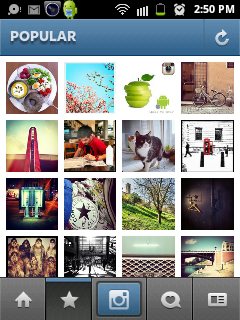
Check out Instagram app for iPhone reviewed by us.
Some Key Features Of Instagram App:
- You can edit and share photos on your Android phone.
- The app provides multiple photo effects which includes Amaro, Rise, Hudson, Sierra, X-Pro, Lo-Fi and much more.
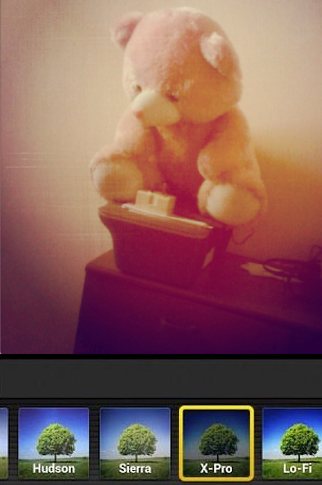
- You can also put a frame to the photo imported in the app.
- Sign-up with the app to join Instagram community.
- Rotate the image as you want.

- Upload the photo directly to Facebook, Twitter, Tumblr and Foursquare.
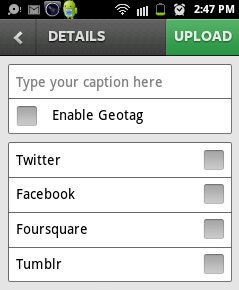
Also, take a look on Camera 360 app for Android reviewed by us.
How To Install Instagram App On Android:
- Access Google Play Store on your Android phone or scan the QR Code below.

- If you are accessing Google Play Store, then tap on search tab.
- Type “Instagram” in search tab.
- Install the app on your Android phone.
The free Instagram app will be automatically installed on your Android phone. Hit here to download Instagram from Google Play Store. Edit smart and favorite photos and make them more smarter on your Android. Share your art of creativity with your friends and family with your Android phone.
