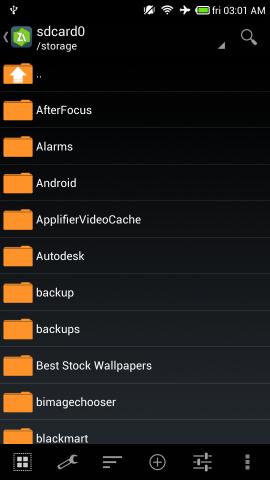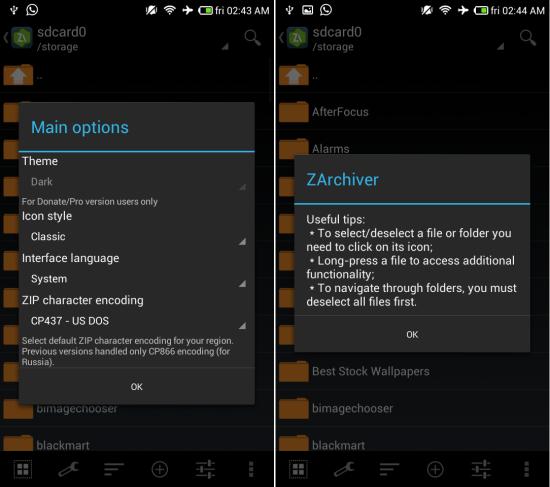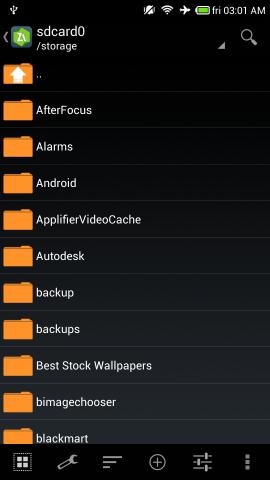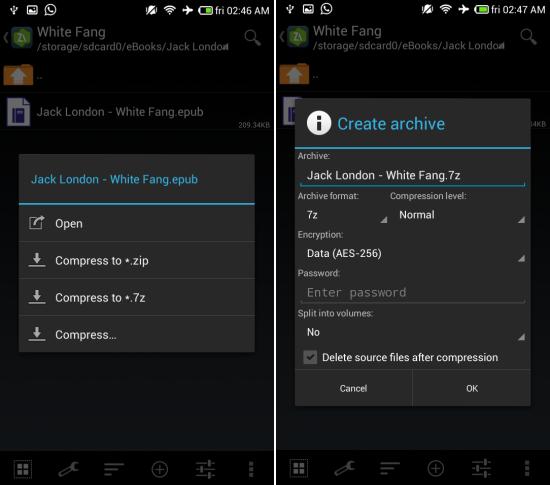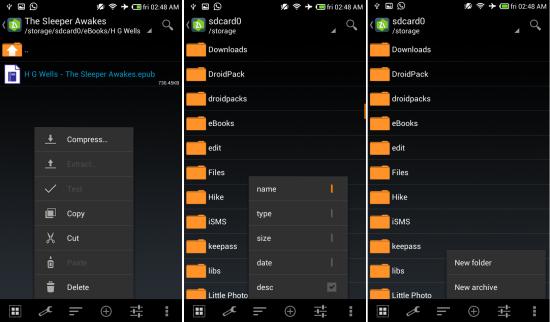ZArchiver for Android is a free app for Android to manage archive files on your phone. This free archive manager for Android features a clean and functional interface. The app delivers faster compression and decompression rates as it supports multi-core processors.
ZArchiver is able to create multiple types of archives, which include 7z (7zip), tar, XZ, bzip2 (bz2), zip, and gzip (gz). Also, it is able to decompress about 30 types of archives. Other features include ability to handle and create password protected archives, create multi-part archive, and more.
Using ZArchiver for Android:
You can get this app from the link or QR code posted at the end of this review. Once installed, launch ZArchiver for Android and you will have the interface as seen below in front of you. The app gives you the main options when you launch it for the first time. From here, you can change the icon style, interface language, and ZIP character encoding. Once you are done with the options, tap on the ‘OK’ button. Also you will be shown some tips as seen below.
The interface of ZArchiver is very simple and follows the Holo look. It has files and folders listed in a vertically scrolling interface and the controls are located at the bottom, as seen here.
Tapping on a file gives you the options to open it or compress it. If you like to view more compression options, tap on the button labelled as ‘compress’ and you will be provided with the more compression formats as seen below.
Also, tapping on a compressed file will provide you with the options which will allow you to interact with the file.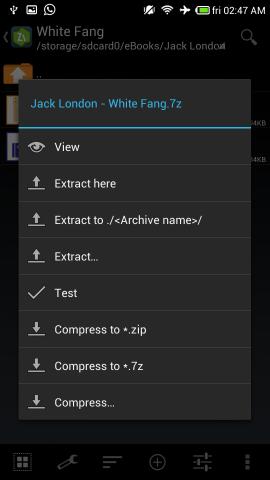
The menu provided at the bottom of the app window provides you with various options, including ability to select multiple files, select view type, add folder, or archives. This ever present menu allows you to interact with files and folders with complete ease.
Conclusion:
ZArchiver for Android is a free archive manager for Android which is very simple and provides a functional interface. It support compression to multiple types formats and allows you to decompress about 30 types of archives. The app uses the multi-core processor, which delivers greater processing speeds.
Also try the official WinRAR app for Android.
Get ZArchiver for Android from here or Scan the QR code below.