In this blog post, you will read about 5 free boomerang video editor Android apps. If you’re a boomerang lover on Instagram, you will definitely find these apps useful. Because you can edit the boomerang videos by adding interesting effects and filters.
Generally, boomerang is a loop video that goes back and forth for 10 seconds. With the help of Android apps, you can set the number of loops from 1 to 4. The apps enable you to put some filters, text, and music as well. You can manage the speed of forward and reverse mode of the boomerang. And this makes it look more interesting to watch.
After editing the boomerang videos, you can share them on Instagram and other social media accounts. Also, use popular hashtags to get more engagement on Instagram.
Let’s try these boomerang video editor apps for Android.
1. Boomerang Video Converter
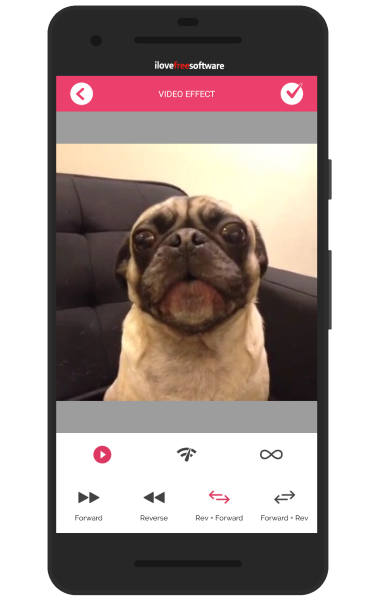
Boomerang Video Converter is a free app which you can use as a boomerang video editor. The app enables you to perform multitasks. Using this app, you can create videos, change audio, reverse video, trim video, convert video to MP3, make boomerangs, etc.
Here, you can edit the existing boomerang videos. To do so, you can go to the section named Boomerang. There you will find options to record or edit the video.
You can open the video from your phone gallery and pick a specific part of a video. After that, you can make your boomerang video forward or in reverse mode.
The app has features where you can adjust the reverse or forward speed. If you want to add more loops in the video then you can do that too. Then, enjoy the edited boomerang video and share on Instagram and other social media accounts.
2. Boomerate
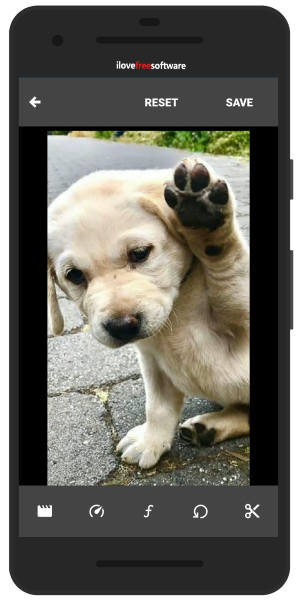
Boomerate is one good boomerang video editor. This app lets you edit the boomerang video quickly. Once you upload the video, you can make changes by using its tools.
There are tools such as video speed, number of loops, etc. You can make the video faster/slower by adjusting the speed. The reverse speed can also be set using the slider. You can add 4 loops maximum in a video. After editing the video, you can save it and share it.
3. Looping Video Maker
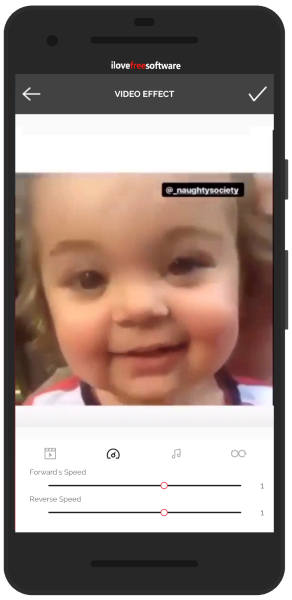
Looping Video Maker app can also be used as a boomerang video editor. The app is similar to the aforementioned apps. Here, you can use this app for editing purpose.
You can import a boomerang video from your phone. Then, you can put the video on reverse and forward mode. You can manage the speed of a video. Besides that, you can add more loops in a video to make it more interesting.
4. Loop Video
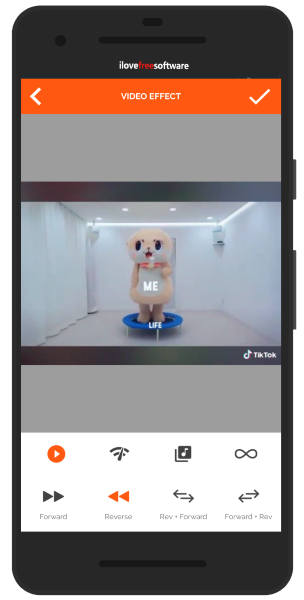
Loop Video is a nice boomerang video editor Android app. Here, you can edit a boomerang by using several effects. The app lets you make the video reverse and forward. You can switch between reverse and forward or forward and reverse.
If you wish to add audio in boomerang video then you can select the song from your phone. Also, add more loops to create fun boomerang videos.
5. Loop Video
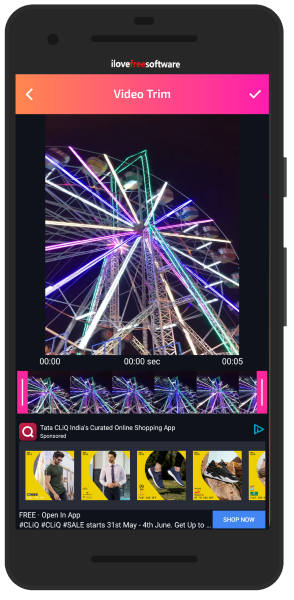
Loop Video is the simpler boomerang video editor app for Android. Here, you can edit a boomerang video to add more loops.
The app requires you to upload a boomerang video. After this, you can go next to add effects automatically. Also, you can add music, text, filters, and symbols to make amazing boomerang videos.
In brief
Though boomerang is already an interesting loop video. But using boomerang video editors, you can change the video as per your preference. The tools are fun to use. You can make the video play back and forth with music elements.