Here are 5 free EPUB reader apps for Android. Using these EPUB reader apps, you can easily read EBooks on Android phone. Also, these EPUB readers come with some very nice set of features that you will like. Using these apps, you can read your favorite EBooks, highlight text, attach notes, and some of them also offer text to speech feature.
EPUB is an EBook format used to classify EBooks on various devices including PC, mobile devices. If you are an EBook lover, then surely you want to have some decent apps that can make the reading interesting. That’s where these free EPUB reader apps for Android come in handy.
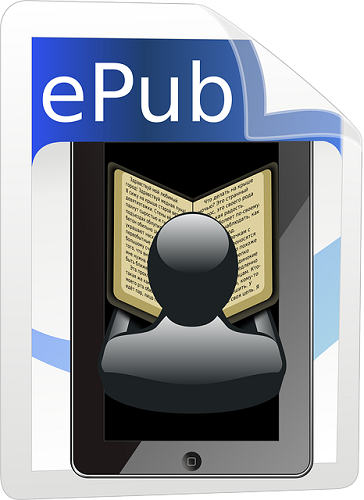
Let’s have a look at these free EPUB Reader apps for Android.
5 Free EPUB Reader Apps For Android
Lithium EPUB Reader
Lithium EPUB Reader is one of the best free EPUB reader apps for Android. Using this free EPUB reader app, you can read locally stored EBooks on our phone.While using Lithium EPUB Reader, you can highlight any piece of text using various colors, add notes to it, underline text, change font size, etc. It also comes with 4 different themes that will help you read the EBook in night mode. Apart from all these features, you can control the brightness, and change the page scrolling settings, and categorize your EBooks.
Getting started with this free Epub reader is very easy. First, download it from the above link, and then open it up. If there are any EPUB files already available on your Android phone, then it will automatically detect them and list them. You can then choose any EBook, and tap to open it. After your EBook has opened, you can read it and also do various things on it that I have mentioned above. To do certain operations on the text, simply tap and hold it and wait for the options to appear. You can see the below screenshot.
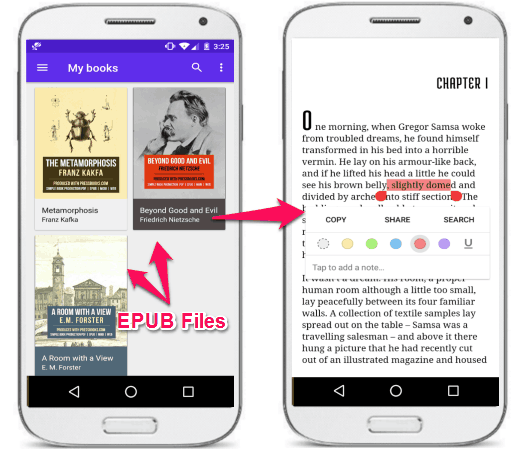
So, in this way you can easily read and organize all of your EBooks using Lithium EPUB Reader. It offers most of the essential features that one can hope for. If you are looking for a feature rich, lightweight EPUB reader, then you may give it a try.
PocketBook
PocketBook is another free EPUB reader app for Android. It comes with some basic and advanced set of features that you will absolutely like. Using this free EPUB reader app, you can read local EBooks stored on your Phone and also you can buy and download popular EBooks from BookLand from the app itself. Other features include, dark theme, text size control, edit margins, control brightness and many others. And the best thing about this free EPUB app for Android is that it has included text to speech feature. Using Text to speech feature, you can listen to any selected text in desired speed and pitch.
It’s pretty simple to use this Android app. First get this app from the Google Play using the above link. After installing it, open it up. It will list all the EPUB files on the home screen if there are some available in your phone memory or SD card. Tap on any EBook to start reading it. To highlight text or anything else, simply select some text and tap-hold on it. A menu will appear where you will see some useful annotating and text to speech options. You can choose whatever you like.
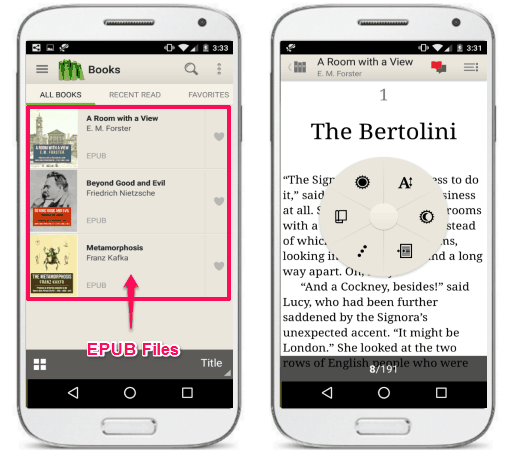
So, that was the case with the PocketBook EPUB reader Android app. Using this free Android app, you can easily read and organize your favorite EBooks in it by adding notes or highlighting an interesting part. Also, it comes with the built in text to speech converter that you can use in case you don’t want to read the text or you can use this feature of the app to help you fall asleep.
EPUB Reader
EPUB Reader is one of the simplest and free EPUB reader apps for Android that you will find. It is a very simple app that comes with minimal features and very simple user interface. The app has no extra or advanced features that I have listed in the case of above apps. It comes with 2 themes; one is simple and the other is the dark theme for reading the EBook in night mode. Using this app, you can change font size, line height, margin, and orientation of EPub files on Android.
To get started with it, first download and install it from the link above. After that, open it up and it will start searching the available EBooks on your phone. If it finds some, then it will list those EBook on its main page. You can tap on any one EBook and start reading it. As simple as that.
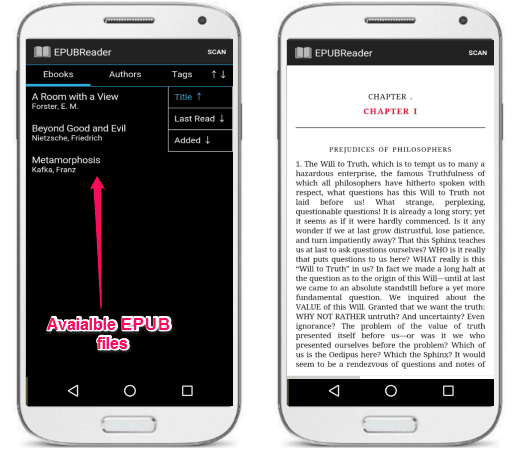
All in all, EPUB Reader is fairly simple EPUB reader app for Android. If you want an extremely simple app to read Ebooks then EPUB reader is very good option.
NeoSoar eBooks PDF&ePub reader
NeoSoar eBooks PDF&ePub reader is another quite powerful EPUB reader app for Android. It comes with some basic and unique features that you will like. It offers text highlighting, underlining, adding notes, dictionary, translate, copy, like features with it. Apart from all these features you can also search a specific piece of selected text on Wikipedia and the Wikipedia page opens in the app itself. While using this app, you can switch to the Sepia and dark theme mode if you don’t like the white background. Not only that, NeoSoar EBooks PDF&ePub reader also comes with Dropbox integration feature, so you can read EBook stored on your Dropbox account.
You won’t find it very difficult to use this app. The process of using this app is pretty much similar to what I have already explained for the above apps. After you have downloaded and installed it on your phone, launch it to use. It will automatically list all the EPUB files that it finds on your phone. After getting the list of all EPUB files, you can start reading them. To highlight or search the EBook text, simply tap and hold on it and a pop up bar will appear, having various options in it. You can choose any one that you like and apply it on your EBook.
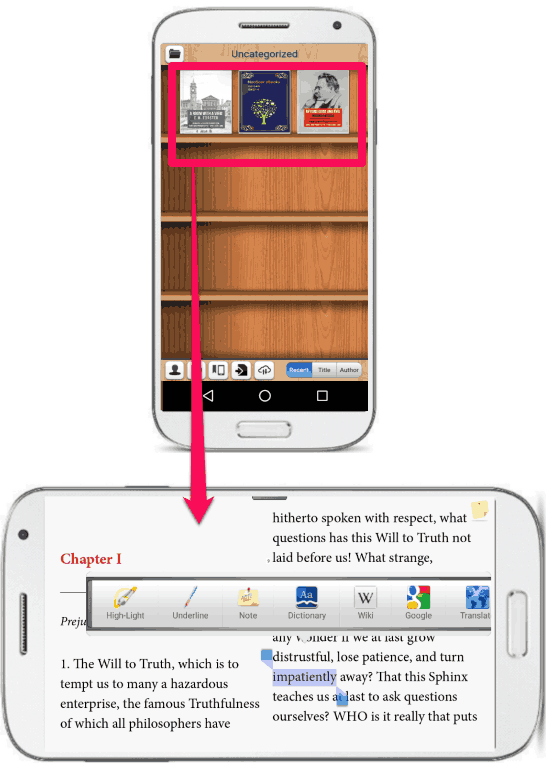
Overall, I find NeoSoar eBooks PDF&ePub reader to be quite a powerful EPUB reader that you can have on your smartphone. However, the app is quite large in size (~42 MB), so it’s best suited for phones having plenty of free memory on them.
eReader Prestigio
eReader Prestigio could be the one of the best free EPUB reader apps for Android if it removes the annoying ads from the app. Although, the ads don’t appear on the reader screen, but they appear as a popup that you can close. This EPUB reader comes with tons of interesting features that you cannot get on a single EPUB reader of its kind. It comes with most of the features that I have mentioned for above apps. Using this EPUB reader app, you can highlight text, email the selected text, bookmark pages, control the brightness, change text size, and many others. The best part about this app is that it has included cloud integration feature to read EBook stored on Google Drive, Dropbox, One Drive, etc. Also, it comes with text to speech feature that you can use to listen an EBook rather that read it.
It’s pretty easy to use this app. Just download and install it from the above link and after that open it up. When you open it, it will automatically list all the EBooks that it finds on your SD card or phone memory. After that you can read them and enjoy the features that it offers. To open an EBook from cloud storage, simply use the sidebar and tap on the Cloud Storage option to fetch the EBooks.
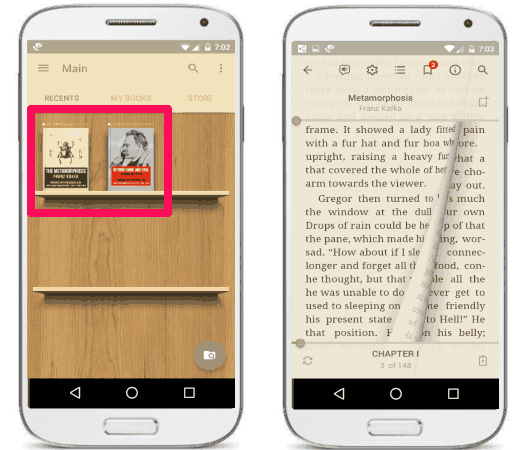
So, in this way you can use eReader Prestigio Epub reader app to read EPUB files stored on local and cloud storage. The ads appear on it while you are connected to the internet, for ad free reading, it is advisable to download an EPUB file and read it in offline mode.
Final Words:
These were some best free EPUB reader apps for Android that I have found so far. All of these apps do what they promise and they provide a very nice reading environment for your reading. Also, I have listed some apps that come with text to speech feature and cloud integration. So, if you are looking for some decent and free EPUB reader apps for Android, then this list can come handy to you.