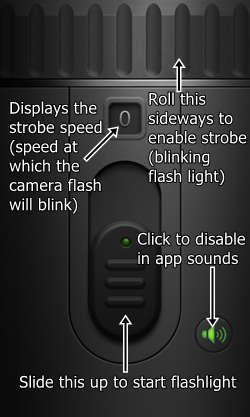Brightest LED Flashlight is a free Flashlight app for Android that allows you to use your Android device’s LED flash as a torch. This app is an extremely handy tool to use when there is a sudden power cut in the middle of the night, and you are stuck in a place where you need to access to a light source immediately. This app is designed with a very smooth user interface, and runs pretty smoothly on all supported Android devices. The app makes it easy for you to use your phone’s flash as a torchlight, and the interface is so easy to understand, that it requires almost no learning curve at all, whatsoever.
Brightest LED Flashlight is available for free via the Google Play Store.
How to use this Flashlight App for Android?
When you launch the application, the following window will pop up. (see screenshot below)
In the above Window, there are some pretty easy to understand controls. Sliding the slider in the center upward will enable the flashlight. Clicking the volume button will turn the app sounds on/off.
Also, there is a bonus feature of this app, namely, the strobe slider. The strobe slider is present at the top of the app window. Rolling it rightwards or leftwards will increase or decrease the strobe speed of your flash. The strobe speed of the flash is easily visible in the counter below the strobe slider.
Note: In the counter below the strobe slider, the strobe frequency (speed) increases from 0 to 9, with 9 being the highest, and 0 meaning using the Android device as a regular torchlight (no strobe)
Strobe is basically the blinking feature of the flash. Enabling the strobe from the strobe slider will actually make your Android’s flash blink. This feature looks cool if you are in a place where you are dancing to music, and you can show off your phone’s strobe light through this app. This makes for a fun feature when you are in discotheques, clubs, pubs, etc.
When the flashlight is set to on, a green dot illuminates the flashlight slider button. See the below screenshot for comparison of flashlight in on mode vs. flashlight in off mode.
As you can see, in the On mode, the flashlight switch is in the up position, and is illuminated with a green dot kind of a light. This makes the app interface look even cooler.
This is pretty much all you need to know about using this app. We hope that you enjoy using this application.
Also check out other Android flashlight apps we reviewed earlier.
Pros
- No ads.
- Beautiful user interface.
- No lags, hangs, or crashes.
Cons
- The strobe light slider is too sensitive, and suppose if you want to set the strobe speed to 5, you might end up setting it to 4 or 6.
- The app can be used with only those phones which have a flashlight. In case your phone doesn’t, you can use an app like Tiny Flashlight + LED that uses your screen as torch light.
The Verdict?
Brightest LED Flashlight is a good app to have, especially if you are looking for an app that allows you to control your phone’s flash with ease. This app is very reliable, and runs smoothly as well.