Here is the Free Multi-Track Video Recording App in Android. Now, you can share multiple screens with the users. To record a video, you can install an Android app named Mudeo. It is a multi-track music video recording app. Using this app, you will find random users who show their talent by singing, beat-boxing, instrument playing, and others. You can split screens and record your video with them.
Here, you can create a solo video as well. The app lets you prepare for about 3 seconds before the performance. Then, you can record yourself in a video. The app is much more similar to the Tiktok app. You can create a video story for your Instagram and other social media platforms. Besides that, you can open a video in the browser directly from the app. Also, you can copy the link of the song. The app lets you report the video if you find any content inappropriate.
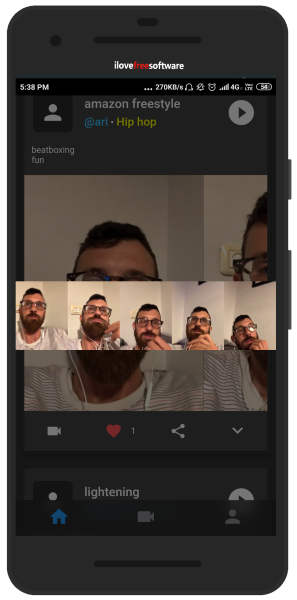
Free Multi-Track Video Recording App in Android
To record a music video, the first thing you need to do is install an app called Mudeo. The app is available for Android users.
Once you install the app, you need to sign up. For that, you can add required details such as username, email id, password, agree to the terms and conditions and you’re almost done with signing up.
To record a solo video, you will see three icons below after opening the app; Home, Video record, and Profile page.
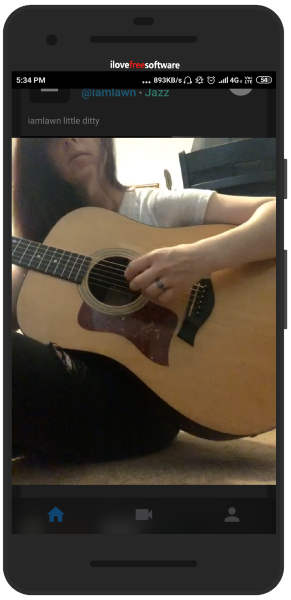
The app home screen displays random videos. You will find users making a multi-track music video, playing instruments, beat-boxing, etc. You can watch their videos and if you find them good then make a duet video. The app lets you create a kind of mash-up videos. You can split screen with the other users. Then, you can add your own talent in another frame. Also, you can duet with yourself in multiple frames as shown in the very first image.
In order to make videos with other users, you will see a video recording icon below the video. You can tap on that icon to split the screen. Then, the app shows a screen on top where you can record yourself. And below that, you will find the video with whom you’re sharing screen.
Then, you can tap on the Red-colored circle to start the video. It is recommended to use earphones. It prevents you to record unnecessary echo sound. The video provides 3 seconds to be prepared after hitting the start button. Then, you can record the video with the person and record yourself simultaneously.
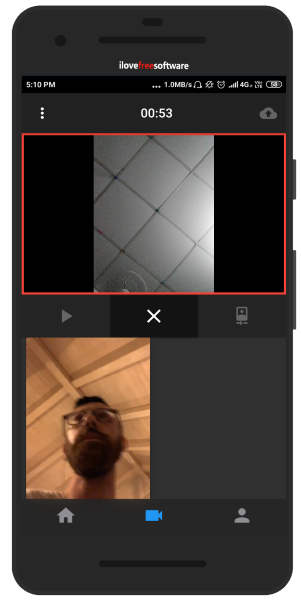
To record a solo video, you can tap on the video recording icon in the middle. Then, you can start recording a video with front or rear camera. Thereafter, you can upload the video. Before uploading the video, you need to add a title, genre and a small description about the video. It can be a random caption as well.
In brief
Mudeo is a great app to showcase your talent. If you’re interested in making music, singing, beat-boxing then this is one of the good platforms. Though you can use other social media platforms as well. But here, you can share multiple screens with this multi-track video recording app.