Voice Secretary is a free voice reminder app for Android that lets you set voice reminders so that you don’t forget any important task or occasion. This free voice reminder app for Android has the ability to record your voice and set the same as reminder. You can set the time and the date of the voice reminder and along with it you can also set recurring, if any. In addition, you can set the recorded voice as voice note also. You can always preview your voice recording to check what has been recorded. You can also “Nag” or “Snooze” your voice reminder.
One of the best part of this app is that, you can email voice reminders, directly via this app, which I found pretty cool :). So, if something important comes to your mind while you are walking, just record it in your voice and email to yourself.

Voice Secretary has the ability to create as many reminders as you want. You can also edit them, whenever required. This app also provides many customization settings, so as to personalize the reminder according to your requirements.
The ads that occur while setting the vocal reminder may annoy you a bit, but this can be ignored as there is other flaw in this voice reminder app for Android.
You can also try some other reminder apps like: StayInTouch, Android Birthday Reminder Apps, or Pill Reminder App for Android.
How To Create Voice Reminders on Android With This Free Voice Reminder App For Android?
Voice Secretary is one of the most fantastic voice reminder app that I have come across. You can get it from the link provided at the end of this review.
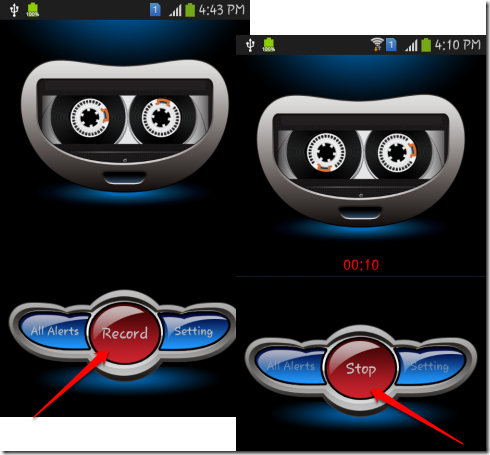
You can begin to create a reminder by tapping on the record button. This means when you are ready to record, you can tap on the record and complete vocal recording by tapping on Stop button.
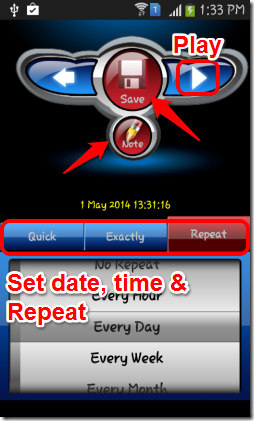
Then you can proceed to custom set the date and time, with recurring if any. Before setting the vocal reminder, you can preview the sound by tapping on the play button. You can save your reminder and at the same time you can save as voice note also. This way you can create multiple voice reminders with same recording.
You can cross-check or edit your reminders by taping on the All Alerts button. As soon as you do that, it brings a calendar that displays those days on which you’ve set voice reminders.
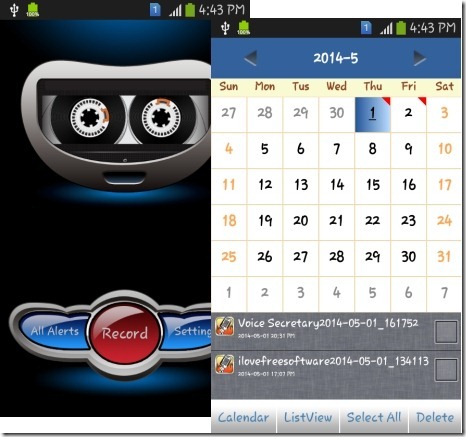
You can view the entire reminder list by accessing the ListView, or at the same you can simply select the entire set of reminders and delete them all in one go.
In case you wish to edit the reminders, you can choose any reminder from the list and edit accordingly.
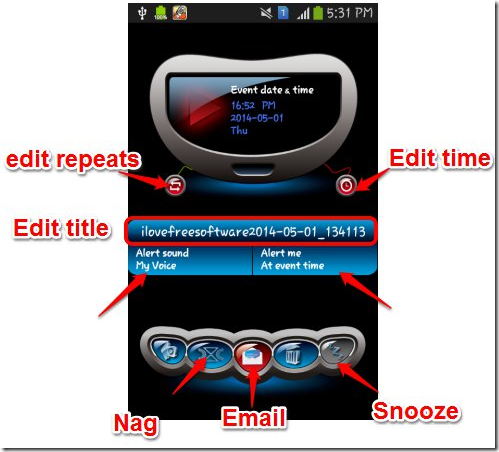
You can preview the sound and anytime edit the time and the recurring. You can also edit the title of the voice reminder. In addition, it offers you multiple alert sounds that ring just before the voice reminder. Not only that, you can also custom set the before alert time, so that the voice reminder reminds you a few minutes before the reminder time. You can also enable Nag option, in case you forget even after reminding. Apart from that you can set the snooze duration as well.
One of the best part of this app is that, you can easily email your voice reminder to any recipient, which means you can create one to remind your friends, colleagues, and other dear ones about the event. Or, just send a voice note to yourself.
Settings Of This Free Voice Reminder App For Android:
Voice Secretary comes with many customization options where it is divided into two slots: Default settings and Feature settings.

In Default settings, you can custom set the title of the reminder, and set the alert time before the actual reminder. Not only that, you can also customize the alert voice path by choosing from the given sound options. You can customize these options individually for each voice reminder and at the same time you can customize it once and let it be same for all the vocal reminders.
In the second slot of Feature Settings, you can set the reminder to vibrate, or ring in maximum volume. Not only that, you can also choose your voice reminder to play even when your phone is in silent mode, which is actually pretty cool :)
My Verdict For Voice Secretary:
Voice Secretary is quite simple and fantastic voice reminder app I’ve come across. The ability to record voice is quite good and neat. Nag and Snooze options makes it impossible to forget any important task, meeting, anniversary, etc. and keeps you updated.
You can definitely rely on this free voice reminder app for Android if you tend to forget important tasks and occasions.
Get Voice Secretary for Android here, or simply scan the QR code below:
