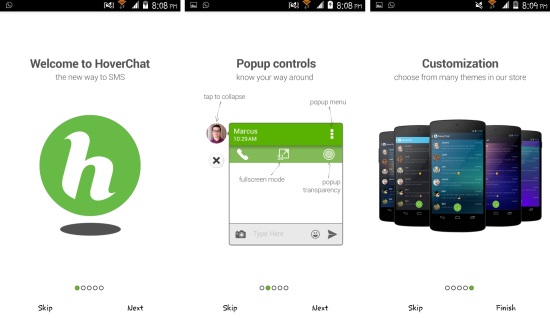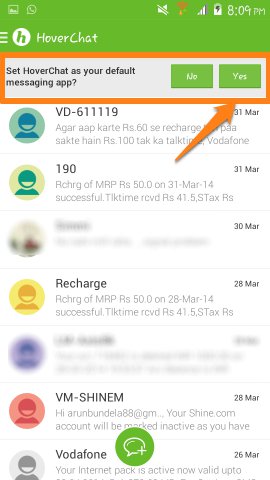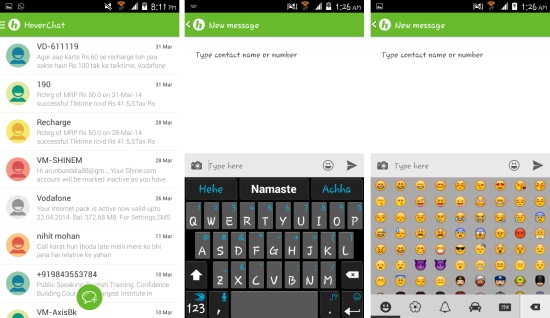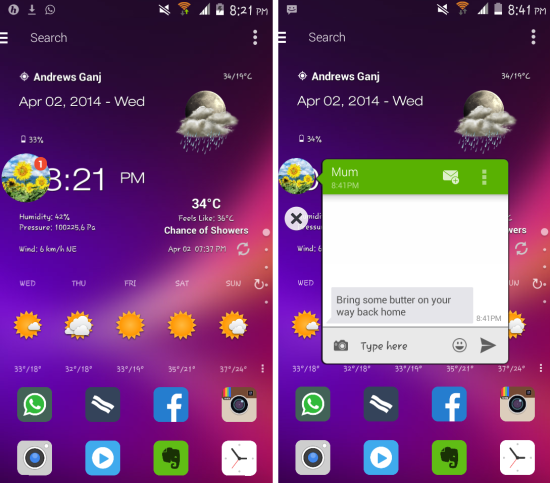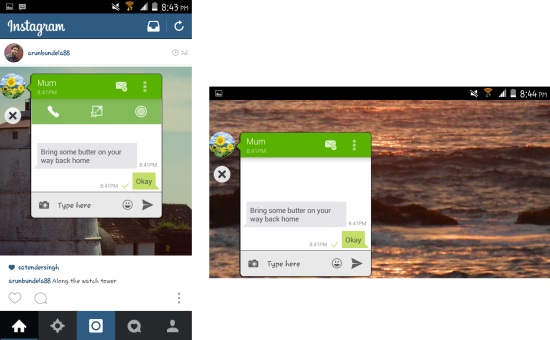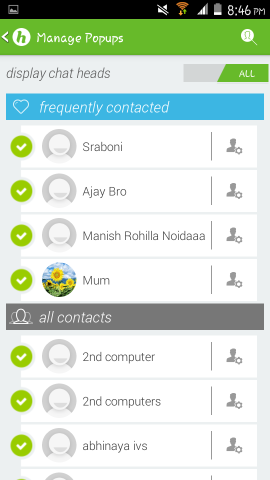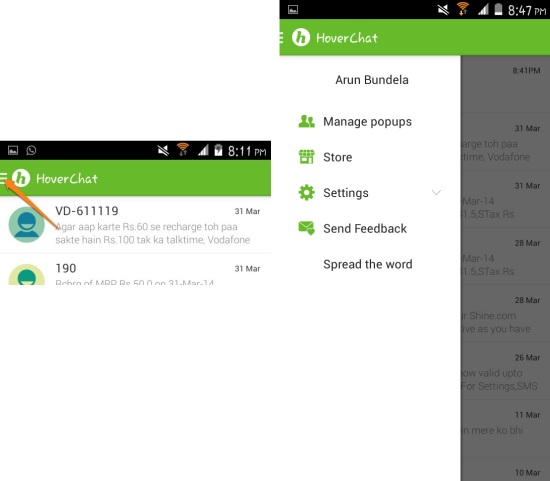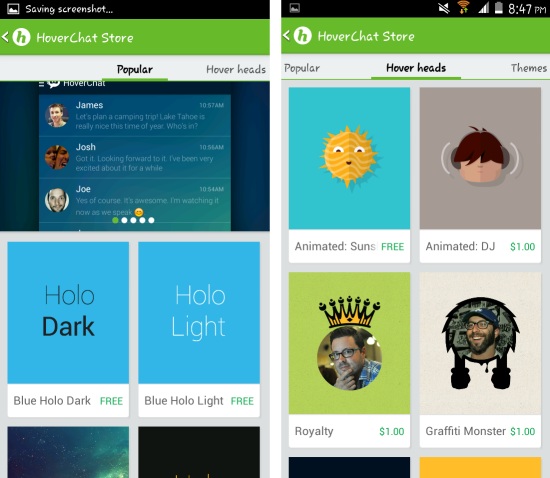HoverChat for Android is a free SMS app for Android devices which brings true multitasking to messaging. This free app allows you to read and reply to text messages without ever leaving the app which you are running. This means that you can do messaging without interrupting whatever you were doing before the message. Normally when we get a message we can read it but to reply we have to switch to the SMS app. HoverChat for Android solves this by acting as a replacement for your stock SMS app.
The free app provides you “hover heads” which is similar to Facebook’s Messenger’s “chat heads” which allow you to respond to messages without opening the main app and closing others. Also the app features a clean interface and it is themeable. Both the apps and hover heads are themeable in HoverChat for Android. This lets the app deliver unique and custom experience to each of its users.
Starting with HoverChat SMS App for Android:
HoverChat for Android is free on Google Play Store and you can get the download link at the end of this review. On launching the app, you will be greeted by the welcome screen as seen below.
After this you will have the main interface in front of you. You need to set HoverChat for Android as your default messaging app, so that it can receive and manage your messages. Also you might want to disable the notification on default SMS app or other SMS apps which you might be using, otherwise you may get notification for the same message twice.
The app offer a nice looking interface as shown here which is similar to the other third party messaging apps on the play store. The app looks modern and clean and clicking on the messaging symbol at the bottom will allow you to create a new message as seen here. Also you get the ability to use emoji and attach images from the camera or the gallery. Now that we are familiar with the basics, let’s check out what makes the app special in the next section.
Hover heads:
When you get a SMS, you will have hover head popup as seen below. Now you can be on the home screen, watching videos, or using others apps; and this hover head will come up. This allows you to interact with the app without switching to the main app. Click on it and you will have a small window in which you can read and reply to the message. You can move this hover head anywhere you need on the screen by simply dragging it.
You can see that the app works anywhere; here it is running over Instagram. And in the next screenshot it is working while a video is being played.
If you do not want popups from each of the contacts then you can head to manage popups in the settings and manage this from the interface as seen below.
Themes and more:
Click as pointed below to access other options. I have already covered the manage popups. Settings lets you access other customization options of the app.
Opening up the store option allows you to access the themes for HoverChat for Android. This includes themes for the interface of the app and also for the hover heads. Some of these are free while others are paid. This allows you to customize the theme according to your taste and style.
Conclusion:
Seriously, this HoverChat is must have for any Android phone owner. The app allows for almost seamless multitasking while reading or replying to messages. Best of all, the HoverChat for Android is completely free. Personally I loved the experience of using this app and it is still on my phone after the review.
Get HoverChat for Android from here or scan the QR code below.