Since the launch of Google Assistant, many perky features added to it over time. It’s not just a voice assistant anymore, Google merged various features into the assistant to make them more convenient and easy to use. For example, it got a Google Lens feature that can scan your screen and extract the useful information. But, to use some of these features, you first have to enable them from the assistant settings. And, accessing assistant settings is a little complicated. You first have to trigger the assistant and then tap on the compass-icon to open Explore section. Then, you can access the assistant settings and toggles from the 3-dot option on the Explore screen.
But with the launch of Android 10, Google brings the assistant toggles and settings in the main Settings app. Now, you can easily access it from the Settings app like the rest of the OS settings and toggle the assistant options. So, let’s explore this new Assistant Settings section in details.
Also read: How to Use Google Assistant on macOS
Easily Access Google Assistant Toggles in Android 10
To easily access Google Assistant toggles and settings, open the Settings app on your Android phone running Android 10. Then, go to the Apps & notifications and there you get a new Assistant section.
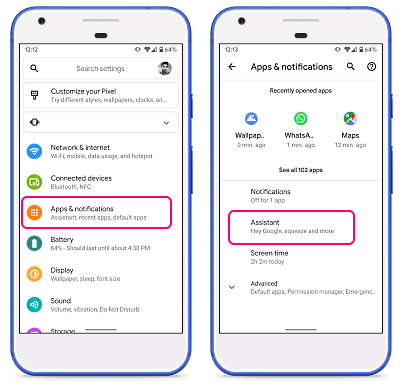
This new Assistant section contains all the Google Assistant related toggles and settings. All these options are sorted into three sections:
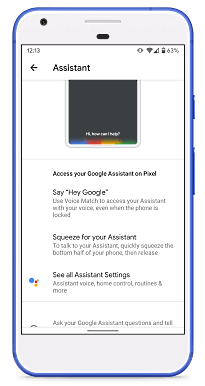
- Say “Hey Google”: This section contains all the options related to voice triggers, model, and commands.
- Squeeze for your Assistant: This option is for those devices which have edge detection hardware like Pixel 2, Pixel 3, etc. From here, you can toggle the squeeze for assistant and adjust its sensitivity.
- See all Assistant Settings: This section lists the rest of the assistant options including shopping list, music preference, news, reminder, calendar, etc.
Closing Words:
Android 10 brings an easy way to access Google Assistant settings. You can still access the assistant settings the old way but with Assistant settings integrated within the main Settings app, you can customize the assistant and quickly access your list, reminders, notes. etc.