Widgets are popular on Android, it is one of those things that makes Android more user-friendly and customize than iOS. Now, if you use widgets to control music playback on your phone, you might have noticed that there is no more Spotify widget. Spotify has got rid of the Android music widget in the recent app update.
The Spotify Android widget lets you control the music right from the home screen without the need to go to the app or notification drawer. Since it was so handy, there has been an outcry among the Spotify Android users and thus Spotify announced that they bring back the widget in the future update. Till then, here are a few methods that you can follow to get back Spotify widget on Android.
With this method, you can create a personalized music widget to control the music. This new widget acts as a universal widget for all the apps that can play media. It automatically detects the currently running app and lets you control the playback for that app right from the home screen.
Also read: Android App To Create Custom Home Screen Widgets
Create New Music Widget for Spotify
To create a new music widget for Spotify, we need a widget-maker app first. KWGT Kustom Widget Maker is a free widget-maker app form Android that offers lots of customizations. You can either use this app or go with some other widget-maker app of your choice.
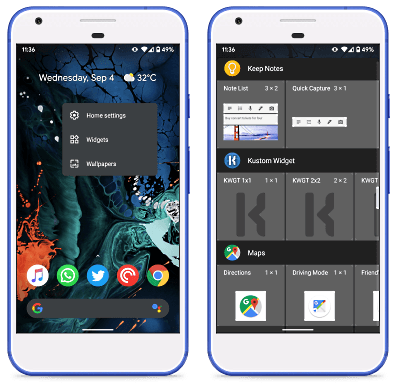
Once installed, go to the home screen and long press on the empty area to open the home screen options. Select Widgets option from the overlay. This opens widgets from the apps installed on your phone. Scroll down in the widget list to the Kustom Widget app listing. Here, you can find multiple listings with different widget size. Tap and drag the 1×1 widget to the home screen and place it there. Then, long-press on the widget and resize it to the size of your choice.
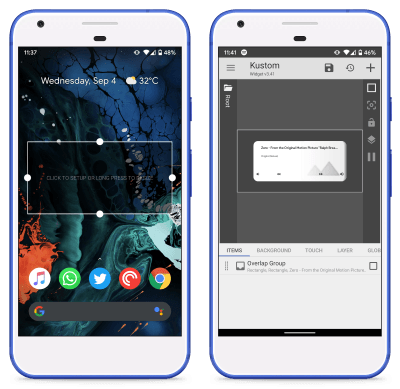
After resizing the widget tap on it and KWGT app will open up on your phone’s screen. The app opens with the editor where you can design a new widget. In the editor, you can either choose the built-in music widget or create a new one. Creating a new widget have a learning curve but this way you can personalize the widget as per your needs. You can customize the built-in widget as well.

Also, if you go with the Pro version of KWGT, you can import widgets to the editor. There are lots of widget packs on Play Store which you can download and use with KWGT. The best thing about creating a music widget with KWGT is that it not app-specific. It automatically detects currently running app and lets you control the playback for that.
Wrap Up
This is how you can get back Spotify music widget on Android. If you are into custom widgets, you can design stunning music widgets the way you want. And, if you find this method too confusing and really want the Spotify widget, you can try this app. It’s a paid app that lets you create a Spotify widget within a few taps.