This article covers a simple method to share WiFi without sharing password in Android Q. Generally, you need the WiFi password to share the WiFi but this new method makes that obsolete. With this new feature in Android Q, you can share your WiFi with others simply by scanning a QR Code.
This feature is not actually new as many Android OEMs (e.g. Xiaomi, Huawei, etc.) are offering this feature from a while now. But, as Google adopted this feature in the Android Q Beta now so hopefully it will be integrated into the upcoming Android version. This means all the phones with Android Q will have this feature.
Use Case:
This feature comes handy when a friend or someone asks you to share your WiFi. Instead of telling them the WiFi password, you can ask them to scan the QR Code. This way, your WiFi won’t be revealed so you won’t have to change it later.
Also read: How to Change Lockscreen Clock in Android Q?
Share WiFi Without Sharing Password In Android Q
To be able to use this feature, both parties must have a phone running Android Q. If this condition is satisfied, you can create QR Code and scan it on another phone to share the WiFi.
Creating WiFi Sharing QR Code
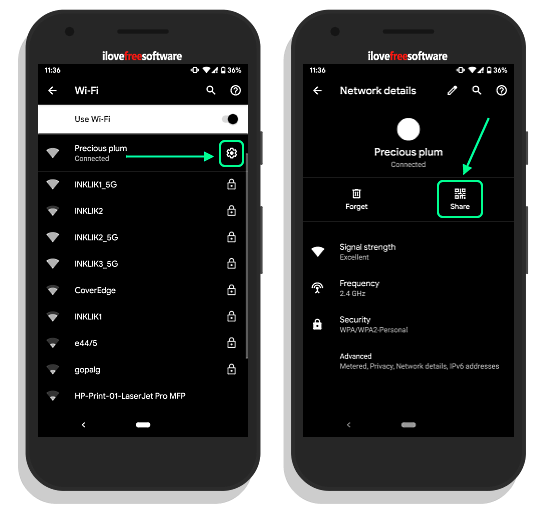
Creating a QR Code for WiFi sharing is simple. First, open the WiFi settings on your phone (the phone which is already connected to the WiFi network). Then, tap the gear-shaped icon next to the connected WiFi network. This opens the Network details of your WiFi. There is a Share button with QR Code icon on this page, tap that button to create the WiFi sharing QR Code.
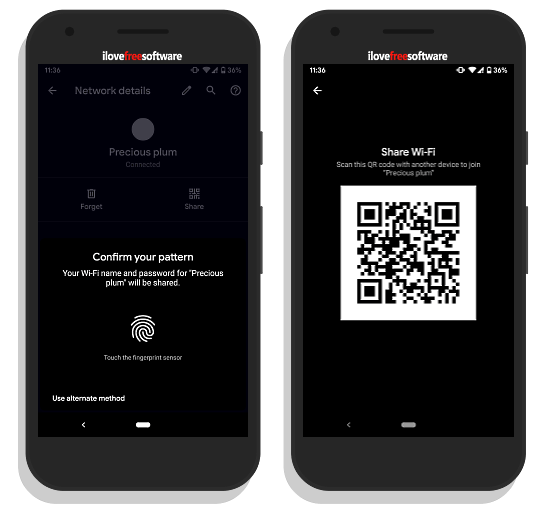
When you tap that button, it asks you to confirm your identity for security reasons. Confirm your identity by your default security option (biometric, PIN, Pattern, or Password. Once you do that, you get a QR Code which other scan and connect to your WiFi.
Connecting to WiFi using QR Code
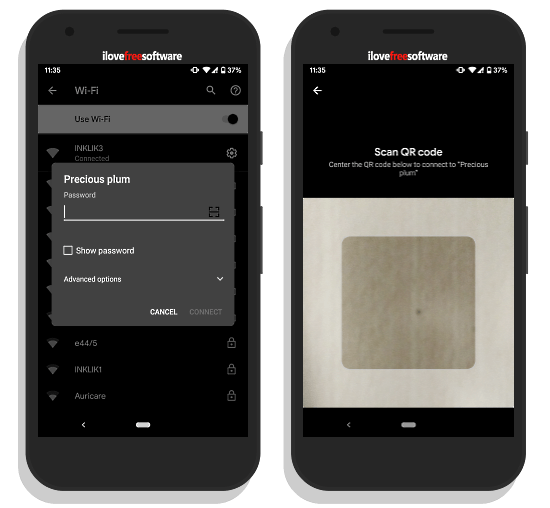
To connect other person’s phone to your WiFi, open the WiFi settings on that phone and tap on your WiFi network. Now, there is a scan button at the end of the password. Instead of typing the password, tap that button. This opens the camera for scanning. Now, scan the QR Code from your phone and the other phone will be connected to your WiFi network without needing the password.
Verdict
This WiFi sharing with QR Code is a neat feature to share your WiFi. This way, you no longer have to disclose your password or embarrassingly ask for typing it yourself. Whatever the situation is, now there is a solution that would be widely applicable with the upcoming Android Q.