Messenger Lite by Facebook is a free lite version of Facebook Messenger official app. It is much faster than the original Messenger app and can work perfectly in all network conditions (2G, 3G, 4G, and LTE) and also uses very less amount of mobile data. It offers almost all the features of Facebook Messenger app and you’ll be able to send and receive text messages, photos, and links from everyone using Messenger Lite or Facebook Messenger. In addition to that, you will also be able to receive stickers but can’t send them as it doesn’t have any native options to do so. The best part of this app is that it is lightweight and can be installed and opened in a flash. Facebook mentioned the size of the Messenger Lite app is below 10 MB in their newsroom and after downloading it I found the size of the app is only 5.42 MB (which is of course very less than the size of original Facebook Messenger app, which is close to 40 MB).

People who are short on phone storage generally look for a third-party lite version of Facebook Messenger as the official one is quite heavyweight and consumes a huge amount of storage. But, most of the third-party apps are not stable which make them irritating sometimes. So, Facebook has come up with its own lite version of Facebook Messenger in order to encourage even those users to install Facebook Messenger who do not have enough space in the phone, or where mobile data is expensive. Facebook developed this app keeping in mind of the countries with a slower Internet connection and also for the people with low phone storage. Currently, Facebook Messenger Lite is available to people in Sri Lanka, Malaysia, Tunisia, Venezuela, and Kenya.
Note: The Facebook Messenger Lite app is available for Android only (from Gingerbread to Marshmallow).
How to Use Facebook Messenger Lite:
As soon as you install and open up the Messenger Lite app, it will ask you to feed your Facebook credentials to sign in. Simply enter your mobile number or email id and your password to sign in.
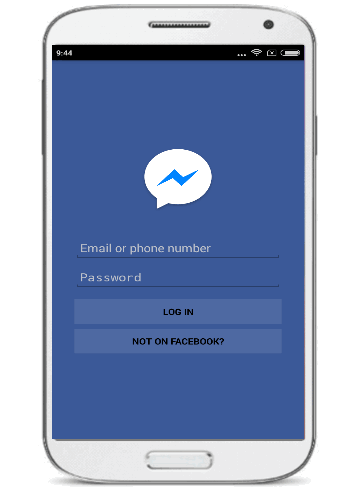
Once you’re in, you’ll see three different tabs at the top of the screen named, Home, Contacts, and Profile. On the “Home” tab, all your previous conversations will be visible, sorted by time. Here, you will be able to browse the conversations with any user to read previous messages and also send new messages.
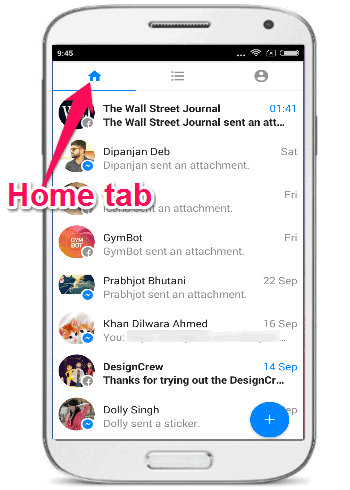
At the bottom of the “Home” tab, there will be a “+” button using which you can search for any Facebook friend and start a new conversation. For this, simply tap on this button and type the name of the friend in the search bar. After that, tap on the username to start a conversation.

When you tap on any username, a simple and intuitive chat screen will appear with a text input field, “Camera” icon, and “Like” button. You can send text messages by typing in the input field, send photos by tapping on the “Camera” icon and hit the “Like” button to send a thumbs up as you can do in the native Facebook Messenger app. Additionally, you can also tap the “Dots” icon at the top to view the profile of the user via the Facebook app or any browser. Here you can also block that particular user.
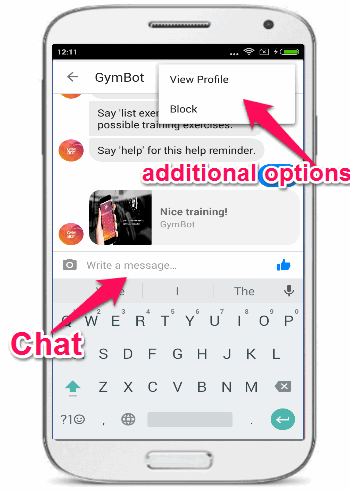
On the “Contacts” tab, all your Facebook contacts will be visible and similar to the “+” button on the “Home” tab you will be able to search for users and start conversations by tapping on the usernames.

You’ll be able to see 4 different options on the “Profile” tab named, Notifications & Sound, report a Problem, Help, and Privacy & Terms. The “Notifications & Sound” option allows you to enable/disable notifications, vibrate, light, sound, and notification previews.
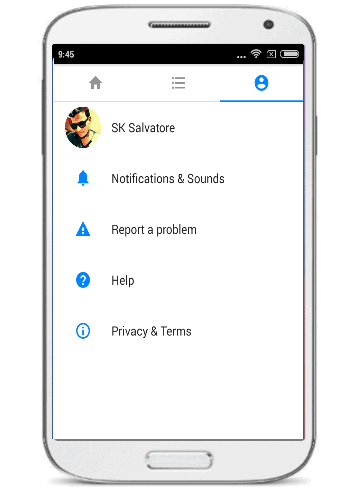
Comparison of Facebook Messenger Lite and Facebook Messenger:
Now, let me draw a comparison between the new Messenger Lite app and old Facebook Messenger app. After going through the comparisons, you’ll be able to decide which app is best for you to use.
User Interface:
Messenger Lite: The user interface is very smooth, intuitive, and fast. No extra elements on the user interface like audio call tab, video call tab, etc. It can even open up with low Internet connectivity.
Facebook Messenger: The user interface is intuitive but too heavy with additional options like audio/video call options, group chat, etc. Needs faster Internet connection to work seamlessly as it starts lagging and takes time to load while using a low speed data connection (2G).
Size of the App:
Messenger Lite: The size of this app is very small and sums up within a size of 5.42 MB.
Facebook Messenger: The size of Facebook Messenger app is pretty large and consume around 38.03 MB of your phone storage.
Stickers:
Messenger Lite: This app doesn’t have any option to send stickers during conversations. However, if someone sends you a sticker using Facebook Messenger then you’ll be able to see it on this app.
Facebook Messenger: It comes with a native option to send and receive stickers during conversations. Initially, it offers 15+ sticker categories but you can also integrate more sticker packs for free.
Voice Note:
Messenger Lite: It doesn’t have any option to send voice notes to friends.
Facebook Messenger: Using the Facebook Messenger app, you can send voice notes by recording your voice.
GIFs:
Messenger Lite: The new Messenger Lite app doesn’t have any option to send or receive GIFs on chats. If someone sends you a GIF, then it will be visible as a still image on this app.
Facebook Messenger: You can use this app to send tons of GIFs while having a chat with your friends.
Audio and Video Calls:
Messenger Lite: This app doesn’t have any built-in option to make an audio or video call from the messenger. It mainly focuses on text messaging and photo sharing.
Facebook Messenger: The Facebook Messenger app comes with a separate tab where you will be able to make an audio or video call to any of your Facebook friends.
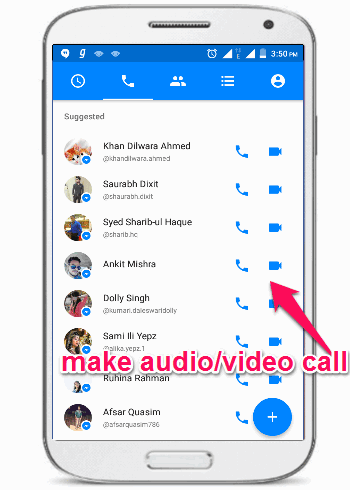
Group Chat:
Messenger Lite: Unlike the Facebook Messenger, the Messenger Lite app doesn’t have any option to create and start a group chat.
Facebook Messenger: This app comes with another separate tab for group chats. You can create new groups and add your friends to start a conversation in Facebook Messenger.
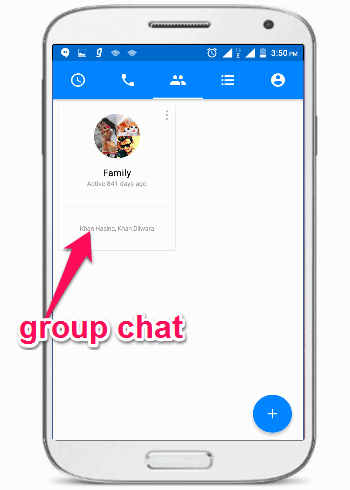
My Final Verdict:
No doubt, the official Facebook Messenger app bundles with dozens of features which can make your conversations interesting like stickers, GIFs, audio/video calls, etc. But, to offer you all these additional features, it consume an enormous amount of your storage and also requires a faster Internet connection to work seamlessly. So, if you’re running out of phone storage or have a low data connection, then using the “Messenger Lite” app is probably the best option for you. You will be able to send text messages, share links, and send photos using it.