Acapela-Box is a free service using which you can convert any text into audio file. The website provides you free high quality text to speech voices by the Acapela Group. You can type in any text or paste some text and it will be converted in to audio in no time. The only drawback of this website is that, it does not allow you to download the audio file. For downloading you will have to buy credits and then only you can download.
Let’s look at this free text to audio converter service in detail below.
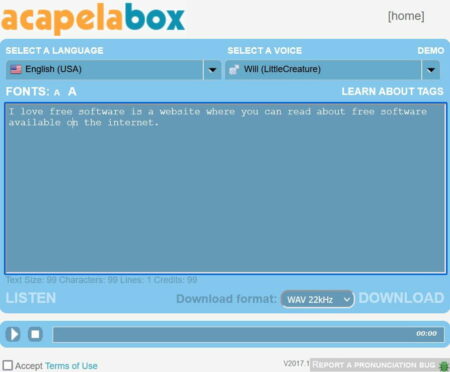
When you first land on the website you will see an interface like the one shown in the screenshot above. You can type in your text or paste your text in the space provided. Then you can select a language from the drop down at the top which says “select a language”. By default the language selected is English (USA).
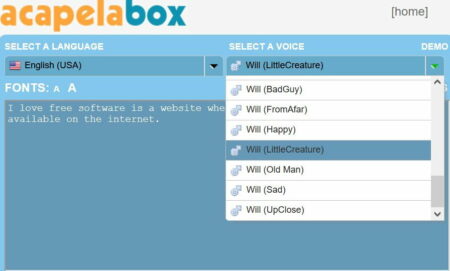
Then from the second drop down box you can select the voice of a character. The text you enter will be spoken in this characters voice. This drop down has many options, as can be seen in the screenshot above.
When you input some text, you will have to check the terms & conditions check box before you can listen to the converted audio.
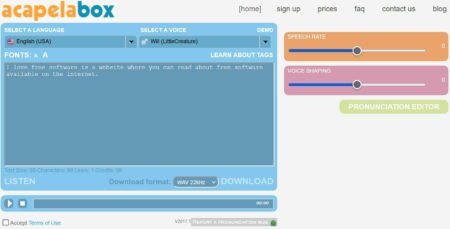
Once you check the box, click on the option which says “listen”. Upon clicking this it will take a couple of seconds and the text will be converted to audio and it will start playing the voice of the character you chose. From the right side of the screen you can adjust the speech rate and voice shaping using the given slider.
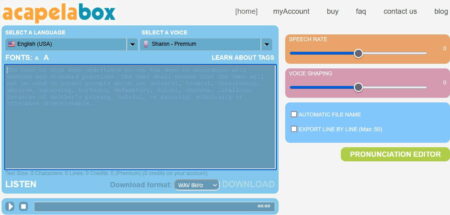
The pronunciation editor option you see on the right side is only available when you create an account and log in. In case, you think a word is not being pronounced right then you can use this editor. The above screenshot shows the screen when you log in to the website.
Summary:
Acapela-box is a nice service to convert text to audio file that too in different voices. The only downside is that the website does not let you download the audio file in the free version. For downloading you need to create an account and purchase credits. So you can use it for fun and see how your chosen text will sound in different voices.
Check out Acapela-Box website here.