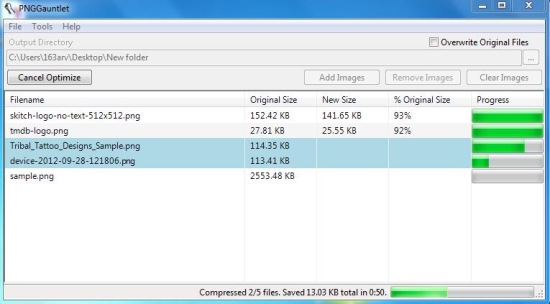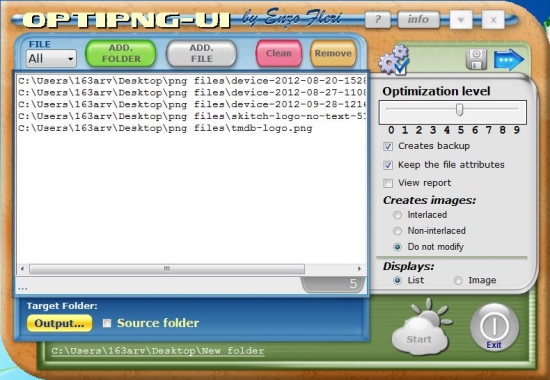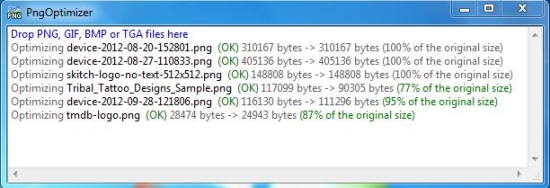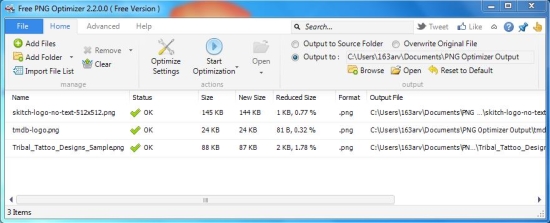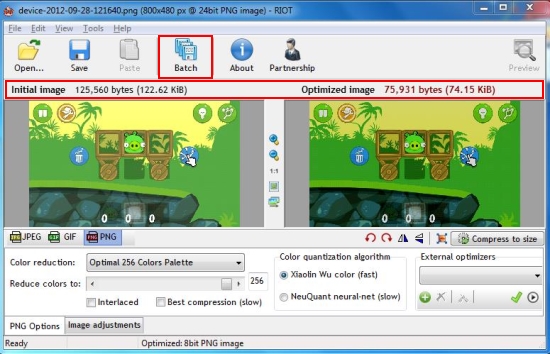Here, is a list of 5 free software to bulk compress PNG images.
PNG is the most commonly used image format (after JPEG) to upload and share pictures on the web. And when you have multiple images to upload, its always better to compress these images so that they can be uploaded quickly. There are bunch of free software available out there which can bulk compress PNG images, however, you should always keep in mind that the overall quality of the images don’t fall after compression.
I would like to make it clear here that image compression doesn’t mean image resizing, it’s just that you are going to reduce the size (or weight) of the image, without changing it’s dimensions (height or width).
To help you out, we have found a set of 5 free software to bulk compress PNG files. They can quickly bulk compress PNGs, without reducing the quality of the picture or changing the dimensions of the image. Have a look and check out these bulk PNG compressors.
PNGGauntlet:
PNGGauntlet is a free image compression tool that can compress multiple PNG images together. It’s a very simple and easy-to-use application that comes with a user-friendly interface with drag and drop support. So all you need to do is to just pick up files you want to compress and drop them on the program interface. Once you press the “Optimize!” button, PNGGauntlet will compress all of them one by one, with no picture quality loss. It displays the original and optimized size of every compressed image, so that you can compare them side by side.
PNGGauntlet combines the features of PNGOUT, OptiPNG, and DeflOpt, and provides multiple setting options to to control the output parameters of the PNG files, like color depth, bit depth, filter type, etc. It can also convert JPG, BMP, GIF, PCX, and TGA to PNG file formats. Download PNGGauntlet free and give it a try.
Full Review: Click here to read full review.
Works With: Windows
Price: Free
Download: Click here to download PNGGauntlet.
optiPNG:
Next in the list is optiPNG, another free PNG optimizer that can bulk compress PNG images. optiPNG is also easy-to-use, and though the interface doesn’t seems to be attractive at first site, the application does great job in compressing PNG images. It can compress multiple PNG images together keeping the file quality and dimensions as it is, while reducing the image size and optimizing the overall picture for quick upload. Other supported image formats are GIF, BMP, TIF, and PNM.
Also, you can manually set the optimization level, create backups, keep the file attributes, or even create interlaced or non-interlaced images with optiPNG. Download free and give it a try.
Works With: Windows
Price: Free
Download: Click here to download optiPNG.
PngOptimizer:
PngOptimizer is a free software that optimizes PNG files and reduce them in weight, without changing their size. It’s a very fast tool to bulk optimize PNG files, and it works in a very simple way. The program comes with a minimalistic interface, with drag and drop support to select multiple PNG files. The conversion begins as soon as you drop the files, and the optimized images are saved in the same source folder with automatic renaming.
After compressing the images, it displays the size of the original and modified image for comparison, as well as the percent change in the size (weight) of the image. Download PngOptimizer free and give it a try.
Works With: Windows 7, Windows Vista
Price: Free
Download: Click here to download PngOptimizer.
Free PNG Optimizer:
Free PNG Optimizer is another free tool to batch compress PNG images. It’s a handy and lightweight application that quickly compress all your PNG files and reduce them in size without loosing a bit of the picture quality. It lets you easily and quickly optimize PNG files and provide advanced settings to adjust the optimization level.
With this Free PNG Optimizer you can batch optimize either selected files or all of them. It works quickly and effectively, lets you save the output files in desired folder, and displays the file size of original and optimized image on the program interface for quick reference. Download it now and give it a try!
Full Review: Click here to read full review.
Works With: Windows 2000, Windows XP, Windows Vista, Windows 7
Price: Free
Download: Click here to download Free PNG Optimizer.
RIOT:
Last but not the least, is RIOT, a free image optimization tool that can be used to batch compress PNG images. It’s a handy and reliable tool, which is loaded with features to help you batch compress image files in multiple supported formats including PNG, BMP, GIF, JPEG, and even PSD! The best part is that you can compress the image specifying the exact size (in KBs) in which you want the output image.
With RIOT you can optimize either single or multiple images together, and if you choose to optimize a single image, you can even see a preview of the original and optimized image and compare them side by side, analyzing real-time changes in the appearance and file size of the image.
RIOT supports multiple image compression algorithms and color reduction techniques to optimize the size of the images, without affecting much of their quality. Apart from that, multiple image reduction options are available (including metadata, masks, and image adjustments) to fix images according to your choice.
Full Review: Click here to read full review.
Works With: Windows 2000, Windows XP, Windows Vista, Windows 7
Price: Free
Download: Click here to download RIOT.
These were some of the best free PNG compression software that we came across. If you know of some better software, do let us know in comments below.