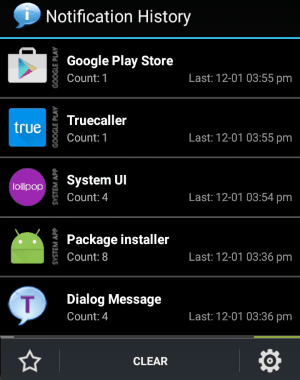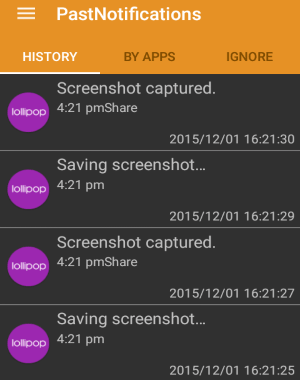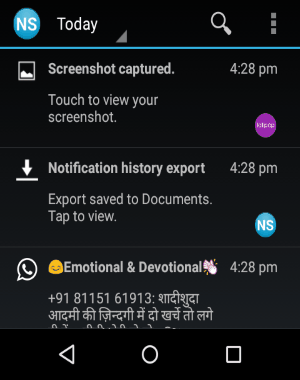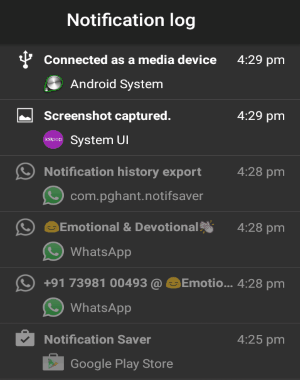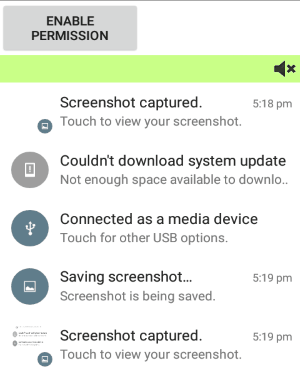Here is a nicely curated list of 5 best free Android apps to see notification history. These apps store the history of notifications that pop-ups on the status bar of your phone. Some of them exhibit unique features like CSV export, record USSD, toast, & flash messages, one swipe delete, etc. You might be aware of iPhone’s built-in notification center that shows notifications for today, missed, and all time which the Android devices lack. If you accidentally clear all the notifications on your Android device, then these apps can come handy as they create a detailed log of notifications. Give them a try.
You may also check out Android Clipboard Manager with Unlimited Clipboard History.
Notification History (by Evan He.):
It is probably one of the best apps for Android to see a detailed notification history. In addition to status bar notifications, it also records USSD, flash SMS, dialog messages, app uninstall/install & update history and toast messages. The supported flash SMS’s are Google hangout and messenger, GoSMS, etc. You can also group or sort messages by apps and time in order to view them later.
You can clear all the notification history with just a tap and also avoid notification from certain apps of your choice. The other features include 12 or 24 hours format, copy to clipboard, shows installation source (of different apps), etc. Th free version is limited to some features, but the pro version provides some of the additional features like notification backup, widget, auto-dismissal of messages, vibration, etc. which you can avail with a single in-app purchase.
Past Notifications:
Past Notifications is another useful app for Android to view notification history of your phone. If you ever accidentally clean your notifications, then do not worry as you can use this amazing app for Android to recover them. It only records all the notification history that displays on your status bar, which you can easily view or read later on. All you have to do is enable or allow access to this app on your device settings. After that, the app will automatically start recording histories of all notifications.
You can either view the notification history grouped by apps or in a time-sorted list. The other features include checking full text in dialog, change records quantity, view notification from status bar icon, etc. You can assign any app to the ignore list in order to avoid notification from them. The best part is that it also supports direct uninstallation of apps.
Notification Saver:
Notification Saver is another simple and interesting app for Android that stores notification history on your phone. Remember, only the notification that appears on the status bar will be captured and stored. You can search or find notification with text, title, or even by apps. The best and my favorite feature is that you can filter notifications by the time such as today, week, month, and all time.
You can add filters or blacklist text, title, apps, and package to save notifications. The filters operate in real-time such that it will not save notification history related to them. Another awesome feature of “Notification Saver” is that it allows you to export and download notification history as a CSV file.
Notification History (by Tiger-Workshop):
Unlike other apps that we have discussed above, this one comes with a single screen interface without any additional tools or options. Actually, it is quite different as it records log for all the notifications that pop-up on your phone’s status bar. It doesn’t allow you view the notification messages and instead shows all the activities on status bar with time.
You might be getting little confused, but do not worry I will clear it out for you. The main purpose of this app is to identify spam message and remove them instantly. Ultimately, it shows whatever notification has appeared on your status bar and the time of their appearances. The app doesn’t need a root access or any permission to run on your phone.
Notification History (by Arvind S):
Similar to the above apps, “Notification History” also stores the history of all the notifications that appears on the status bar. The history log or the notifications are listed in ascending order of time. It supports one swipe delete feature. That means, if you wish to remove a notification from the history, then simply tap and swipe it to the right to remove.
It comes with a single screen interface with an “Enable Permission” button at the top. In order to make the app work properly, you have to enable permission or allow this app to access notifications on your phone. Simply click the “Enable Permission” button and check the notification history option.
My Final Verdict:
Honestly, I think all the above apps for Android are very useful and interesting as you can easily view your notification history. Among all of them, my favorite one is “Notification History (by Eavan He.)”. Let me tell you why, because in addition to notifications on the status bar, it also records notification history for app install/uninstall, USSD, toast, flash, and dialog messages.