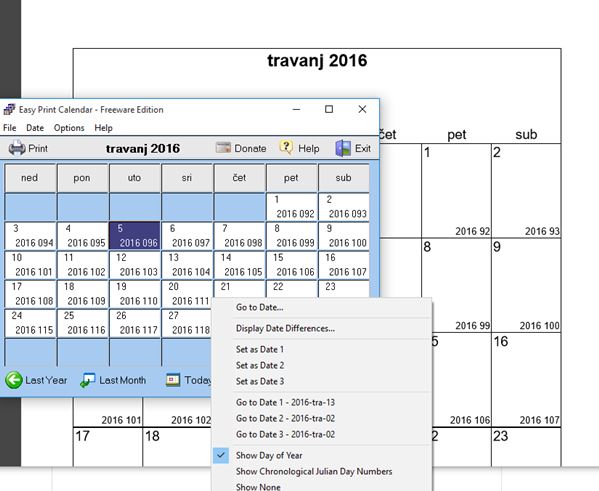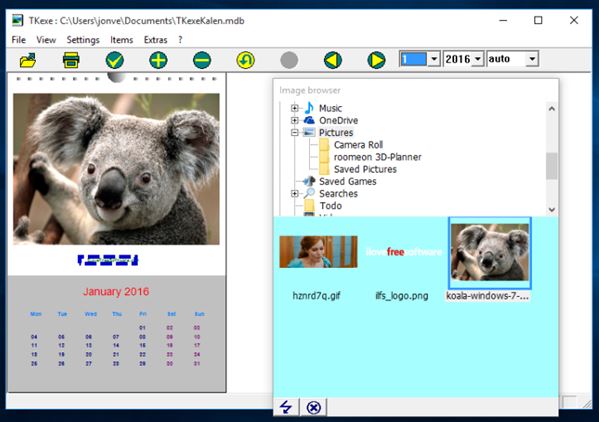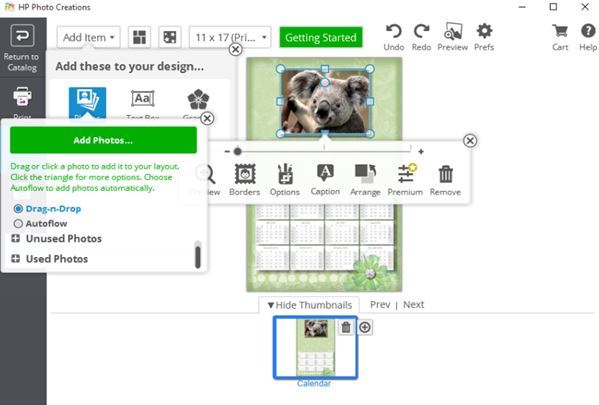Here’s a list of 4 calendar creator software for Windows 10 which can be used to created personalized calendars that can be printed and put up on a wall. Having calendars on the wall might not be that common now that we have calendars on various tech devices and gadgets, but customized calendars are where exceptions are made. They can feature things like family/friend photos, custom nature pics, photos of your pets or it can just have a custom info, like birthdays of people close to you on the dates. Let’s see what exactly it is that’s available.
Easy Print Calendar
Easy Print Calendar is a simplistic calendar creator software that’s perfect for all those who aren’t looking for something advanced, and just need a simple calendar printed.
Appearance of the calendar can be changed, there are 2 themes that are available, “green and yellow” and “silver and teal”. Day of the year or chronological day numbers according to the Julian calendar can be shown on the calendar. They can be seen on the square boxes of each date. In the background on the image above you can see how the standard calendar layout looks like. It’s possible to print all the months at once or one moth at a time. Also worth mentioning is the planner layout printing support, where a planner layout (with empty boxes for writing in appointments, tasks) can be printed. Easy Print Calendar is simple, but at the same time offers a surprisingly decent amount of features.
Get Easy Print Calendar.
TKexe – calendar creator software for Windows 10
TKexe is a calendar creator software for Windows 10 that takes the calendar creation to the next level. It does this by letting the user create photo calendars of any size. During the calendar setup process, their print size can be set manually, or you can chose from standard paper sizes like A3, A4, A5. Another thing that you’re going to be asked is for which year you’d like create the calendar. Calendars for past, current and upcoming years/month ranges can be created.
Application comes with a large selection of different calendar templates. They are mostly divided up into 2 categories, templates where each month goes on its own page, or where all 12 months are on a single page. Calendar elements can be adjusted manually, up to a point (left-right movement of images is limited for example). Custom images, graphics and text can be added to the calendars. Double left click on an element in the preview box loads editor for that element. Lots of settings for tweaking is available, so it might take some time to get familiar with TKexe, but it’s worth it if you ask me.
Get TKexe.
Also have a look at 5 Best Google Calendar Clients For Windows 10.
HP Photo Creations
This next calendar creator software might be a bit of a weird choice, but it’s actually the most feature rich calendar generator that I tested. HP Photo Creations is a photo printing software from HP. It usually comes in the driver bundle, but it can be downloaded and used separately. Note though that it’s a bit bulkier, close to 40MB in size.
Where this calendar creator for Windows 10 differs from TKexe is in the selection of layouts and the quality of the built-in templates. On top of the already mentioned, page per month and 12 month per page layouts, there is also 3D calendar printing that creates those triangle shaped self-standing calendars that can be found on desks. Tweaking can be done to things like images, text, element arrangement, the usual. Size of the created calendars is customizable, so that they are optimized even for larger prints. Some features and settings are locked and require upgrade to paid license to work.
Get HP Photo Creations.
Easiest Calendar Creator
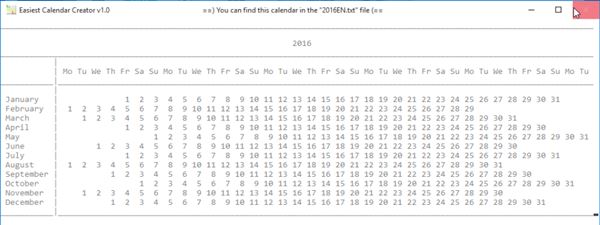
Easiest Calendar Creator is a complete opposite of the kind of applications that I was talking up until now. You can see from the image above that this calendar creator software does not have any kind of fancy effects, or printing templates. It doesn’t work that way.
What it does do is generates simplistic text calendars for basically any year after the year 1759. Basic idea behind this calendar generator is to use the calendar info generated by the Easiest Calendar Creator and embed it into better layouts, that you create yourself. Calendars generated by this software will be saved automatically as a TXT, and can be printed “as is”, if you want a very basic calendar.
Also have a look at 5 Free Websites to Create TimeTable Online.
Conclusion
All 4 of the calendar creator software for Windows 10 from the list above has it advantages and disadvantages. Easiest Calendar Creator is for example too simplistic for my taste, but Easy Print Calendar on the other hand has pretty much everything you need for generating and printing simplistic yet nice to look at calendars. TKexe is my pick if you want fancy photo calendars. HP Photo Creations is also great, has lots of pretty calendar templates, but it’s too bulky for my taste. Leave a comment down below telling me what you think.