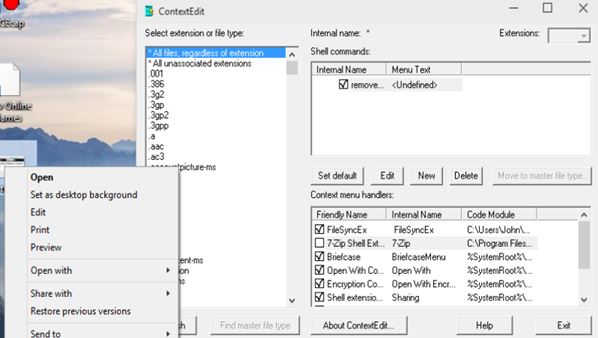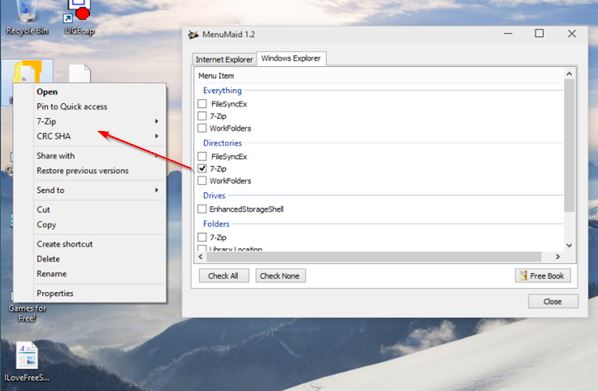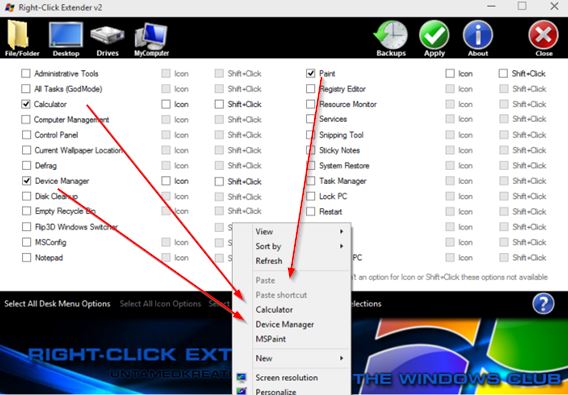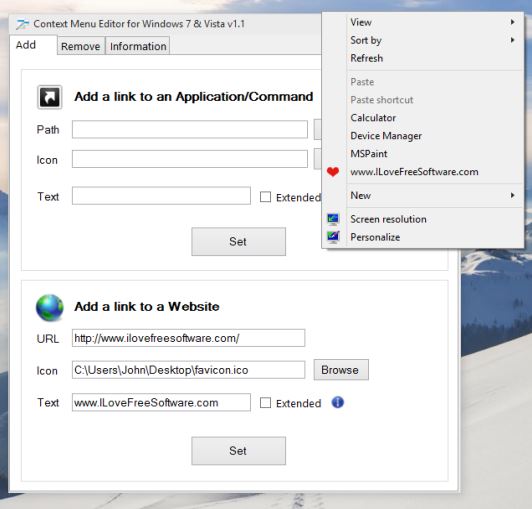Here’s a list of 4 context menu customizer software for Windows 10, which can be used to customize the right click context menu in Windows 10. Applications that I tested allowed me to make changes to the right click context menu individually for right clicks on empty space (within Explorer) and right clicks on different file types (audio, video, images). I could for example remove “Open with”, “7Zip create archive”, options from the right click context menu, and I could also add new “Open with” programs for the right click context menu when right clicking on audio tracks.
Let’s see how it works.
ContextEdit
Interface of ContextEdit consists of a long list of all the extensions that your system currently supports (sidebar on the left). This is included there because using this list you’ll be able to tweak right click context menu options for each file type individually.
All the way at the top of the list, there are 2 special options, “All files” which refers right click context menu of all extensions and there’s also the “All unsupported extensions” option which lets you tweak right click context menu specifically for unsupported file extensions. On the right there’s the right click context menu tweaker, where you can remove currently available options by removing check marks next to them or add new one by clicking on the “New” button.
Get ContextEdit.
MenuMaid
MenuMaid supports tweaking of the right click context menu of both Windows Explorer and Internet Explorer.
Like you can see from the image above, this context menu customizer software doesn’t support per extension/file type right click context menu tweaking. It is much more simplistic than ContextEdit so you can just make changes to the default context menus, the options that are showed everywhere for every file type. Everything is tweaked by placing and removing check marks. I managed to return back 7Zip option that I previously removed with ContextEdit.
Get MenuMaid.
Also, have a look at Optimize and Tweak Windows with Advanced System Tweaker.
Right-Click Extender
Right-Click Extender makes it possible to tweak the right click context menus of right clicks made on folders, within the desktop, drives/partitions and lastly the My Computer icon.
It also focuses mainly on adding new options to the right click context menu. The entire process of adding new entries is easy. Just put a check mark next to the option that you want added and hit the “Apply” button in the top right corner. They are available right away, see image above.
Get Right-Click Extender.
Context Menu Editor
Context Menu Editor is very similar to Right-Click Extender, only instead of having presets of options that can be added to the right click context menu via check marks, Context Menu Editor makes it possible for you to add custom right click options manually.
You can put up options for opening up applications or links to websites. You’ll need to setup path to the application (or link to the website) add a name, optionally set the icon and when you’re done click on the “Set” button. New options become visible right away. Checkout the example website shortcut that I added on the image above.
Get Context Menu Editor.
Also, have a look at Free Software to Tweak System Settings and Optimize Windows.
Conclusion
I gotta say that I’m really impressed at the functionality and easy of use offered by Context Menu Editor, the last context menu customizer from the list above. The only drawback that it has is that it won’t let you tweak system options, but there’s ContextEdit for that. Right-Click Extender is also very feature rich and useful so make sure to also check it out if you need a right click context menu customizer.