This post covers 4 free websites to create network topology diagram. On these websites, you can draw a network topology diagram from scratch and save it on your PC. On some of these websites, you can even choose a template to get started. You will find all the tools and components that you want to include in your diagram. You can easily choose devices like servers, hosts, wires, etc., and then use them in your drawings. And after you are finished with the diagram, you can simply export it as a JPEG, PNG, or PDF in some cases. Not only that, but if you want to save your designs online then you can also do that.
Network topology is actually the arrangement of the nodes in a network. The nodes can be a server or client terminal with the connecting lines. There are the various type of network topologies which are generally used while setting up an office or an organization. And to do that, first you will have to plan that by creating a diagram. And that is what these websites let you do. You can easily create a topology diagram online, save it, and even export it.
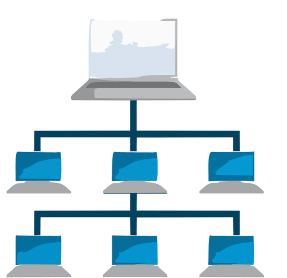
Create Network Topology Diagram Online with these Websites:
Lucidchart
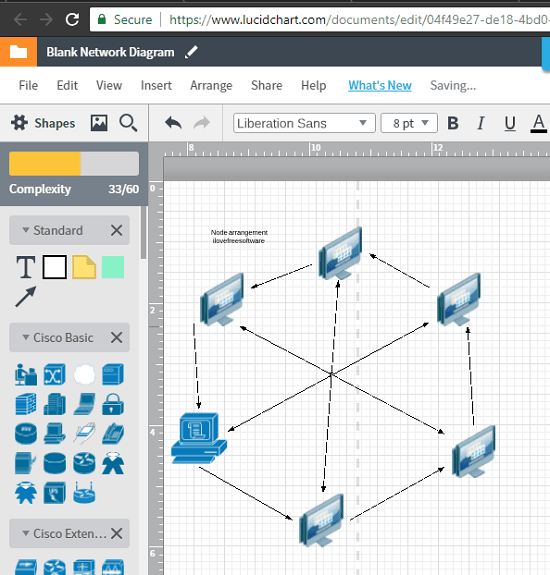
Lucidchart is quite a popular and a powerful online diagram maker that you can use. We have used this tool for so many articles like database diagram maker, flowchart maker, etc. And in the same way, you can use this powerful diagram maker to make network topology diagram with ease. You can drag and drop various components from the toolbox and then create a desired network topology diagram for you. In the free version, you can save up to 3 diagrams and even export them as PDF, PNG, SVG, and PNG with transparent background. And if you wish to keep it online then you can do that.
To create network topology diagram using Lucidchart, you will have to sign up for a free account. After that, you can use the editor of the website to create a network diagram. All the tools, shapes, and components are on the left pane. You can simply select them and then add them in your drawing. Use the drag-drop operations to align them in any manner you want and then save your diagram. Use the line tool to draw links and one you are finished with your diagram, you can download it on your PC as PDF, PNG, SVG. Use the File > Download as option to do that.
Draw.io
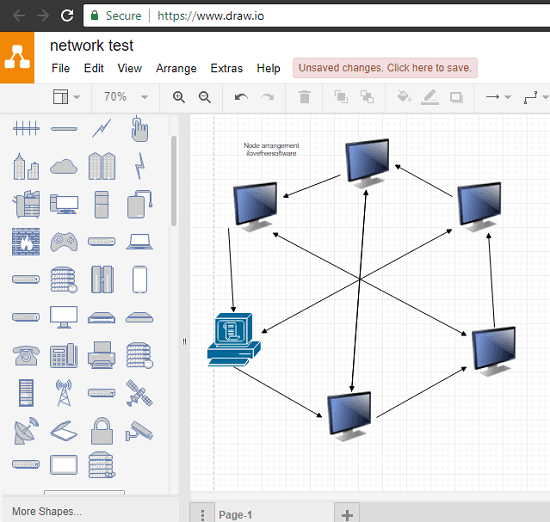
Draw.io is another quite a popular online drawing tool that you can use. Here it lets you create network topology diagram in the same way as above website. But the advantage here is that, you can use this website without creating any account. You can simply select different network devices like servers, hosts, client terminals, printers, etc., and then create any network topology manner. After creating your diagram you can either save it offline or you can export it as an image, PDF, or SVG. However, here you will not be able to save the topology diagram that you have created online in your account.
Just follow the above URL and then start creating a network topology diagram in any manner you like. Just select the components for your diagram from the left side and then simply add them in your drawings. You can change their positions or arrange them in any manner you like. You can add labels in your drawing and do anything you want. When you are finished with the drawing, you can simply export it. Use the File > Export as option to export the design in any format that you like.
Creately
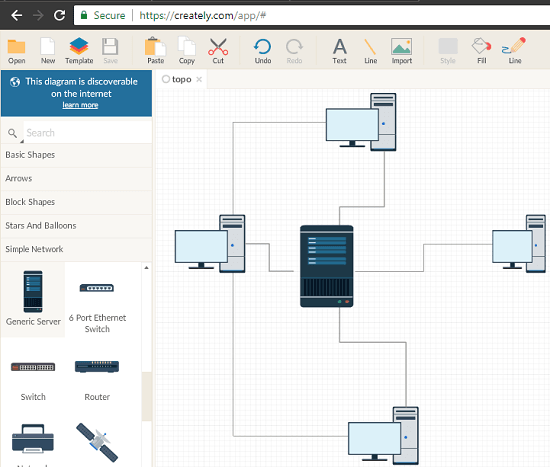
Creately lets you create network and topology diagrams online and save them. In the free version, you can create 5 public diagrams and save them. Here it offers all the tools and shapes to you that you can use to create neat network topology diagram and save it. If offers all the components related to networking that you can think of and add them in your drawing. You can also use this website to create some other sophisticated diagrams like cloud diagrams, AWS architecture diagrams, etc. And once you are done it the drawing, it lets you download your drawing as an image, PDF and SVG file.
Go to the homepage of Creately and then sign up for a free account. After that, use the editor to create your diagram and you can even opt to get started using a pre-ready template. You can search for a template and then start editing it according to your needs. Or, if you want to scratch then you are good to go. Simply find the different components in the toolbox of the website and add them in your drawing. Additionally, add text labels, links, connections etc., to create a professional topology diagram. And in the end, you can simply export it or share it anyone you want.
Gliffy
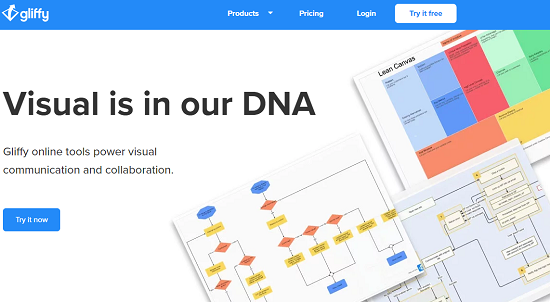
Gliffy previously had a free version for students to create a network diagram online. But now, they have changed it a bit. To get free access to the website, you will need a student email with institute or university email address preferably with “.edu” domain. Due to not having that kind of email address, I wasn’t able to test this website. But if you have that kind of email address then you can give it a try. You will find all the tools and features similar to what I have explained for other websites in this list. You can create a network topology diagram on an intuitive editor and then export it.
Final words
These are some of the free websites to create network topology diagram online for free. And if you have enough knowledge about networking and different topology techniques then you can easily use these websites. So, if you are looking for some free network topology diagram makers then you can try any websites from this list. And if you know some other free online diagram makers then you can tell me.