In this article, I’m covering 3 sources to download iOS 14 UI kits for Figma for free. UI kits can really help you hurry up the things. Instead of designing everything from the ground up, you can use assets of a UI kit to build your designs. In this case, you can import a relevant iOS 14 screens in the editor and get the wireframe and all the dimensions ready. Then, you can just customize it with your content and save lots of time.
These websites offer iOS 14 UI kits in Figma file format, you can download the kit and directly import it to your Figma editor. Two of these websites offer the UI kits for other popular wireframe and graphics editors as well. With that said, let’s check these out in more detail.

Also read: Find Free Website Templates, Presentations, UI Kits for Figma: Figma.Cool
Download iOS 14 UI Kit for Figma Free
Design Files
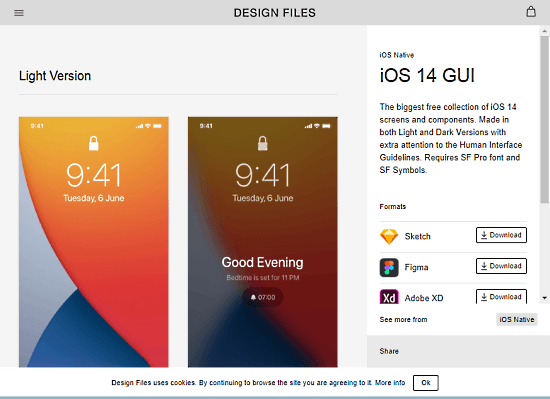
Design Files offers a collection of iOS 14 screens and core components. This UI kit contains around 40 native iOS screens and over 200 iOS components and elements. The UI kit uses the latest version of SF Symbols and covers a good mix of screens from the lock screen, home screen, app library, Notification Center, Widgets, Settings, Messages, and more. The kit pays attention to the human interaction guidelines with screens for both light and dark modes. Apart from Figma, this iOS 14 UI Kit is available for Sketch and Adobe XD as well.
UI Store Design
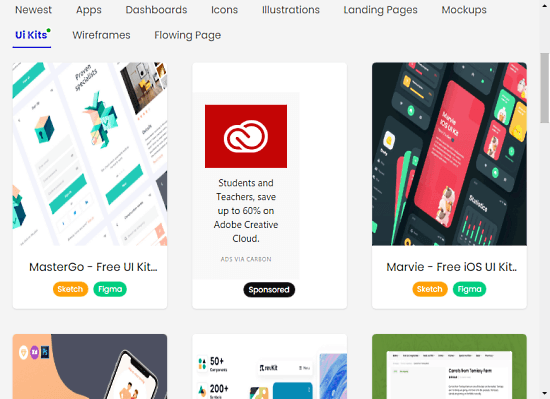
As the name suggests, UI Store Design is a platform with UI design kits for various purposes. It offers kits for mobile, apps, icons, landing pages, wireframes, mockups, and more. It offers over 250 designs kits free to download including UI kits for iOS. You can browse the latest UI kits under the respective section where you can find UI kits for iOS 14 and other previous iOS versions. Each kit has tags on the bottom that tells you for which editor app the kit is available for. You can find iOS 14 UI kits for Figma, Sketch, and Adobe XD on this website.
Figma Community
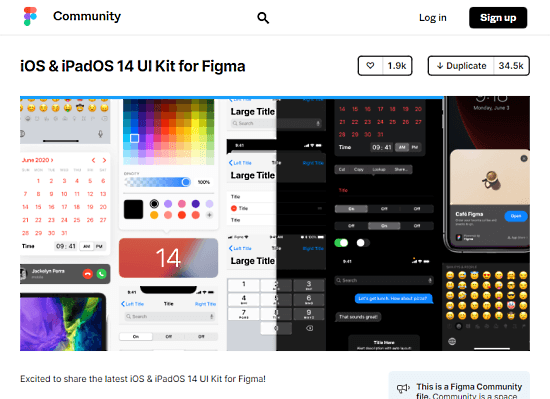
Last but not least, you can explore the Figma community to get iOS UI kits and other design resources. There are a significant amount of resources available on the Figma community for iOS 14. I find this iOS and iPad OS 14 UI kit that you can get here. It offers dozens of iOS 14 screens for both iPhone and iPad. The elements in each screen are named for easy instant-swapping. You can duplicate such UI kits to your Figma library and use them in your designs.
Closing Words
These are the 3 sources where you can get iOS 14 UI kits for Figma for free. I recommend you to explore all these sources to find the resources that best match your needs. In that case, you can re-use the existing designs instead of creating everything yourself. Give these a try and share your thoughts with us in the comments.