Here are 4 free email apps for Windows 10 to use Gmail, Yahoo, Outlook Mail. These apps allow you to use your email accounts and manage the emails. These apps support different email provider services that you can use. In most of these apps, you can easily set up your Gmail, Outlook, and Yahoo accounts. However, some of these apps also lets you set an email account via IMAP and POP protocols. These apps even allow you to use multiple email accounts at the same time. They provide you with some other features that you may like. You can use the split view in some of these apps to access two different email accounts in side by side view.
There are already some email clients software available for Windows. But, if on Windows 10, you want to try out some apps to manage your email accounts, then you can use these apps. You just have to log in to your inbox to read new incoming emails, reply to emails, delete email, and more.
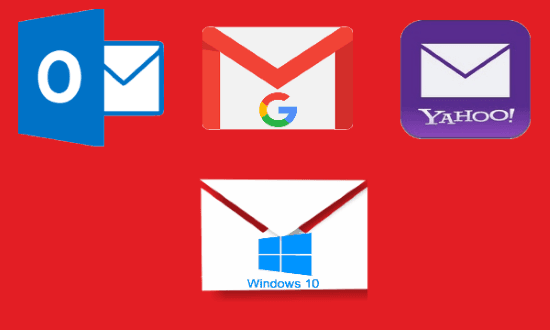
4 Free Email Apps for Windows 10 to use Gmail, Yahoo, Outlook:
Email and Calendar
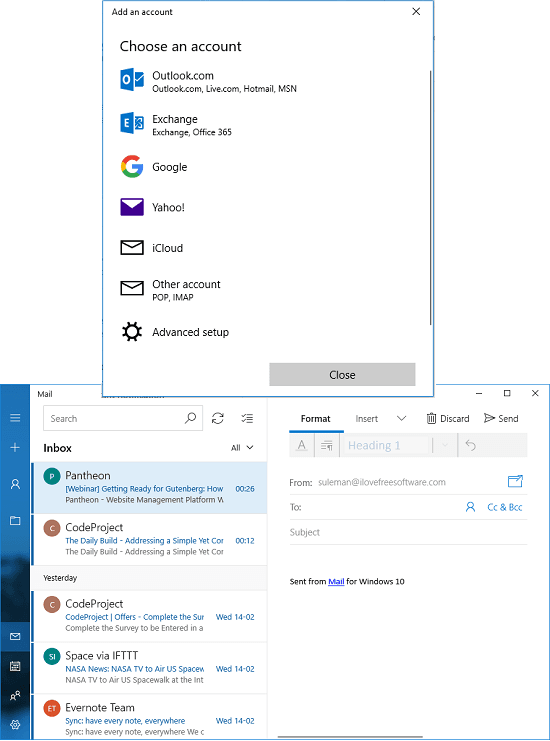
Email and Calendar is one of the best free email apps for Windows 10. It already ships with the Windows 10 and you can even install it manually if you don’t have it on your PC. It lets you connect almost all your email accounts and manage them separately. It natively supports Outlook, Exchange, Gmail, Yahoo, iCloud email accounts and also allows you to set them up using IMAP or POP settings. It keeps your email account separately and you can access all your email folders like drafts, inbox, outbox, junk, and some other personal folders. And the function of this app is not only limited to fetching emails only. It also syncs the calendar and contacts from your email account automatically.
By default, the app is installed, you just need to set up your email account in it. The Gmail, Yahoo, and Outlook email accounts can be connected directly by signing in. And if you want to use other email services like Rediffmail, then you will have to set up that using IMAP settings or via POP protocol. So, sign in your email account and it will fetch the corresponding mail and calendar for you. You can add many accounts of the same or different services. You can access all your emails, compose new mails, and reply to the incoming email in an easy way.
Flow Mail

Flow Mail is a simple third-party email app for Windows 10. It lets you add your Gmail, Yahoo, Yandex, and Outlook accounts in it. It comes with an intuitive interface where you can manage your multiple email accounts. It offers a split view feature by which you can open your two different accounts side by side in the main window of the app. Also, you can sign in all your email accounts and manage them. It is basically a web wrapper of the email services that it supports. And you can opt to open the external links in the app itself rather in Microsoft Edge or any other browser.
The app is simple to use and you just have to select your email provider from it and then sign in accordingly. However, this app lacks the support of POP or IMAP protocols and thus you can only access the email services that it lists. After you have successfully logged in, you can use the app to read your mails, compose new emails and do all the email operations. And once you are logged in, it will never sign you out. You can open the app any time and manage all your email easily. If you have multiple accounts, then you can use them simultaneously using the split view feature.
Inbox.
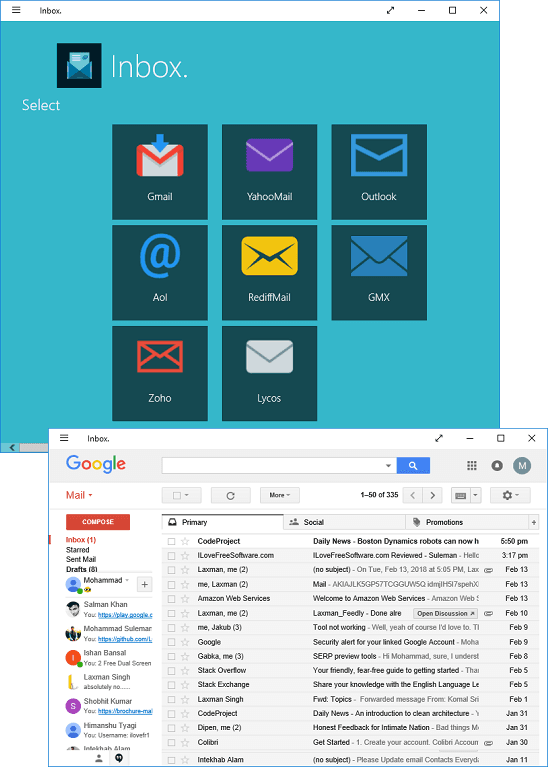
Inbox. is another mail app for Windows 10 to access your email accounts on popular services like Gmail, Outlook, Rediffmail, Lycos, GMX, AOL, and some others. You can log in to multiple accounts and manage them all at one place. However, here you won’t be able to use multiple instances of the same email service except Gmail. Here in this app, you can do all your emailing tasks right from the desktop. And this app is even available for Windows 10 mobile to access your email accounts. You can seamlessly compose emails, read incoming emails and do more.
Just like the apps above, you can simply get it from the Windows store and install it. As you open it will show you the name of the popular email services that it supports. You can choose the email service and proceed further by logging in. After successful login, it will take you to your emails and you can start managing them. You can see the working screenshot of the app above.
Email pro for Gmail, Yahoo, Outlook, Zoho, iCloud, Yandex
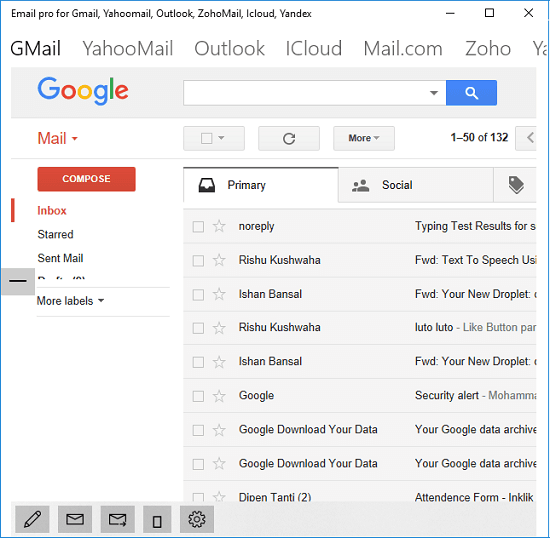
Email Pro is the last email app for Windows 10 in my list. It lacks the functionality of IMAP or POP but using this app, you can access your Gmail, Outlook, iCloud and some other email accounts. However, except for Gmail, you will not be able to set up multiple accounts of the same service. You can access your email accounts and manage emails or do whatever you want. The app is simple and makes it easy to switch between different accounts. And one of the unique features that it offers is “Always on Top”. You can put this app above all the opened apps like a PIP mode.
Just install this app from the above link and then you can log in to your email account. After getting to the main email interface, you’ll see all your emails and you can do whatever you want. You can compose new emails and read the incoming ones. Also, if you want to use this app in picture in picture mode, you can click the minimize icon on its interface to do that.
Final Thoughts
These are the best free email apps for Windows 10 that I have listed. You can use any of these apps and manage all your email accounts at one place. All these apps offer different features that you will like and have access to your email account in one click. Personally, I will recommend you to use Mail and Calendar and Flow Mail to access your email accounts. And if you want some simple apps, then you can try Inbox. and Email Pro. So, if you are looking for handy email clients apps for Windows 10, then the above mentioned apps will be useful to you.