This article covers 4 free homework planner websites for students.
A student’s life is generally very busy with studies, friends, and family. Without a reminder or planning, sometimes, students might forget their homework and miss the deadline. In such cases, a homework planner can be really helpful. I already covered the homework planner Android apps, and here, I will cover the homework planner websites.
With these free websites, students can plan their homework; they can create tasks for homework, assignment, presentation, tests, and exams. Students can also add their school/college activities, events, and timetable ahead of a semester. With all that at once place, they can easily track the due and upcoming tasks and complete them before the given timeline.
So, let’s check out these homework planner websites.
Also read: Brainly: Free Website For Students To Get Help With Homework
Here Are 4 Free Homework Planner Websites For Students:
MyStudyLife
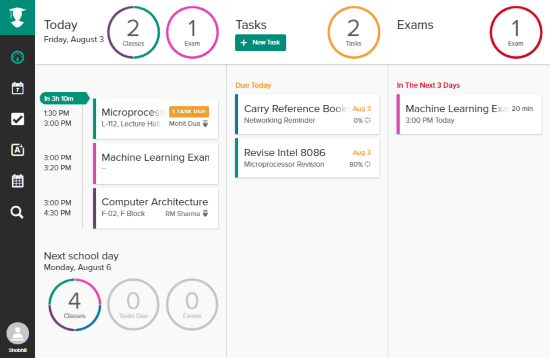
MyStudyLife is a fully fledged study career manager app where you can plan your homework and other study-related tasks. On this website, you can add all your subjects with a proper naming scheme and color code them. You can also enter the subject-teacher name and the room number for the class. Once you add all your subject classes, you can start planning your homework.
From the dashboard, you can create a new task and enter the task’s name, choose the subject/class and set the due date. Similarly, you can also add your exams with exact date and time along with exam center and seat number. All the tasks you add here are shown on the dashboard. The dashboard shows you the current day’s classes and due tasks. From there, you can track all the upcoming tasks and start working on them. If you are working on a task, you can add that as well and add the completion percentage for that task. This way, you will be aware of all your due and upcoming tasks and plan your schedule accordingly.
You can try this homework planner website here.
MyHomeworkApp
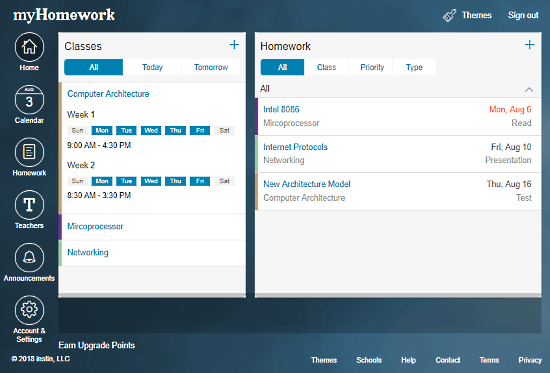
MyHomeworkApp is a free homework planner website for students where they can plan all their homework tasks and keep a track of them. The setup process on this website is kind of similar to MyStudyLife. First, you have to add all the classes you are taking. You can also add days and timing for each class for creating a timetable. After adding the classes, you can add your homework tasks here. To do that, click the “+” icon on the Homework tab. Then, enter a name for the task, select a class and type. You can create a variety of tasks here such as reading, writing, test, quiz, exam, presentation, etc. You can also set the priority level for each task so that later you will easily know which is more important.
After adding classes and tasks, you can track them from the dashboard. The dashboard is divided into two tabs, one for classes and one for the tasks. The Classes tab shows you all the classes along with today’s and tomorrow’s classes. And, the Homework tab shows you all your tasks with some brief information. From there, you can filter your tasks by classes, type, and priority. This website also has a built-in calendar which shows all your classes and tasks. And, if yoou don’t like the appearance of this website, you can change that by switching the themes.
Give this homework planner website a try here.
SchoolTraq
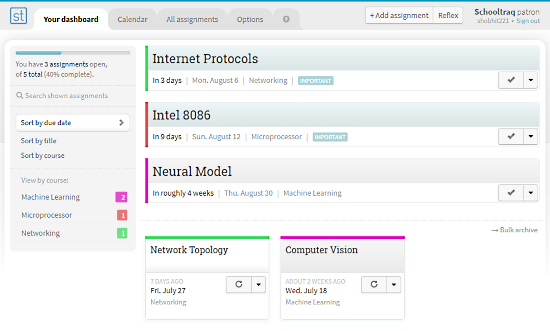
The next homework planner website on this list is SchoolTraq. It is an academic planner for students where they can plan their homework assignments. Just like other websites, you have to add your subject first before adding any homework assignment. This website does not have any timetable management feature so, adding a new subject is comparatively simple here. All you have to do is enter the subject name and select a color for it.
Now, to add a new homework task, click the “Add Assignment” button and enter the info about the task. Along with the task name and due date, you can mark tasks “Important”. This way, later you can easily distinguish between regular and important tasks. The main highlight of this website is that, you can sync your schedule with your phone by installing the SchoolTraq mobile app. This way you can easily access all the plans on your smartphone as well.
Here is the link to try this homework planner website.
PowerPlanner
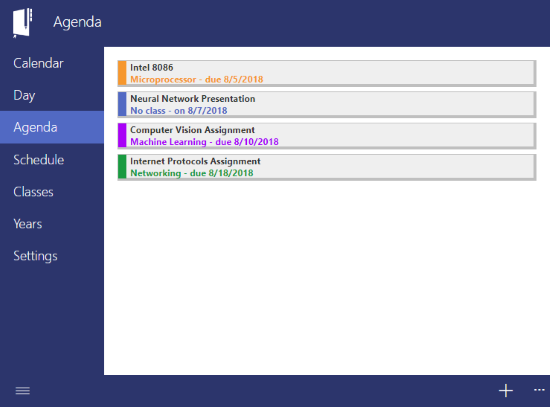
PowerPlanner is another free academic planner website with an intuitive Windows’ metro design UI. This website has Calendar, Day, Agenda, Schedule, Classes, and Years tabs to help you jump through different sections. On this website, you can manage all graduation/school years. To start the management, first, you have to add a year and then semesters. In a semester, you can add all your subjects and create a timetable for classes. After setting all that, you can add your homework tasks under Agenda. You can add tasks for any of your subjects and assign a due date to it. You can also create an agenda without selecting any of the subjects. You can use it to create personal study tasks and goals.
Try this homework planner website here.
Closing Words:
These are the 4 free homework planner websites for the students. With the help of these websites, students can plan their study career, keep a track of all the due and upcoming tasks and never miss a deadline.