Here is a list of 5 free keyboard and mouse locker software for Windows 10.
Locking the keyboard and mouse can be a good step when you are watching a movie and don’t want kids or any other person interrupt you in between by pressing a key or mouse button. All these software are useful for this purpose.
Some of these software also have other interesting features. For example, you can set a password to lock the mouse, lock keyboard or only mouse, enable automatic lock, and more.
So, let’s check all these software one by one.
KeyboardLock
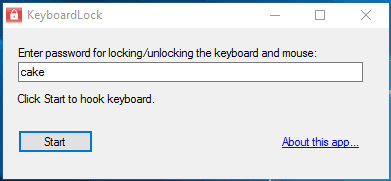
KeyboardLock is a simple keyboard and mouse locker software for Windows 10. You can first lock the keyboard and then mouse with the help of a custom password. Its tiny interface lets you set the custom password and press Start button to immediately lock the keyboard. After that, you can type the password (yes it works even if you have locked the keyboard) to lock the mouse.
You can press the same password to unlock keyboard as well as mouse. If you need a very simple mouse and keyboard locker, then look no further than this software.
Click here for full review.
BlueLife KeyFreeze
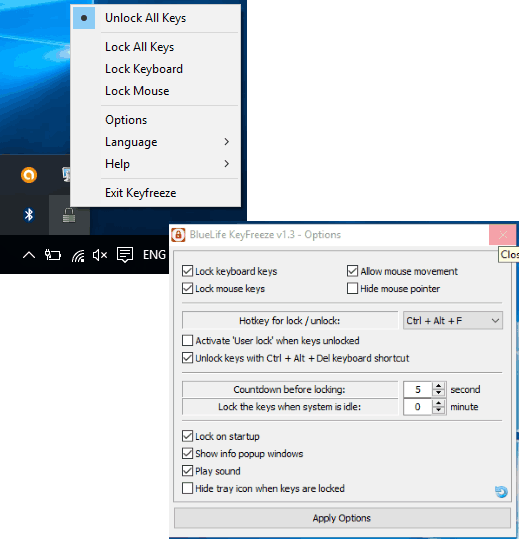
BlueLife KeyFreeze is another good keyboard mouse locker software for Windows 10. It gives you options to lock all keys, only mouse, or only the keyboard. I guess these are pretty good options as you have the choice which item you want to lock. Also, the software lets you set the countdown time before it will lock your mouse and/or keyboard.
To unlock the locked items, you need to use Ctrl+Alt+F hotkey which is set by default. However, the software has a set of predefined hotkeys which you can use as per your need. Overall, this can definitely be a good choice if you have to lock mouse and keyboard on your Windows 10 PC.
We have also covered its full review.
Child Lock
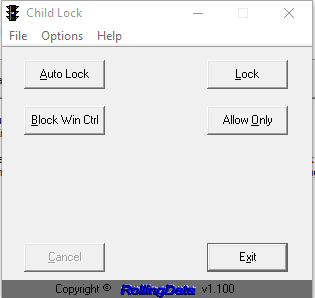
Child Lock is a tiny software but has come with many interesting features. It successfully performs the main task of locking all the keys and mouse in a single click. You then need to press Shift+Alt+Home/Shift+Alt+End hotkey to unlock items.
Apart from that, it provides Auto Lock feature. Enabling this feature will automatically lock mouse and keyboard in 10 minutes in case of inactivity. Another good feature that you will like is that you can keep enabling a few keys (like Page Up, Page Down, and Space) and disable the rest of the keys. Press Allow Only button to enable this lock mode. If all these features catches your attention, just download this software and use it.
Full review is here.
KeyFreeze
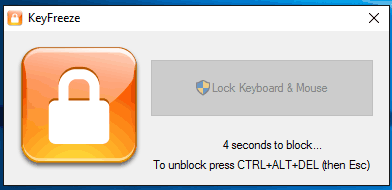
KeyFreeze is also a very simple but handy software to lock mouse and keyboard on Windows 10 PC. With a single click, a 5 seconds countdown begins and then it will lock these two items.
The software works in the background. When you have to unlock them, just press Ctrl+Alt+Del hotkey. Normally, this hotkey is used to open Task Manager, but the same hotkey also works with this software.
There are no extra options. Only a simple interface and a button to lock keyboard & mouse.
Keyboard And Mouse Locker (Homepage)
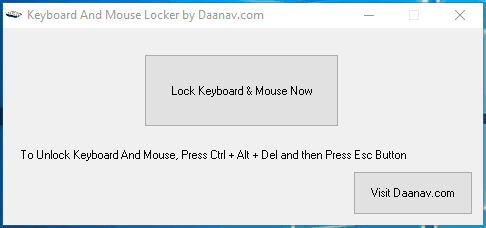
Keyboard And Mouse Locker is the simplest software in this whole list. It has a very basic interface where is a button to immediately lock the mouse as well as keyboard.
To unlock the both items, you can press “Ctrl+Alt+Del” hotkey. This is all what this software can do.
You may also read its full review.
The Verdict:
All these keyboard and mouse locker software for Windows 10 are the best picked software. From this entire list, I can recommend KeyboardLock software. The reason is that the user have the choice to lock keyboard and/or mouse and have the option to set the custom password.