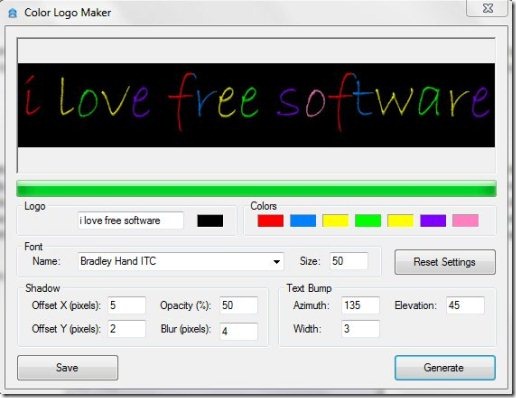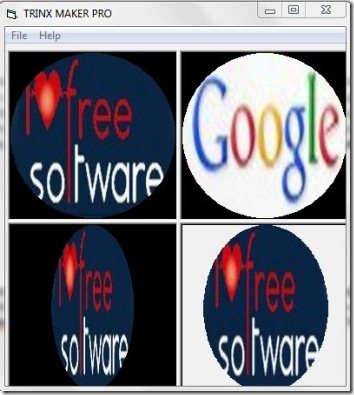Here, are 5 free software and web applications to make logos. With the help of these free logo makers, you can easily create simple logos without paying a single penny.
Creating a logo for your newly launched website or any other business may cost you a few bucks. So if you are creative enough to make a simple logo yourself, then it’s worth trying out these free logo makers.
Color Logo Maker
Color Logo Maker is a small in size and totally free software to make logos. This small in size software comes in a file size of only 57 KB. The interface is very basic and clean with straight forward options to create a logo. This software to make logos allows you to adjust the font style for logo, logo size, background color, text color etc. Color Logo Maker even allows you to adjust the logo shadow and text bump. There are 6 color boxes present there opposite to Logo name, so you can select your favorite colors in those boxes. By randomly using these colors, it creates a color cycling text logo. For using color Logo Maker, you need to enter the text in the Logo box, select a background color, choose 6 other colors which you want to see in your logo. Then choose the Font name from it’s drop down menu and adjust the logo size, shadow, and text bump. Once you are over with all these adjustments, you simply need to click the Generate button. Now, if you are satisfied with the logo created, then simply hit the Save button for saving the logo.
Please note: This freeware requires .Net Framework 2.0 installed in your PC.
Read more about Color Logo Maker or try it here.
Trinx
Trinx is another logo maker that lets you create or make logos in the form of rotating graphics. This software basically uses your own images for creating logos. For creating a logo, you need to upload your two favorite images as a head image and tail image, from these images it creates a rotating graphic which can be used as a logo. The interface includes a preview window which shows you a preview of your rotating logo, so if you are satisfied with the rotating graphic, then you need to click the File option on top and select Create a Trinx option. That’s all you need to do for creating logo using this software. For saving the logo created, you need to click the File option and choose Save the Trinx option.
Read more about Trinx Maker Pro or try it here.
LogoCraft
LogoCraft is a free online service to make logos online for a website or any type of business. This online logo maker comes with a wide range of icons used in logos, so you can choose your preferred icon for creating a logo. You can design the logo the way you want. After creating a logo for yourself, it can be saved to your account and have it downloaded or printed. LogoCraft lets you create unlimited number of logos effortlessly. As it’s an online service, there’s nothing to download or install. The logos which you create using this service are saved in your account for a maximum period of 12 months. For using this online logo creator, you need to sign up yourself to this awesome service.
Read more about LogoCraft or try it here.
LogoType Maker
LogoType Maker is another online logo creating service that allows you to make logos online. One of the best advantage of this logo maker is that it’s online, so you don’t need to download and install anything for using it. This online service offers you a wide range of logo designs to choose from, so you can choose any of them as your logo image. After creating a logo for your website or your business, the logo created can be downloaded as a zip file, PDF file, or even as a PNG file. LogoType Maker is a simple tool using which you can create logos in professional quality.
Read more about LogoType Maker or try it here.
Online Logo Maker
Online Logo Maker is a a totally free online logo maker using which you can make logos in good quality effortlessly. This online tool offers you with a wide range of symbols among several categories. So you can choose a symbol that suits your website or business. This online logo maker even allows you to add text or add your image to your logo to make it unique and more attractive. Online logo maker is a powerful tool to rotate, resize or transform your logos. The interface is very clean and straight-forward, as it includes a main working area, toolbar, properties bar, and objects panel. The properties bar offers you with options to adjust the object position, object size, text font and color, etc. This online logo maker even allows you to register yourself and create an account with this service in order to save the logos that you create. In addition, the logos that you create can be easily downloaded in PNG format. Try Online Logo Maker here.
So these are some of the easy to use software and web applications that let you easily create logos. Let us know in comments if you come across another better service.