In this post, I will talk about some best free leave management systems that you can use for your offices. These leave management system are meant for HRs and other administrative staff to manage leaves for the employees. In these leave management system, you can create a leave plan and add your team or employees in it to share that with them. These leaves management system let employees request leaves to the higher authority and check status of their leave requests. The teamleads or the HR can review leave requests and accept/reject them. You can see the status of your leaves on an intuitive dashboard and track them.
Almost in every office, you get some fixed number of leaves per month and per year. However, before taking any planned leave, you have to inform the higher authority in your office. Before digitization, people used to write applications on paper and then give that to the HR or any other person in charge of the office. The leave management systems that I have added in this post do the same thing. With these, you can see the allowed leaves you have in your account and stats of the previous leaves that you took. And from the interface of these tools, you can apply for new leaves as well.
In the leave management system which I have added here, you create an account as an admin and then add your team. You create the holiday plans and assign the number of leaves that each employee will get. After that, the employees can track leaves and request them as well. You will get the leave approval requests and based on your decisions, you can either approve them or simply decline them. In the following post, I have added a Slack bot as well which will be helpful in case you use Slack for internal communications.

3 Free Online Leave Management Systems:
HR.my
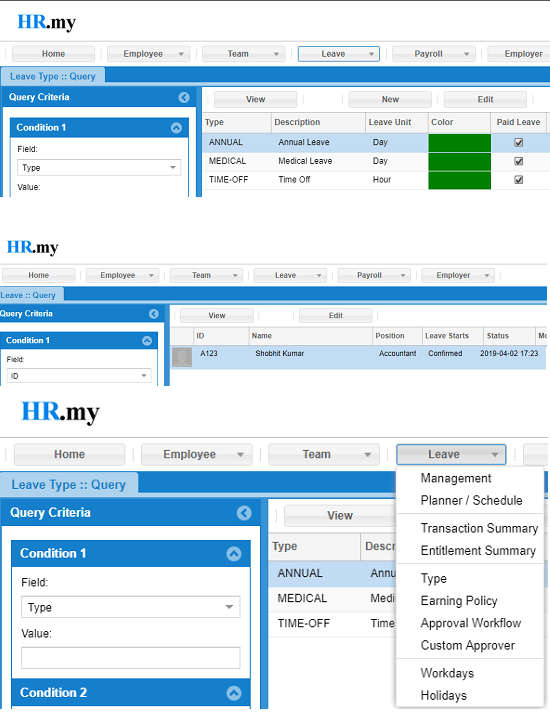
HR.my as the name suggests is a free online tool for HRs to manage different aspects of employees including the leaves. Here you create an account and then add employees and see the stats of their absences. It offers you a simple interface where you can see some reminders such as upcoming salaries, upcoming birthdays reminder, salary review and some others. In the leaves management module of this tool, you can plan and schedule leaves for the year and receive requests from employees for the leave approval.
In this leave management system, you can see the transactional and entitlement summary and even export that. It lets you export the leaves that you have approved and other data to a file or you can print that directly. In addition to this, if you want to query the leave quota of certain employee then you can do that easily. Apart from just leave management, this tool comes with some other useful features such as attendance management, team management, documents review, employee status, and legal documents.
Using this leave management system is very easy. Here you create an account and then add your team in the organization. After that, you can start using different modules of this tool. For leave management, there is a dedicated section for that. There, you can simply use Leaves > Management to specify the leaves. Add all the leaves and also specify other type of leaves that an employee gets such as medical leaves. Add your employees in this tool and start managing their leaves.
Zeintra.net
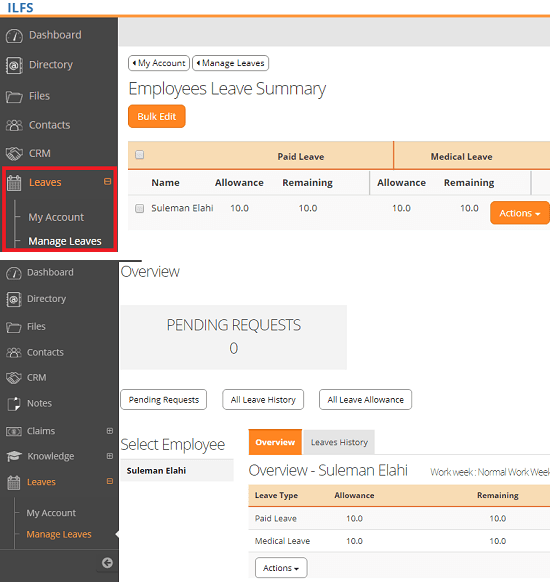
Zeintra.net is an online employee management system which comes with a leaves management module as well. In the free plan of this tool, you can add 10 people in your organization. The leave management module of this online tool is quite powerful. Here you can create holiday plan and that will be shared with your teammates as well. To create an account, you will have to use the work email address and then access all the tools there. It lets you manage roles and leave applications along with approval workflows, leave balance tracking, and calendars.
It offers a dashboard as well where you can see all the leave requests and then either accept them or reject them. Apart from leaves management, you can use this tool for document sharing, eLearning, CRM, announcements, assets management, and some others. You will find different modules of this tool in the different sections. At the HR’s end, you can even audit the leave status of any employee that you have added in the tool. In the leaves manager, you can categorize leaves as paid leaves, medical leaves, etc., and even attach different notes to that as well.
To use this tool, simply head to its homepage and then sign up for a free account. Next, create an organization and then add your employees. While adding employees, you can specify their role. Also, in the leave manager you can create the leave plan which will be visible to all the people you have added. Other employees can request the leaves and you will get notifications about that on your side of the dashboard. This way, you can manage all the leaves of your employees and of your own with this tool.
LeavesOnBot

LeavesOnBot is a basically a Slack bot which gets integrated in Slack and you can request leaves with this. The leaves requests will be sent to the admin of the team and he or she can approve them. However, in the free plan of this leave management tool for Slack, only limited number of leaves can be requested. For more number of leaves, you will have to subscribe to the paid plan. After you add this bot, you can easily request the leaves and add a message to that as well. And before actually letting your employees use this, you will have to specify the annual leave plan along with other holidays.
There is a simple command to activate the bot and request a leave. In the leave request, it lets you specify the leave type, specify the dates on which you want to take leave and send that. You can attach a message there to make your intentions clear. It gives you a simple form where you can fill out the details and simply send it. The HR or the admin which has access will review the application and then will either approve it or decline it.
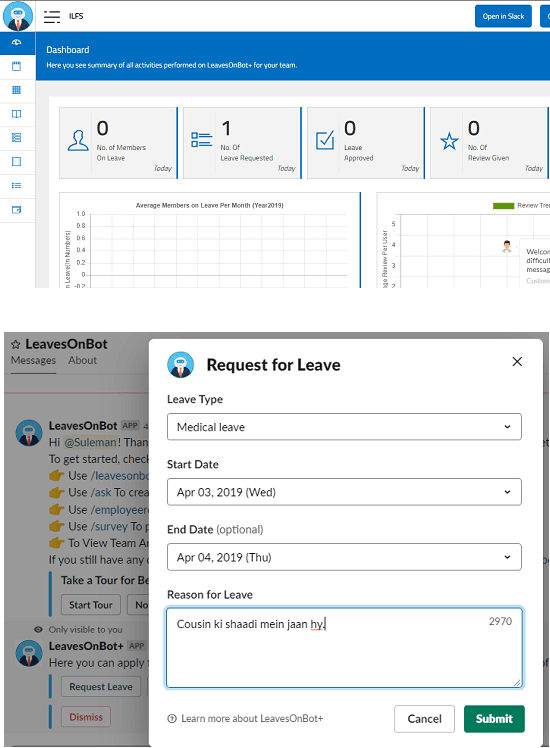
To use this bot, you can install it from the apps section of Slack. Simply sign in your workspace and from the “Apps” section search it by its name and then add it. Allow access to your workspace and then simply configure the leave plan. It offers you a detailed dashboard on its main website as well where you can track the stats of all the leave application that you have accepted or rejected and the pending ones. You can use this tool in this way to manage leaves in your teams and offices. It is good for small teams but if you have more number of people then you can subscribe to the paid plan as well.
Final thoughts
These are the only free leave management system that I could find. If you are on a HR position or on managerial position then you will like these tools. With all the leave management systems I have mentioned, you can manage all the leaves of your employees and of your own as well. Some of these offer you more than just leave management and one of them works with Slack. So, if you are looking for some best free leave management systems then you are free to use anyone that I have mentioned here.