Here are 2 free online PDB viewer websites. A PDB (Protein Data Bank) file is actually a database which includes 3D structural data of biological molecules (like protein) and such data is obtained from X-ray crystallography, and more. If you are looking for some free and online option to view 3D structure of your PDB file, then these two sites are handy.
While one website on this list provides built-in feature to view PDB file content, the other website takes the help of some 3rd-party tool to view PDF file. You will be able to change atom type (protein, backbone, Nucleic, etc), set background color for output, and use other features provided by these websites.
Let’s check these free online PDB viewers one by one.
Jena3D Viewer
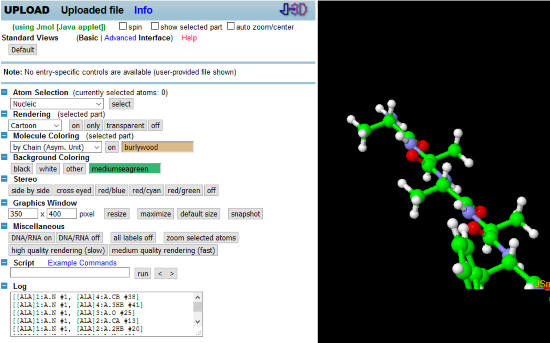
Jena3D Viewer is a very good website to view PDB file with its 3D structural data. Once you upload a PDB file from PC, it will show interactive 3D data on the right hand side with black background. Viewer type can also be set by you: Jmol (Java applet) and JSmol (JavaScript).
The features that make it more useful are:
- You can change atom selection to protein, backbone, sidechain, Nucleic, and more.
- It shows number of atoms available for the selected atom type.
- The structure is changed immediately as soon as you select the atom.
- You can also change rendering color type to Cartoon, ribbon, rockets, backbone, etc.
- You can also change background color to white or use some other background color by selecting a color from the color palette.
- Graphics window can also be resized by adding custom height n width.
- it also creates a log for each change or option set by you.
As you can see, the features are very good. So, add your PDB file, play with options, and see the output.
rollMyFile
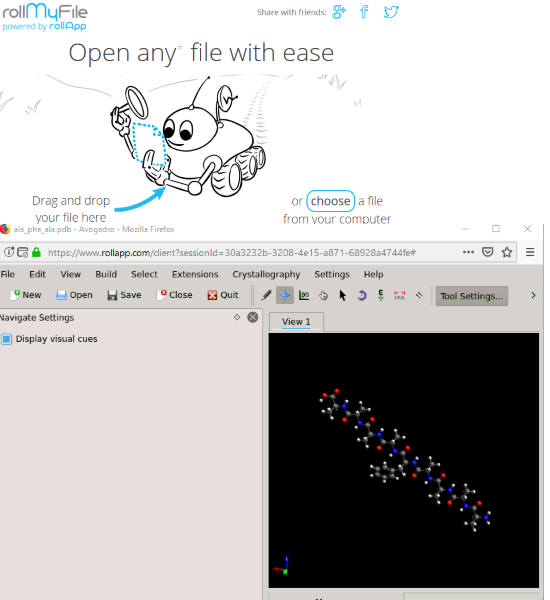
rollMyFile is also a good website to view PDB file. It supports hundreds of file formats and PDB file type is one of those formats. The thing that might surprise you is it doesn’t have any native option to view PDB file. Instead, it finds the suitable application that can open your PDB file.
Once you’ve uploaded PDB file, it will quickly find the software/application that can open it. After that, a new window is opened. The right hand part of that application will show you the 3D structure of PDB file. The application that opens PDB file has other options also. For example, you can save file as some other format file, create a new file, etc. But, options were not working as expected. Also, many times this service wasn’t able to open the file, but success ratio was higher than failure.
The Conclusion:
These are two free online options to view PDB file in 3D view mode. I guess the first website is definitely a much better option than the second website. It has so many options to set. You can change background color, set atom type, set size for graphics window, and more. The second website is also good if you just want to view 3D structural data of your PDB file. If you know about some other free online PDB viewer website, then you may share it using Comments.