Here are 5 free SERP preview tool to see search engine view of a webpage. These online tools can show you the search engine view of a specific page whose URL you specify. Also, you can specify the title, URL, and meta description manually to see the search engine snippet. These tools will be helpful when you want to optimize the search engine snippet of your website. You can ensure whether the title or the meta description are longer than the limit. And if anything is not correct, then you can fix that. An optimized search engine snippet will result in higher engagement or CTR than the non-optimized snippet. Apart from just the SERP preview tool, you can use other SEO tools that these websites offer like longtail keyword generator, metadata extractor, and a lot others.
For WordPress users, this work is done very beautifully by Yoast. But still, there are a lot of websites out there which do not use WP or plugin services like Yoast. In that case, this list of online tools comes in handy. Using all the websites below, you can see the SERP preview of your website and also optimize that if needed. And you can even see the SERP preview of previous pages of your websites which you have published earlier and are indexed in the search engine database.
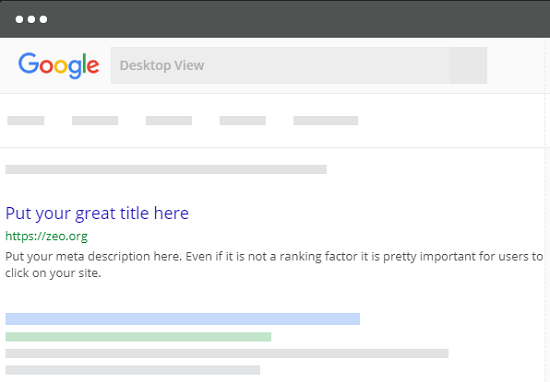
5 Free SERP Preview Tool to See Search Engine View of a Webpage:
Google SERP Simulator
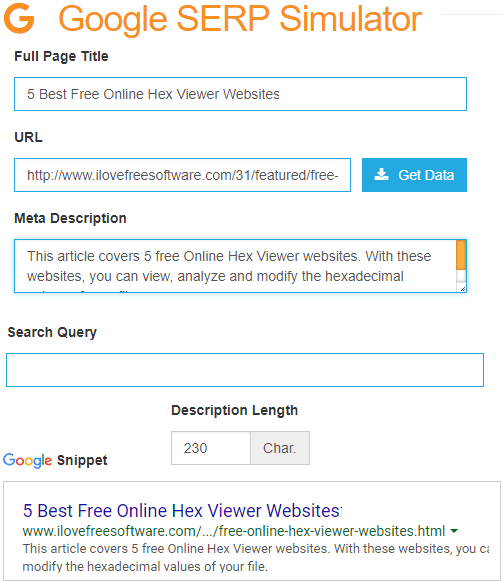
Google SERP Simulator is one of the best free SERP preview tool for you to use. It lets you preview a web page of your website whose URL you specify. Or, you can also see the SERP snippet preview by providing the title, URL, and meta description manually. And here you are allowed to enter a specific meta description length to construct the SERP snippet. It shows the Google snippet that you can analyze and ensure that it is correct.
There is no prior registration needed to use the SERP simulator tool of the websites. After accessing its homepage, simply enter the URL of your page for which you want to preview the search engine snippet. Or, if you want to see the same for the new page which is not yet published, then you can enter the details of meta description, title, and URL manually to see the search preview.
Google SERP Snippet Optimization Tool
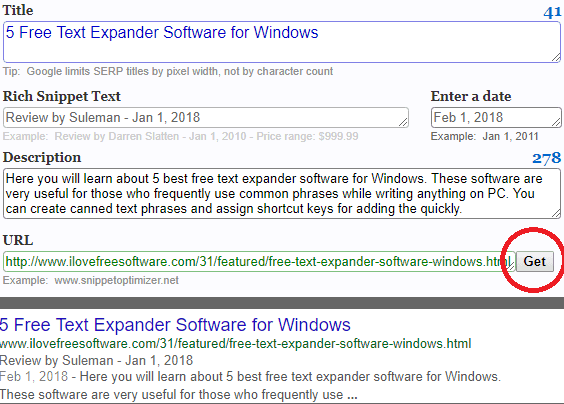
Google SERP Snippet Optimization Tool is a simple website and similar to the above tool to show you the SERP preview of any webpage. It can either take the URL, title, and meta description manually to show you the SERP snippet, or you can use a URL of an existing page to see the search engine preview of the web page. There are several boxes that you have to fill with the relevant information to see the final SERP snippet view. And it can also show you the rich snippet view by including the date, and author name. In that case, you will need to specify the date and author name explicitly.
To see the SERP preview of a webpage of your website or any other website, then visit its home page. After that, on the interface of the website, simply enter the details that it asks and it will immediately show the SERP preview. And if you want to fetch the URL, title, meta description from a page automatically, then just specify the target URL and hit the “Get” button. It will automatically fetch all the details and will build the SERP snippet for you.
To The Web
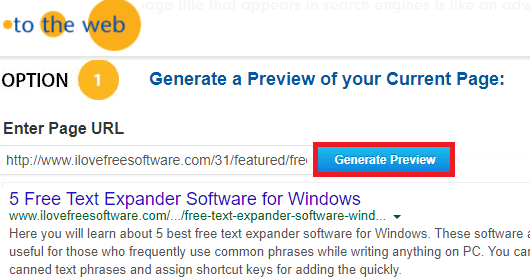
To The Web is another free SERP preview tool to check title and description of a specific webpage or you can test the proposed title and meta description on this website manually. It will show the preview of the search snippet in your browser that you can analyze. It even shows the number of pixels that are allowed for the title and meta description of the page. If the title or the meta description of any page increases more than the allowed limit, then you will know that with the help of this website. And then you can make the corresponding edits in the snippet to fix that.
Just go to the homepage of the website from the link above and then enter the URL, meta description, and the title. You can also use the URL of a page to automatically fetch these details. And after fetching the details, it will show you the SERP preview. It also calculates the number of pixels that the meta description and title is covering. You can analyze the search engine snippet and do whatever you want.
Google Search Results Preview
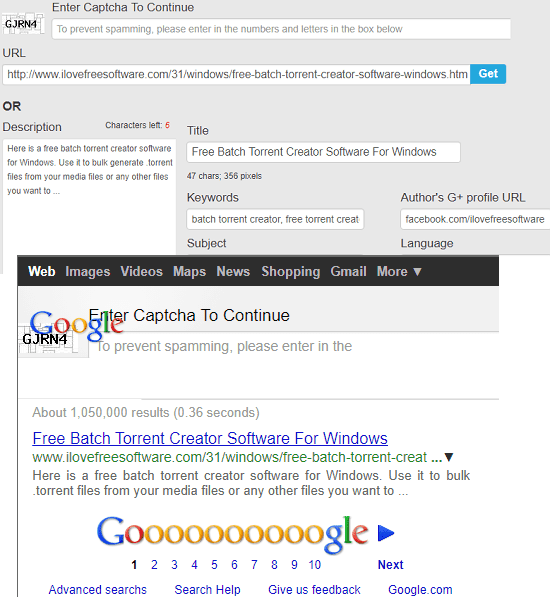
Google Search Results Preview is yet another free tool that you can use with ease. Just like websites I have mentioned above, this website works in the similar manner. You can opt to automatically fetch the page meta data or specify that manually. After getting all the details, it will show you the SERP preview and you can analyze the result. In addition to this, if you want to see the rich snippet view, then you can do that.
You can reach the homepage of the website using the link above and then enter the page metadata details to see the corresponding search engine snippet. You can customize the search engine snippet by opting for some options that it shows. If there are some things which need to be fixed, then you can fix them and update the same data on your website.
SERP Preview Tool
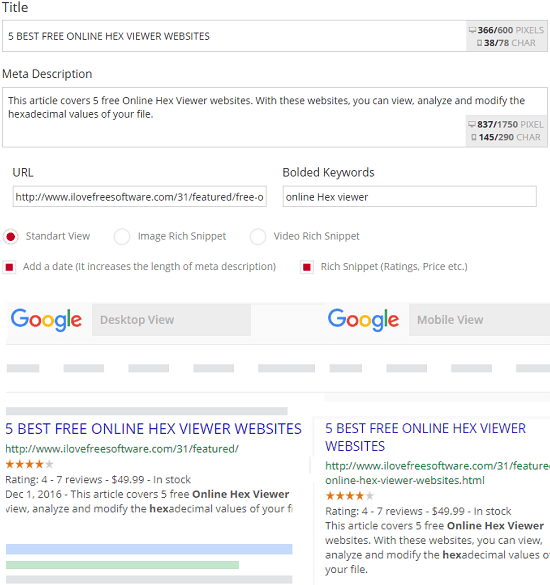
SERP Preview Tool(homepage) is the last website in my list to see the search engine view of any webpage. However, here it cannot show you the SERP preview of an existing page. To see the SERP preview, you have to enter the title, URL, and meta description manually. And one good thing about this tool is that it shows you the mobile version of the SERP view. So, you can see the SERP preview for mobile as well as for desktop.
Using this website to see the search engine view of any webpage is very simple. Just after getting to the homepage of the website, simply enter the meta description, title, and URL to see the search engine snippet view. You can analyze the preview that it shows and do whatever you like.
Final Thoughts
These are the best free online SERP preview tools that I have listed. You can use any of these tools to quickly see the SERP preview of your website or any page of your website easily. You can even see the SERP preview of an existing page of a website and some of these websites can also show you the mobile SERP view as well. So, if you are looking for some best free SERP preview tool, then this list will come in handy.