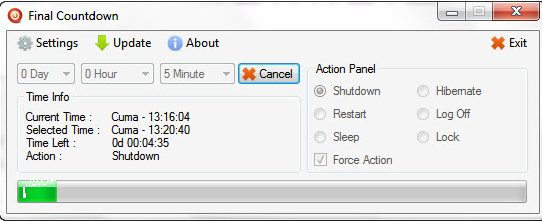Here are 4 free software to lock Windows computer. These software allow you to easily lock Windows and will not allow anyone to access your Windows computer without your password. As we all are very well aware that for locking Windows you don’t require any software, as Windows includes a lock feature, so you can directly lock the windows without a need for locking software. Anyhow here we have these software which offer a simple and secure way to lock Windows. One of these software even allows you to schedule Windows lock up, it basically locks the Windows computer according to the scheduled time. Download these software to lock Windows.
WinLockr
WinLockr is a free Windows locking software to lock Windows computer. Using this software you can easily lock and password protect windows. The interface is simple and easy to understand, so users won’t face any trouble while using it. You can use the full screen lock feature to lock Windows which basically hides your system screen and shows a small window that shows the time since your computer is locked. This window even shows the shutdown attempts and failed unlock attempts. WinLockr offer 2 ways to unlock Windows which are either you can make a password to unlock or unlock using a USB drive.
Read more about WinLockr or try it here. Don’t forget to check out Shutdown Timer reviewed by us.
ClearLock
ClearLock is a free locking software using which you can lock Windows computer. This free locking software makes the computer screen visible, so even if your computer is locked, you can see the desktop screen in the background. The desktop screen will be visible but appears to be dim, and shows a password window, in which you need to enter the password for unlocking the Windows. Clear Lock offers one of easiest way to lock Windows in a couple of seconds. After opening the software, you need to enter a password, confirm the same password and press enter key. You have done it, your computer is locked.
Read more about ClearLock or try it here.
Lock Windows
Lock Windows is a small in size and straight-forward software to lock Windows computer immediately. It’s a small in size executable which basically logs off your Windows in no time. To lock Windows using this free software, you need to double-click the exe file and your Windows computer gets locked in no time. Now, you need to unlock the computer by entering the Windows user login password. The good part is that, you don’t have to create a new password for locking Windows, simply lock Windows and unlock it by entering the user login password.
Read more about Lock Windows or try it here. You would also like to check out free software to watch TV on PC.
Final Countdown
Final Countdown is a free sleep timer software which includes an option to lock Windows computer. This free software basically allows you to set the time and the PC will be locked according to the time set. This sleep timer software even allows you to shut down, sleep, log off, stand by and hibernate your computer according to the time set. This free software comes with anti-guest option to stop people from messing up with your computer during the countdown. Try Final countdown for free to automatically lock Windows computer.
Read more about Final Countdown or try it here.