A Patent is an exclusive right granted by a sovereign authority to an inventor for an invention of a product or process. It essentially provides a new way of doing something, or offers a unique solution to a problem. In the USA, The U.S. Patent and Trademark Office (USPTO) is the agency responsible for granting Patents and registering trademarks.
Searching for Patents is very important for businesses by providing crucial inputs to the stakeholders so that they can better and more effectively manage their investments and risks. The purpose of searching for patents can be manifold ranging from filing new patent applications, discarding an idea, product launch or even asserting a patent against a potential competitor. In all the above cases, there is a great risk of acting based on inaccurate information that can have severe financial and long-term implications for businesses and their future.
In the article below we provide 5 recommendations for free and authentic search engines for US Patents that any individual or business can use to identify patent information
1. Mobian.dev
This is an amazing visual search engine for US Patents that allows you to search innovations by Company name. Just type the first few letters of the name of the company and the number of Patents registered in its name will be displayed. Subsequently, click the name of the Company to get the complete list of all the Patents owned by it. You can filter this list based on which of them are Active / Pending and sort them by Oldest / Newest.
The search results summary displays the Patent ID, Issue date, Filed date, Owner of the Patent and more. Click on any result and you can visualize the diagram pertaining to the Patent, its Abstract, Name of Inventor, Original and Current Owner (in case the Patent was transferred) and an external link to the USPTO website where you can read the full text application and view the image database of the Patent. A huge list of Recent Patents is also presented on the main page for direct access.
Overall, this is a wonderful visual search engine for any information related to US Patents. Click here to navigate to Mobian.
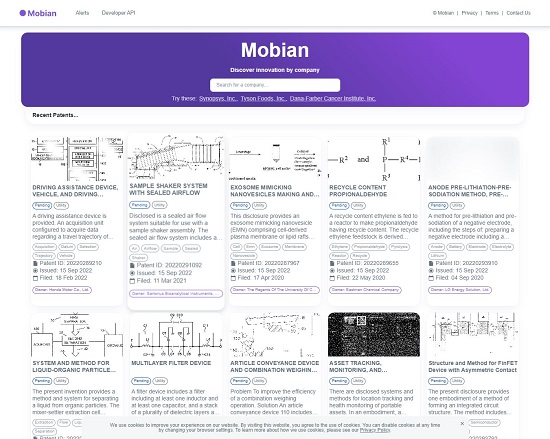
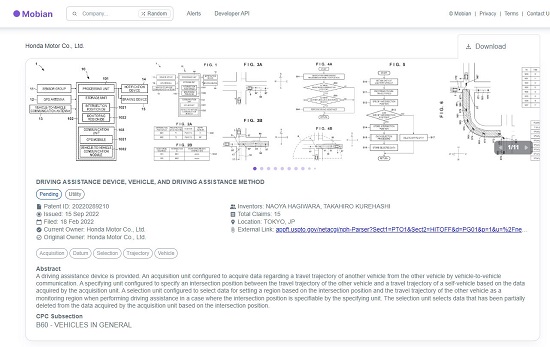
2. Patent Public Search – USPTO
This is a new web-based application provided by USPTO for robust full text searching of all US patents and published patent applications. Just click on Start Search, type your query and press Enter or click on ‘Search. An exhaustive table of results will be displayed giving the Patent Document ID, Filing date, Published date and more. The search criteria can be some technical terms related to the Patent, Name of the Company, Patent ID and more.
Click on any Document ID to open it in the Document viewer on the right side which displays the full text of the Patent including the Abstract, detailed Description, Claims and more. To view your recent searches, you can click on the ‘Search History’ tab beside the Search Results tab in the bottom half of your screen.
Since this tool is provided by the USPTO itself, it is one of the best, most exhaustive and authentic search engine tool for Patent Searches in the USA.
Click here to navigate to Patent Public Search
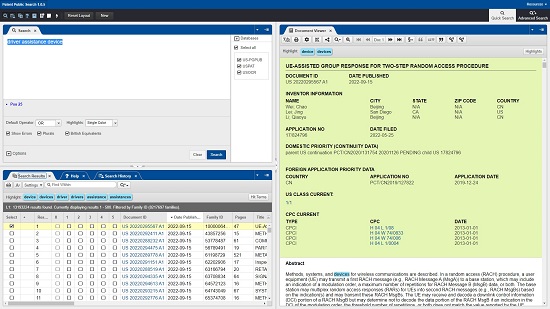
3. Google Patents
This Patent search engine is provided by Google, and you can use it to read the full text of Patents across the world including the USA.
Simply type the search string and press Enter or click on the Search icon to display the results. The search string may include the Patent ID (number), Name of company, terms related to the invention etc. You can further search for the Inventor, Assignee etc. within the results using the search fields in the side bar. Additionally, you can also filter the results based on the start and end date of the Patent filing or Publication.
The search results display the country code of the Country (US = United States) where the patent was filed, Date of Filing, Date of Publishing, Name of Inventor and more. Clicking on any result gives you the detailed information of the Patent, including its Abstract, Description, Images, Claims, External link that points to USPTO and more.
I found this search engine to be quite exhaustive in its coverage yet very quick to display the results that give a lot of information about the Patent.
To use Google Patents, click here
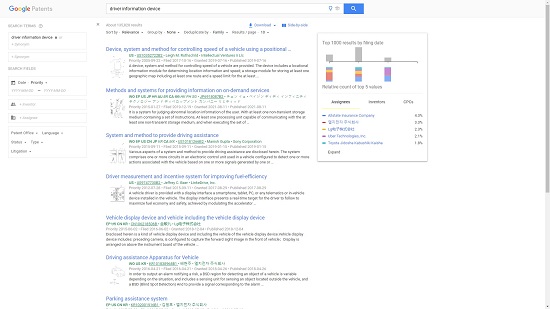
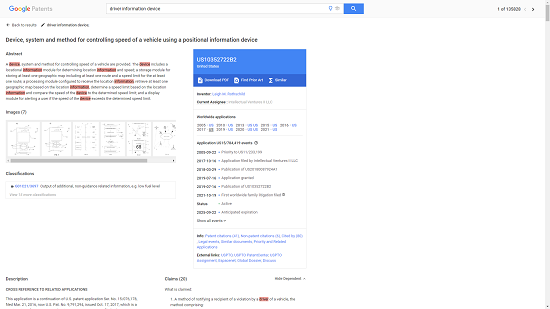
4. Free Patents Online
This is yet another search engine for US Patents information with the most popular patent topics clearly displayed on the home page. For fast searching, just type in any string related to the Patent such as Title, Technical terms, Patent ID, Name of Inventor etc and press Enter. For advanced search, click on the ‘Search’ link on the horizontal black bar and choose Quick Search or Expert Search.
Quick Search is particularly useful since you can filter your results based on the various aspects of information pertaining to the Patents for example, Document number, Application number, Filing date, Publication date, Name of Inventor, Assignee and much more.
The search results are displayed based on the score and clearly mention the Patent Document ID. Click on any search result to view the full text of the Patent that includes the Abstract, Description, Filing / Publication date, link to Patent images, references to other US Patents and much more.
Overall, this is a great yet simple tool for searching Patent Information in the USA with very powerful search features and filters using which you can categorize your results on practically any field of information.
Click here to navigate to Free Patents Online

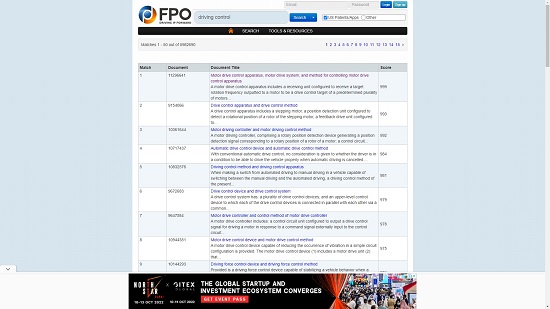
5. Lens.org
Finally we arrive to the last engine to search US Patent information. Lens.org allows you to Search, Manage and Analyze Global Patent and Scholarly data including that from the USA. Select the Jurisdiction as ‘US’ from the drop down and, like in the previous search engines, use a search string that comprises of some terms of the invention, Name of the Inventor, Patent title, Patent owner etc and press Enter.
You can filter the results based on the date of Filing or Publication of the Patent. You can also use the ‘Flags’ drop down and choose whether you want to search for the string in the Title, Abstract, Claim, Description, Full text etc.
The search results page displays the Application number, Date of Filing of the Patent, Date of Publication, Name of Inventor, Status of the Patent and more. A powerful set of Filters based on Date, Flags, Inventors, Owners and much more is provided in the left-hand side of the page where you can narrow down your results as much as possible. Click on any of the search results to view the Summary, Full text, Legal Info, Citations etc of the Patent in separate tabs for ease of access. Any Patent document images (if available) are displayed on the right-hand side of the page and you can click, magnify, and download as a PDF file.
All in all, Lens is an extremely powerful and well-organized search engine for US patents with a vast range of filters that make your search quick and precise.
Click here to head towards Lens.
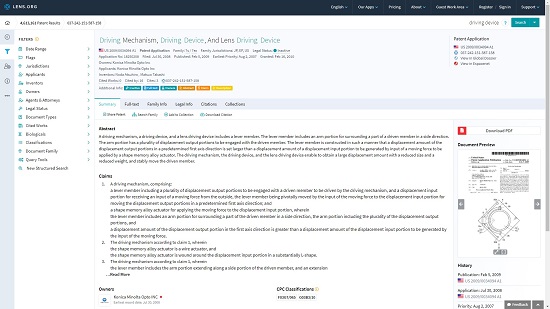
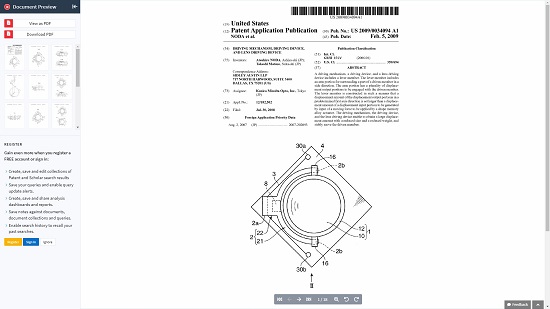
Apart from the above there are many other search engines to find information pertaining to Patents in the US, Europe and all over the world. We have listed one of the best tools for this purpose. You can spend time with them, compare their presentation and filters and choose the one that works best for you.