This article covers 10 free websites to remove line breaks online.
With the help of these websites, you can easily remove line breaks (carriage returns) from documents, code, or any other text. The process of removing line breaks is pretty much same on all these websites, all you have to do is paste your text on these websites and they will remove all the line breaks for you.
Some of these websites also give you an option to select a replacement for the line breaks, for example, you can replace line breaks with space or pipe. And, some feature additional options which you can use to preserve the text format.
Also read: How to Add, Change, and Remove Signatures in Word, Excel, PowerPoint
So, let’s discuss these websites one by one.
Here Are 10 Free Websites To Remove Line Breaks Online:
RemoveLineBreaks.net
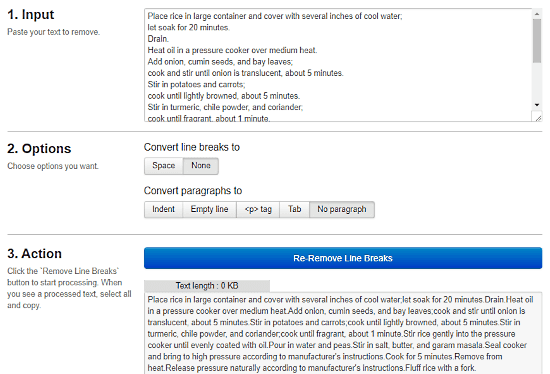
RemoveLineBreaks is an online tool to remove abnormal line breaks from a text. Here, you can make your text clean and well formatted in 3 simple steps. The first step is to paste your text into the input text box. The second step includes two options; one to select a replacement for the line breaks and other to format the output text. In the third step, simply click the ‘Remove Line Breaks‘ button to get the resulted output.
Use this tool to remove line breaks online here.
TextMechanic.com
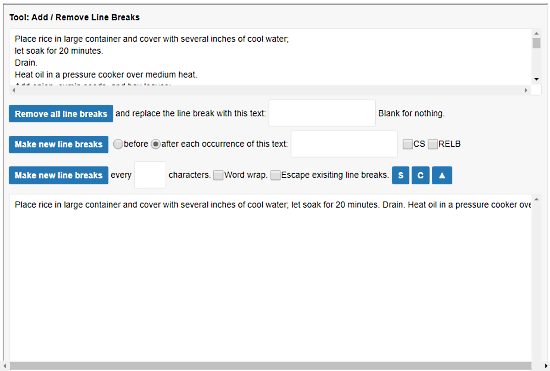
TextMechanic offers text manipulation tools for various purposes. With its Add/Remove Line Breaks tool, you can easily remove line breaks from your text. Here, you can replace all the line breaks with any other character or word. If you just want to remove the line breaks and do not want them to replace with anything then, just leave the replacement field blank. You can use this tool to add line breaks as well.
Here is the link to this online line breaks remover tool.
PineTools.com
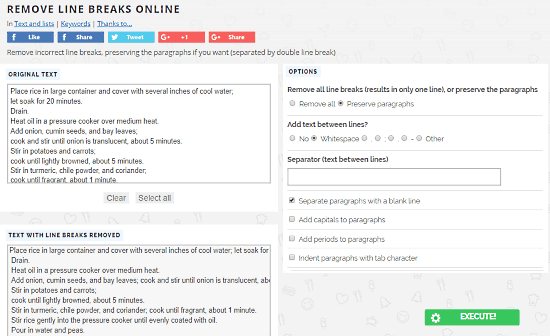
PineTools is a free website that offers online Mathematics tools, Colors tools, Text and Lists tools, Numbers tools, Images tools, Files tools and more. It has a tool to remove incorrect line breaks with optional settings to preserve paragraphs. This tool has two options for the lines breaks, Remove all and Preserve Paragraphs. Remove all option removes all the line breaks from your text and you get all your text in only one line in the output. Preserve Paragraphs option will remove all other abnormal line breaks leaving online those which are at the end of a paragraph. This way it will remove line breaks by preserving the paragraph. This tool also has two more options for paragraph and format adjustment which you can use as per your requirements.
Use this tool to remove line breaks online here.
WebToolHub.com
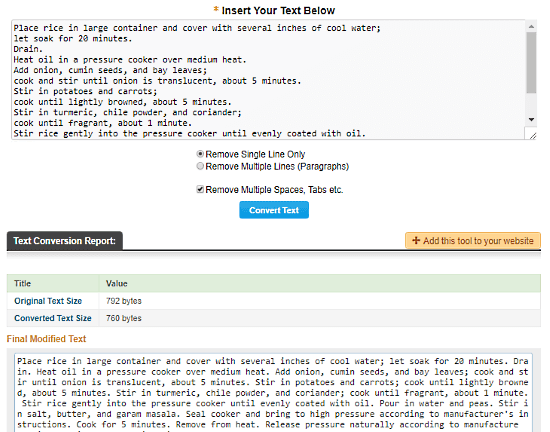
WebToolHub is a free website that offers a number of tools to perform various tasks such as Text Tools, HTML Tools, SEO Tools, Domain Tools and more. You can use its ‘Remove Line Breaks from Text‘ tool to remove line breaks online. This tool has two options for removing line breaks. One removes all the line breaks and gives you the output in a single line only. And, the other removes line breaks by preserving the paragraphs. Along with that, this tool also has a third option to remove multiple tabs and spaces from the text.
Remove line breaks online with WebToolHub here.
GillMeister-Software.com
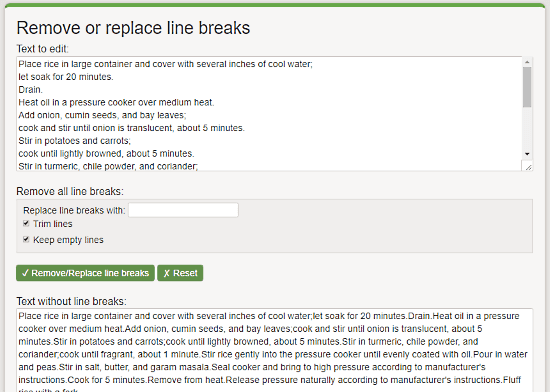
GillMeister-Software provides Windows software solutions along with various free online tools. The text tools here include a line breaks removal tool which you can use to remove line breaks online. With this free tool, you can also replace line breaks with other characters or word as well. Along with the line breaks, it has two more options; Trim line and Keep empty lines. Use of Trim line option will remove all the new lines and give you a one line output. And, the Keep empty lines option does the same thing by keeping the empty lines intact.
Try this tool to remove line breaks online here.
MeFancy.com
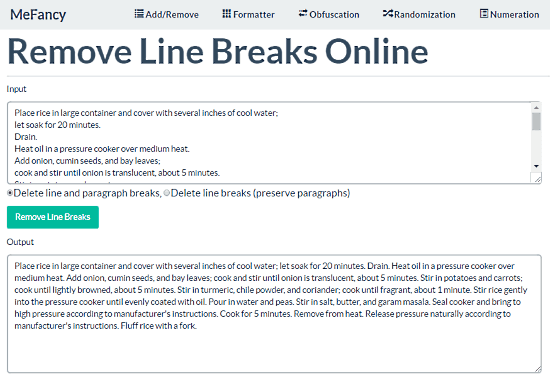
MeFancy is another free website with a wide collection of tools for different purposes. Under its text tools section, there is a tool to remove line breaks online. Like others, this tool also offers two options for the line breaks. You can delete all the line and paragraph breaks to get a one-line output. Or, you can delete line breaks online to preserve the paragraphs in the output. The procedure is really simple, paste your text into the input text box and click ‘Remove Line Breaks‘ button to get the output.
Remove line breaks online with MeFancy here.
TextFixer.com
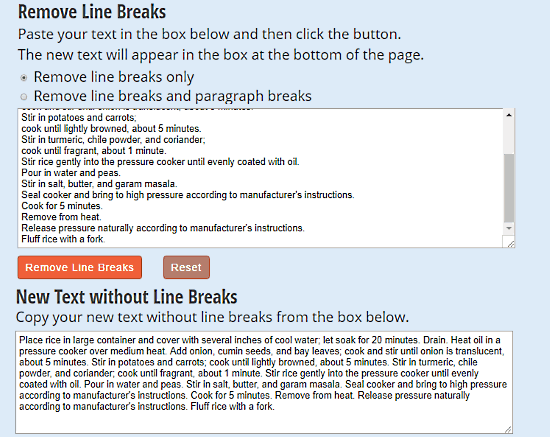
TextFixer features free online text, HTML and Number tools. Its Line Break Removal tool is very handy and easy to use. First, select which breaks you want to remove. You can remove all line and paragraph breaks to get a one-line output or, you can remove the line breaks only in order to preserve the paragraphs. After selecting any of these options, paste your text into the box and click ‘Remove Line Breaks‘ button. This will remove the line (and paragraph) breaks from your text as per your selection and give you the output in another text box below.
Here is the link this online line break removal tool.
CodeBeautify.org
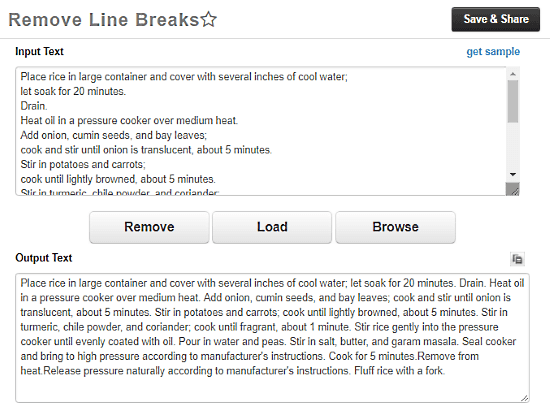
As the name suggests, CodeBeautify.org is a free website with a bunch of tools to beautify your code or text. You can use its ‘Remove Line Breaks‘ tool to remove line breaks from your text. This tool removes all the line and paragraph breaks and you do not have any other option here. But, this tool does have a feature that others don’t. Here, you can load files from cloud and local storage to remove line breaks online.
Use this tool to remove line breaks online here.
RemoveLineBreaks.flap.tv
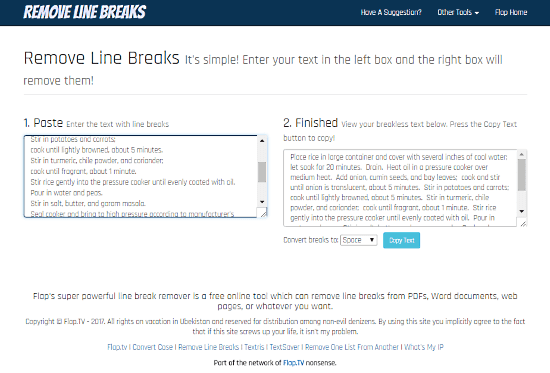
RemoveLineBreaks is a free web tool to remove line breaks online. This tool features two text boxes; one for the input data and second for the output. When you paste your text into the input text box, it instantly removes all the lines breaks and shows you the finished output. Here, you get three replacement choices for the line breaks. You can select ‘None‘ to remove the line breaks completely or can replace it with space or pipe (vertical bar).
Check out this tool to remove line breaks online here.
Unit-Conversion.info
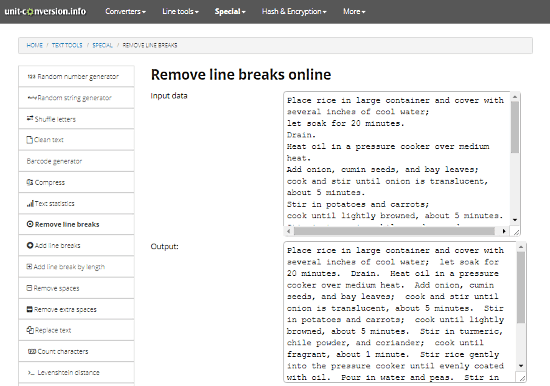
Unit-Conversion is a free unit and measurement conversion website. It features various text tools which you can use for free. Among the text tools, there is a simple and straightforward tool, ‘Remove line breaks online‘. This tool has two text boxes, one for input data and another for output. To use this tool, simply paste your text in the input data text box and it will instantly remove all the line and paragraph breaks and give you the output.
Use this tool to remove line breaks online here.
Wrap Up
All these websites to remove line breaks online are very handy, efficient and very simple to use. You can use any of them to remove line breaks from your text.