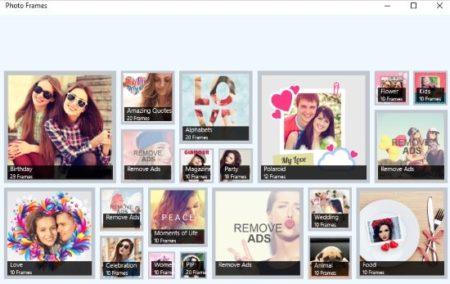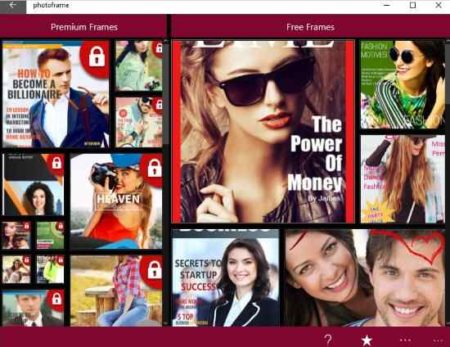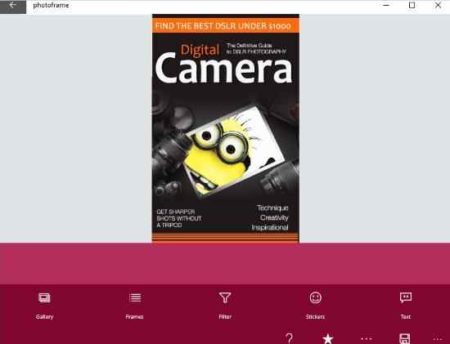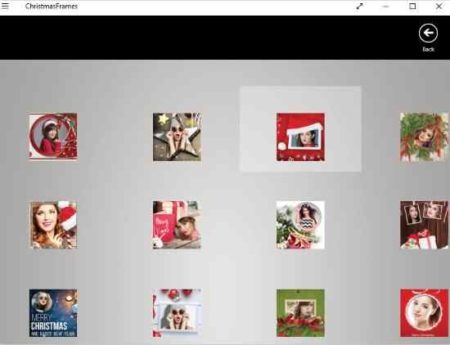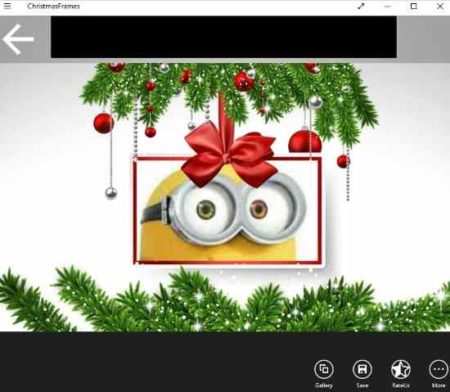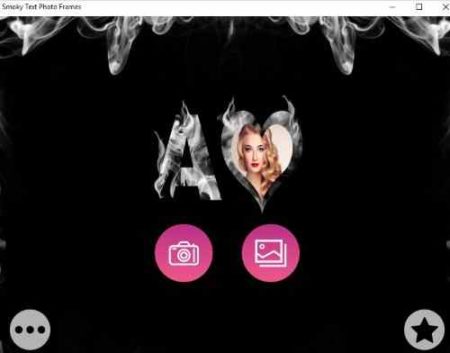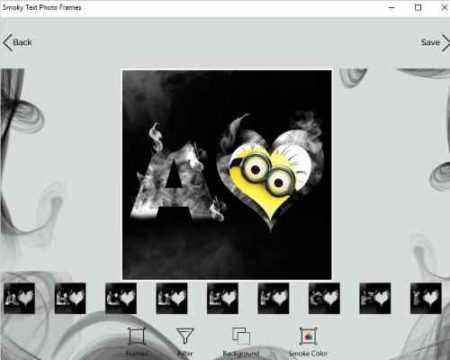It is true that you can make your pictures look more beautiful by adding frames to it. The frames can be applied according to occasion and they just enhance the beauty of the photo. In this article we would be covering Windows 10 apps which let you add photo frames to your photos. Most of the apps have few frames available for free and some frames are locked which can be unlocked by upgrading the app to a paid version. But most of these apps offer beautiful frames which make your pictures look amazing.
All these apps can be downloaded free from the Windows 10 app store. Let’s look at these Windows 10 photo frames apps below.
Photo Frames Offline
Photo Frames Offline is a nice app to add photo frames to pictures. When you launch the app you will come across a interface like the one shown in the screenshot below. You can see the app contains ads along with the frame categories. The broad frame categories which you can see are birthday, amazing quotes, Polaroid, party, love, flower, kids, magazine, animal, wedding, PIP, celebration, etc. Each category has a number of frames in it which is displayed along with the category name. Select the category you want and browse through the frames available. Choose the one which you like, and then click on the place where you will insert an image. A pop up will appear asking you to upload a photo from your photo gallery or take a picture using your webcam.
Once you have selected a photo it will appear on the photo frame you selected. You can adjust the photo as in move it around to set it. Once that is done you can select a photo filter which you can apply to the photo. The photo filters available in the app are cartoon, antique, fog, lomo, emboss, negative, magic pen, foundation, milky, mirror, moonlight, oily, paint, watercolor, sketch, sepia, posterize, etc. Now you can go ahead and save the photo you created to your device in JPEG format.
Photo Frames Infinity
Photo Frames Infinity is another app which lets you add beautiful photo frames to your photos. In this app you will see different categories of frames and pricing is mentioned on the homepage. But once you actually click on a category it will open up frames in that category. Some of them are locked which can be seen on the left side of the page and the free ones can be seen on the right side of the page. This can also be seen in the screenshot above. You can browse through the free frames and select the one which you like.
Then go ahead and select a photo which you want to insert in that frame. Now the page will look like the screenshot above. Additionally you can add filters, stickers, and text to your photo. Once you are done with the photo, you can go ahead and save it on your device. The photo will be saved in JPEG format.
Merry Christmas Photo Frames
Merry Christmas Photo Frames is a photo frame app based on the Christmas theme. Therefore all the frames you will find in this app will give a holiday feel. The homepage of the app can be seen in the screenshot above. You can browse through the given frames and select the one which you like. The frame will open up in full screen as can be seen in the screenshot below.
The gallery option at the bottom of the screen will let you open up the browse window from where you can select a photo which you want to add to this frame. Once the photo is added to the frame, you can move it around in the frame to set its position. Once you done with it, you can go ahead and save the photo to your device in JPEG format.
Smoky Text Photo Frames
Smoky Text Photo Frames is a free app which gives you frames in the shape of text. Also the text frames have a smoky effect on them as can be seen in the above screenshot. You can start by clicking the button to upload a photo from the gallery or take a picture using the webcam. Then you will move on to the next page.
On this page you can change the text frame if you would like or even adjust your photo around the frame. This can be seen in the screenshot above. You will also get the option to change the background color and apply various filters to the photo. The photo can then be saved to your computer in JPEG format.
Unicorn Photo Frames
Unicorn Photo Frames is a fun and cute photo frames app. In this app all the photo frames represent a unicorn. As can be seen in the screenshot above which is the home page of this app. Here you can browse amongst the various free frames given and choose the one that you want to go with. Once chosen the frame will open up in full screen.
Here insert the selected picture in the frame and you will get some additional option at the bottom of the page. You can add text or unicorn stickers to your photo frame. You can also apply various photo filters to your photo frame. Once done click on the download icon given on the top of the page. This will save your photo frame to your device in JPEG format.
Conclusion:
These are some Windows 10 apps which provide you photo frames which you can add to your regular photos and make them look special. The first two apps in the list offer various different photo frames in lot of different categories. The other remaining three apps are theme based and offer you frames based on things like Christmas, unicorn, or smoky text frames. These three also offer beautiful photo frames, just the variety is limited in these. So try these photo frames apps out and see which one you like.