This article includes 4 free online EMF to EPS converter websites. EMF stands for Enhanced MetaFile (an image file), which is similar to SVG vector file, and this is the enhanced version of WMF file. Those who are looking for some free options for converting EMF file to EPS (Encapsulated PostScript) file, these sites are handy.
All these EMF to EPS converters let you add EMF file from the desktop. Most of these sites also support Google Drive as well as Dropbox account for uploading EMF file and storing the output EPS file. A few unique features are also available to use in some of these sites. For example, you can convert 5 files at once, add files from OneDrive, Box, change width n height for EPS file, etc.
Let’s see these online EMF to EPS converters one by one.
CloudConvert
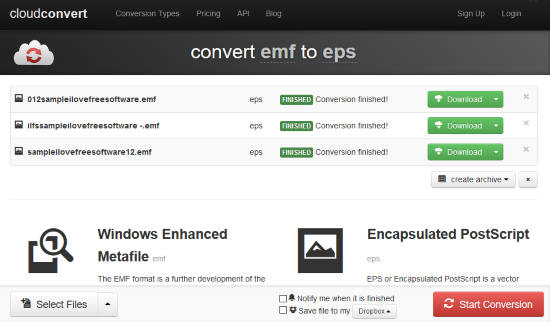
I’m going to start with one of my favorite online file conversion websites “CloudConvert“. The feature to add EMF file from 6 different sources make it more useful than others. The supported sources for input EMF file are: Local PC, add URL of online EMF file, Dropbox, OneDrive, Box, and Google Drive. The output files can also be saved to any of these supported cloud storage services.
Add files (1GB size limit for one file) from any source and then output format is set to EPS automatically. After that, just press conversion button and wait for the output. All the EPS files are generated quickly and then you can save them. The EMF to EPS conversion feature is surely good but the free plan of this site has some limitations also. It gives maximum 25 minutes for conversion in one day and 5 concurrent conversions for one session. I guess the free plan is pretty good for normal usage.
Convertio

Convertio website has less features as compared to CloudConvert website (which is mentioned above), but the features for EMF to EPS conversion are effective and better than other sites. Here is the link to its EMF to EPS converter tool.
Like CloudConvert, it also lets you add files from computer, Google Drive, and Dropbox. Maximum size for a single EMF is 100 MB. Online EMF file can also be converted easily. The free plan is limited to 2 concurrent conversions but you can add multiple files at once. When the conversion process is completed, you can download the files to desktop, Dropbox, or Google Drive.
Aconvert.com
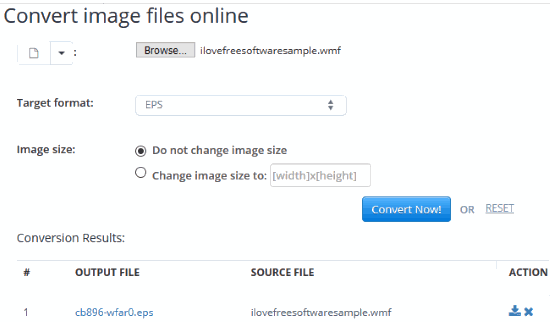
Aconvert.com (Homepage) is a nice option if you want to convert one EMF file at a time. It lets you add a maximum 200 MB EMF file and then you can convert it into EPS file. The website also brings the feature to change output image size to some custom width n height. Though the option is good, you need to try it carefully. Otherwise, keep the original size, which is automatically set by default.
This website lets you add the input from Dropbox account, online (by adding URL of EMF file), PC, or Google Drive. Use any option and add the EMF file. Set target format to EPS and press Convert Now! button. When the output is ready, you can download it, or save it to your Google Drive account. The output file can be downloaded for maximum 1 hour and then it will be removed from the website immediately. You can also manually delete output file when you have downloaded it.
FreeFileConvert
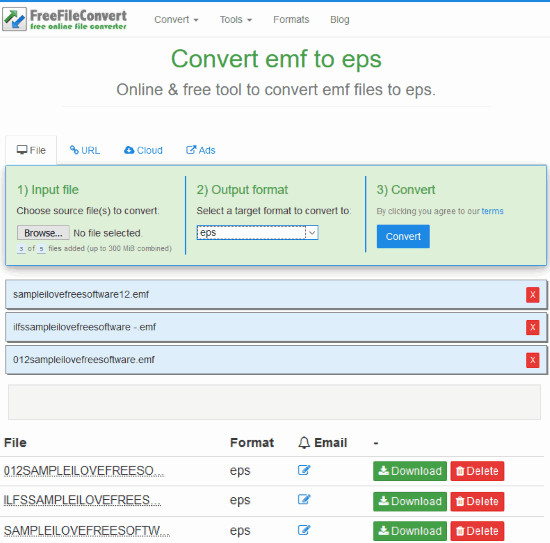
FreeFileConvert is another pretty useful file conversion website. Its EMF to EPS conversion tool has some really good options which make it a good competitor to other sites. Here is the link. You can:
- Add 5 EMF files (up to 300 MB total size) from PC. An online EMF file can also be converted.
- Upload EMF file from Google Drive or Dropbox accounts.
- You can also add some other output format for conversion, such as SVG, WMF, OTG, etc.
Use an option to add the EMF files, select target format which is EPS, and start the conversion. The output will be generated quickly and then you can download all files. Each output EPS file can be downloaded maximum 5 times or until 24 hours. After that, the website removes output files. You can also delete any output file manually using the available button.
The Conclusion:
Here I wrap up this list which has free online EMF to EPS converter websites. My favorite on this list is CloudConvert website because it has more features than any other EMF to EPS converters covered here. If you just want to convert EMF to EPS, then all sites are equally important.