Here are 4 free online PDF to EPS converters. All these sites are handy to convert a single page PDF to EPS (Encapsulated PostScript) as output because EPS file is single page only. If you have to convert multipage PDF file to EPS documents, then you need to split PDF file using some other tools as these sites are there to convert a single page PDF to EPS file. If you will add a multipage PDF, then only the first page of that PDF is converted to generate EPS file output.
Some of these sites also support batch PDF to EPS conversion feature. Moreover, a few other features like upload PDF from Dropbox, OneDrive, Google Drive, covert online PDF to EPS, save EPS file to Google Drive, etc., are also present.
So, let’s check these free PDF to EPS converter websites one by one.
CloudConvert
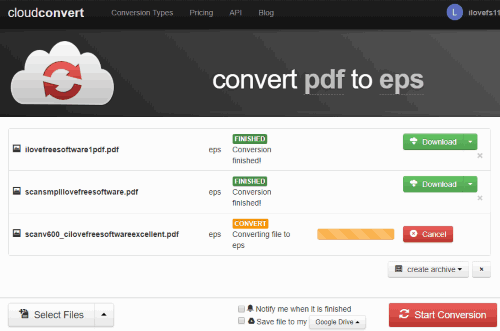
In terms of features, CloudConvert is surely a better PDF to EPS converter than other sites covered here. It supports 6 platforms to add PDF: PC, Google Drive, online PDF URL, Dropbox, Box, and OneDrive. PDF can be added from all these platforms together which is another special feature of this website.
When the output EPS files are ready, save them one by one or together in a zip file to PC or cloud storage services supported by it. You can delete output files after download or the website will do it after 24 hours automatically (including the input files).
The free plan of this website gives 25 conversion minutes in one day, 1 GB size limit for a single PDF, and 5 concurrent conversions. I find its free plan is sufficient for normal use and its features are great. Therefore, this website is on the top of other sites.
Convertio
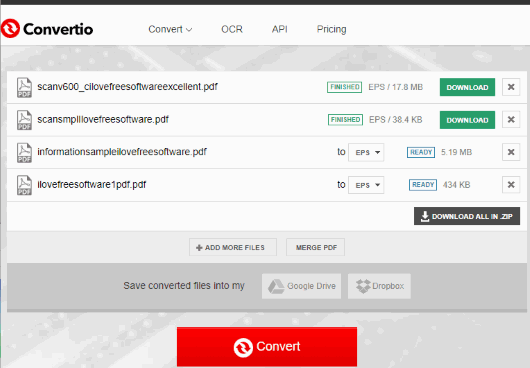
Convertio is handy to add multiple PDF files from PC and convert 2 PDF files concurrently to get EPS files as output. It lets you add PDFs from Dropbox, add online PDF (using its URL), upload PDF from Dropbox, or Google Drive.
Once first two files are converted, you can begin conversion for the other PDFs and so on. When the output EPS files are ready, you can save them one by one or together in a zip archive. The output EPS files can be stored to Dropbox, PC, and Google Drive. Your files are deleted after 24 hours by the website so you get sufficient time to download them.
The free plan has some limitations like conversion minutes, concurrent conversions, etc., but I find the free plan useful enough for normal use.
Online-convert.com
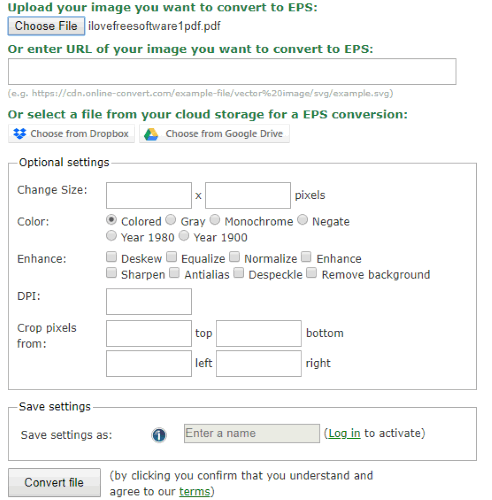
Online-convert.com is a multipurpose file converter and PDF to EPS conversion is also supported here. Multiple input options (one at a time) are supported to add PDF and convert it to EPS. You have the choice to convert online PDF, convert PDF from PC, Google Drive, or Dropbox. Size limit is not mentioned but single page PDF usually is of small size. So, you won’t face any trouble.
The website gives some interesting options for output EPS and this feature makes it better than others. You can generate output as greyscale EPS, deskew output, monochrome, etc., crop pixels, set height n width of your choice, and more. When you get the output, you can store that output to Google Drive, Dropbox, and PC.
Your files are removed after 10 downloads or 24 hours whatever condition comes first.
FreeFileConvert
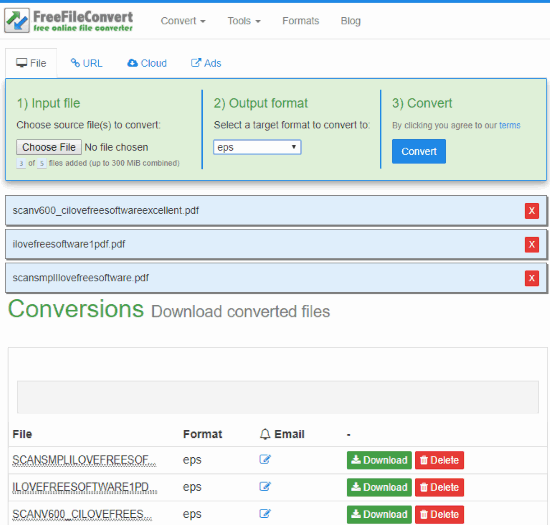
FreeFileConvert is also handy to convert PDF to EPS files online. At a time, maximum 5 PDFs (up to 300 MB) can be converted to EPS from PC. Here is the link to its PDF to EPS conversion feature. If you want, you can also add a PDF from Google Drive,Dropbox, or add online PDF, and generate EPS format file as output.
When all EPS files are ready, you can download them one by one. Each EPS file can be downloaded 5 times/24 hours. When this limit is reached, files are removed by the website.
If you are looking for EPS to PDF converters, then you may check this list.
The Conclusion:
No doubt, “CloudConvert” is the best online PDF to EPS converter on this list. Still, other websites are also handy as PDF to EPS conversion is done by these sites pretty well. You may try all these websites but If I have to select the best one, then it would be “CloudConvert”.