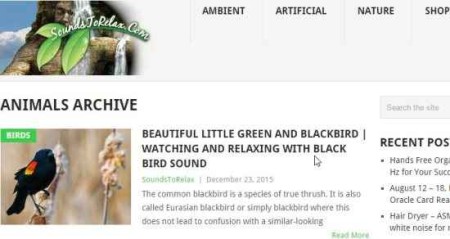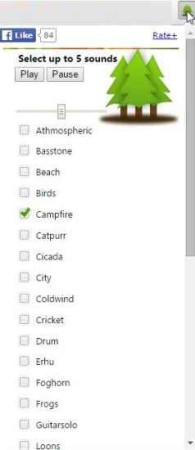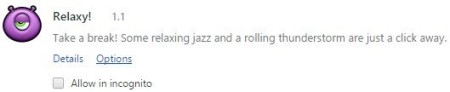Some times some relaxing music or sounds is just what we need to calm down and feel refreshed after a long day. Today we will be discussing some apps and extensions for Chrome which give you relaxing sounds. These relaxing sounds can be used while working, or sleeping, or just for listening when feeling stressed. These apps or extensions can be added to your Chrome browser and can be used from the browser easily. All you have to do is select a sound and it will start playing automatically.
Let’s look at these apps and extensions below.
ZenCast
ZenCast is a app for Chrome which gives you relaxing sounds. You can just add the app to your browser and start using it. When you open up the app you will see a screen like the one shown in the screenshot above. The app gives you preset sounds listed on the page. You can play any of the sounds you feel like listening to. To play a preset you can reset the number on it, or move the circular dial. You can play a number of presets together. The variation in the dial number increases or decreases the volume of the preset. The 6 preset sounds given on the right side box can be played by just clicking on them.
Sounds to Relax
Sounds to Relax is another Chrome app to listen to relaxing sounds. Once you install and launch this app, you will see something like the screenshot above. You have 5 categories listed at the top of the page to choose from. These categories are nature, ambient, artificial, shop, and sounds by use. You can choose any category and look for sound under the given category. Once you select a sound, a video will open up in on the page. You can play that video for listening to relaxing sounds.
Relaxing Sounds Giovesoft
Relaxing Sounds by Giovesoft is a Chrome extension which can be added to your Chrome browser to listen to relaxing sounds. Once added, it will show a tree icon in the bookmarks bar. Clicking on this tree icon will open up the listed nature sounds. You can select up to 5 sounds which can be played together. It also gives you an option to play or pause the sounds. A screenshot of this nature sounds list can be seen above. The extension also offers you a slider to increase or decrease the volume of the playing sounds.
Relaxy
Relaxy is a Chrome extension for listening to some relaxing music and thunder sounds. This extension when added to your Chrome browser, will add an alien face icon to your bookmarks bar. When you click on the face icon the jazz music along with the thunder sound will start playing in the background. When you click the face icon again, the music will stop playing. You also get the option to turn the music or thunder roll on or off. In case you don’t like the music and just want to hear the rolling thunder sound, you can do it by going to options of this extension.
Noisli
Noisli is another Chrome extension that lets you listen to relaxing sounds. The only catch is that after installing this extension you would be required to sign up with the website. For signing up you can use your Google, Facebook account or sign up using a email address. After sign up you see which sounds you would like to play from Noisli website. Select the sound and it will start playing immediately. On the Chrome browser bookmarks bar you will have a icon of Noisli. From this icon you can play / pause the sounds. Increase or decrease the volume using the slider given. The add combo button takes you to the Noisli website, where you can select a different sound to be played each time.
These are the Chrome apps and extensions that I found to listen to relaxing sounds right from your browser. Check them out.