In this article, I will cover 5 free websites where you can slow down video online to create a slow motion effect. These websites let you decrease the playback speed of a video, as a result, you get a slow motion video in the end.
The process of slowing down video speed and creating slow motion effect is really simple. All you have to do is, upload your video to any of these websites and select/enter the slow motion rate. These websites will then make a slow motion video of your file, respective to the speed rate you have selected/entered. So, without further ado, let’s start our list.
Also Read: 5 Free Slow Motion Video Maker for Windows
Here Are 5 Free Websites To Slow Down Video Online:
EZGIF.com
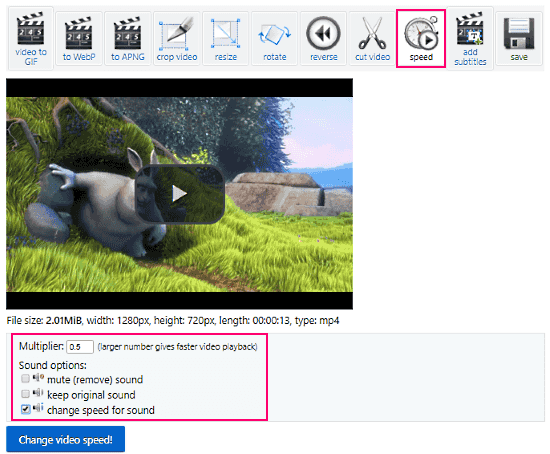
EZGIF.com is a free GIF maker website that also has an online video editor. You can use this editor to slow down video online. The maximum video size limit is 120 MB here, and it supports almost every video format. To slow down video playback speed, it has a speed multiplier setting, where you can enter any desired number in between 0 and 1. 1 represents the normal video speed whereas 0.1 represents 10 times slower playback speed.
To make slow motion video, upload your original video here, and enter a multiplier number. Then, select an audio option for the slow motion video, and click ‘Change Video Speed‘. It will slow down the speed of the video respective to the multiplier and give you a link to download the resulted slow motion video.
Slow down video online with EZGIF here.
MP3Care.com
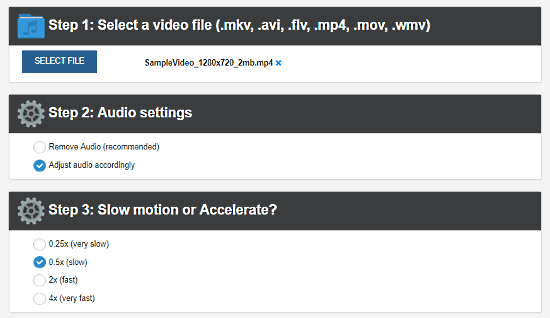
MP3Care.com is a very simple tool to change the video playback speed online. It has 2 presets for slowing down video speed, 0.25x and 0.5x. The 0.25x option decreases the speed to 25% whereas 0.5x decreases it to 50%.
To slow down your video here, upload your original video and select any of these slow motion presets. In case of audio, you can set it to change accordingly or can remove it completely. After the conversion, you get a link to download the resulted video.
Use MP3Care to slow down video online here.
ClipChamp.com
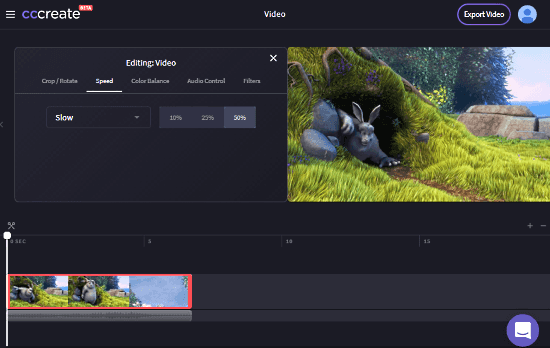
ClipChamp is an online video editor that features essential editing tools. To slow down your video file here, first, upload your video and drag it to the editor’s timeline. Then, click on the Speed tab from the tool menu to access the playback speed controls. Now, to create a slow motion effect, select ‘Slow‘ from the drop-down menu and choose desire speed from 10%, 25%, and 50% options. After that, test your video speed by playing it in the built-in editor and click ‘Export Video‘ to download it to your computer.
Slow down video online with ClipChamp here.
YouTube.com

You can use YouTube’s video editor to slow down video online. To do that, open YouTube.com (Desktop version) and log in with your Google credentials. Then, click the upload icon present in the top left area and upload your video. After processing your video, YouTube will automatically open it in it’s video editor. Now, go to the ‘Enhancements‘ tab. There is a slow motion option with 4 speed configurations. Select the desired speed option to apply it to the video. After that, click the ‘Save‘ button to save the resulted slow motion video. On the next screen, you can download this video as MP4 file from your YouTube library.
Slow down video online with YouTube here.
LunaPic.com
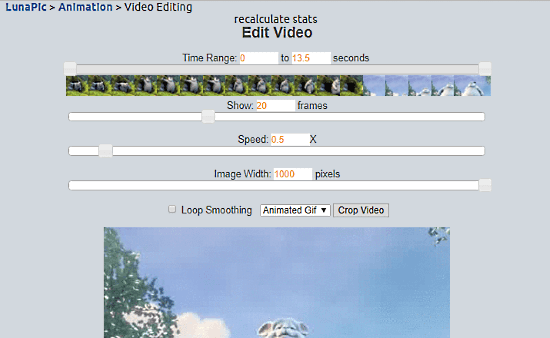
LunaPic is a free online photo editor where you can create animated GIF from video. This option is ideal for short videos because the maximum size limit for animated GIFs is 3 MB here.
To create a slow motion GIF of your video here, select ‘Video Editing’ tool under ‘Animation‘, or follow this direct link. Upload your video there and select ‘Animated GIF‘ as the output option. You can slow down your video anywhere between 0.9X to 0.1X using the speed slider. After applying the desired settings, click ‘Crop Video‘ button to download the resulted slow motion GIF.
You can slow down video online with LunaPic here.
Wrap Up
All these websites to slow down video online are very simple to use. You can use any of them to convert your regular video to a slow motion video. Try them yourself and share your experience in the comments.