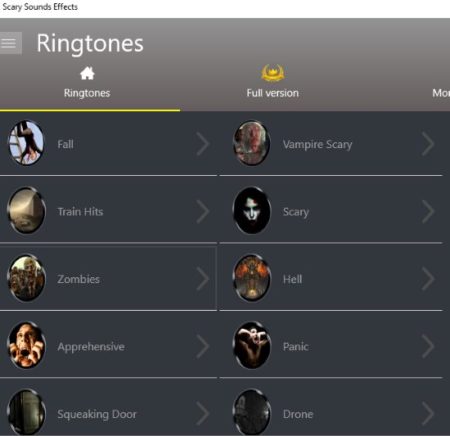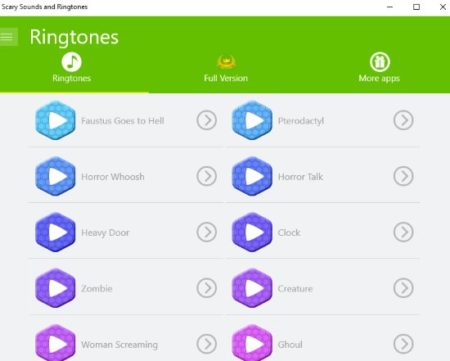This article covers 5 free Windows 10 scary sound effects app. These apps can be used to scare friends and play pranks on them or they can even be used on Halloween to create a scary environment effect. Some of the apps even have a reminder feature where you can set a date and time for this sound to play. Whereas some apps let you play multiple scary sounds at a time.
All these apps are free to download from the Windows 10 store. So get ready to listen to some scary sounds and prank your friends as well. Let’s look at these free Windows 10 scary sound effects apps below.
Scary Sound Effects
Scary Sound Effects is a free Windows 10 scary sound effects app. When you install and run this app you will come across a interface like the one shown in the screenshot above. All the sound effects are listed on the home page of the app as can be seen. When you click on a sound it will play. The arrow at the end of each sound effect name will give you two more options. You get the set reminder and share ringtone option. In the set reminder option you can input a date and time along with a header note. Then go ahead and save this reminder, when the scheduled date and time arrives the reminder would go off on your computer and the scary sound you selected will play along with it. Share ringtone will let you share the sound as a ringtone with your friends. Some sound effects are locked in this app and they can be unlocked by buying the paid version of the app.
Scary Sounds
Scary Sounds is a free scary sound effects app. This app when you run it will show you the home page with four different packages with scary sounds. The first pack is free to use but the other 3 are available on payment. Select the free package and you will be directed to a screen like the one shown in the screenshot above. On this screen you will see all the scary sounds listed with a scary looking background. When you click on a sound name it will be played. So be ready to be scared.
Halloween Sound
Halloween Sound is a free scary sound effects app. In this app you will see a home page with two types of sounds: ambient and effects. In ambient sounds there are more like surrounding type sounds. Whereas in effects there are more specific ghost sounds and all. The screenshot of effects sounds is given above. When you click on the effects tile on home page a page like the one given above will open up, listing all the scary sounds there are in this category. When you click on sound it will be played for you. The app interface is pretty simple though, no graphics or scary images. The background is just plain white.
Halloween Sounds Soundboard
Halloween Sounds Soundboard is a free scary sound effects app. The app interface is shown in the screenshot above. When you run the app you will come across this interface with all the scary sounds listed on its home page. You can click on a sound to play it. You can even play more than one sound at a time. You have a stop all button at top right corner, which will stop all the playing sounds. There are some pretty scary sounds in the app which you can try out to play pranks on friends.
Scary Sounds and Ringtones
Scary Sounds and Ringtones is a free scary sound effects app for Windows 10. When you run this app you will come across an interface like the one shown in the screenshot above. All the sounds are listed on the home page as you can see above. The free version of the app has some free sounds and then there are sounds which are locked and available in the paid version only. When you click on the play button in front of a sound, it will play for you. When you click the arrow at the end of the sound you get two options set reminder and share. You can easily share this as a ringtone with your friends. While the set reminder feature will let you set up a date and time for the sound to play.
Conclusion:
These are the 5 free Windows 10 scary sound effects apps. All these apps have pretty scary sounds which can be used to play pranks on friends or use as ringtones. The reminder feature in some of the apps can be used to remind you of something or someone using the computer at some particular time. So check these apps out and see which ones you like.