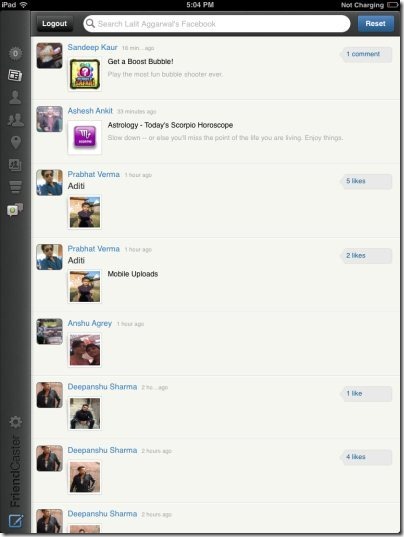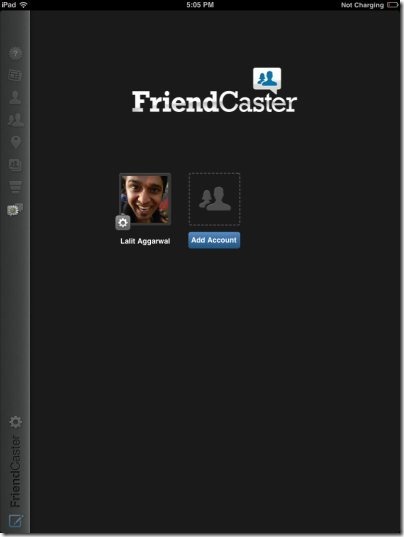FriendCaster For Facebook is a free iPad app to browse Facebook on iPad. This Facebook app for iPad is a nice app that provides elegant interface to browse Facebook in an easy way on iPad. You should install this Facebook app on your iPad because of its user interface which looks beautiful and makes your Facebook browsing easier and faster.
As per my experience of using Android and iOS, official Facebook app for these devices seems to be heavier which makes it slow in performance. No doubt the official Facebook app is awesome, but the only limitation of official Facebook app is its browsing speed. However, if you want a better Facebook app for your iPad, then this FriendCaster for Facebook app can prove to be the best app in terms of its user interface, ease, and the speed of browsing the social network.
Essentially, I downloaded and installed this Facebook app for iPad because of its smart feature of multiple Facebook account login. I found this feature of multiple Facebook account login when I reviewed FriendCaster app for Android. The Android app used to give to me the option to login with multiple Facebook accounts if I have any. Although this FriendCaster app for iPad also provides me the option to login with multiple Facebook accounts, but actually when I tried to login more than one Facebook account, the app did not allow me to do the same.
On adding the account, the app was diverting me to the 1st Facebook account which I have added in the app. Moreover, for some reason the app is not completely removing the Facebook account credentials. Once you have logged in with your Facebook account, you cannot completely remove the Facebook account which you have added. When you logout or remove the Facebook account added, the app will show you that the Facebook account is removed. But when you try to login again with some other Facebook account, the app will somehow again login to your Facebook account with which you have logged in for the first time.
It might be the issue with the app or I might be missing something. You can try the app and check out the same feature. Apart from this shortcoming, browsing Facebook with this Facebook app for iPad rocks.
Features Of This Facebook App For iPad:
- You can login to your Facebook account and enjoy Facebook browsing on a nice and intuitive interface.
- Get all the notification separately.
- Wall updates in the app are displayed beautifully with the comments separately.
- Browse all your photo albums along with your personal details which you have updated.
- Smart list of Facebook buddies. Tap on any one of them to see their Facebook profile.
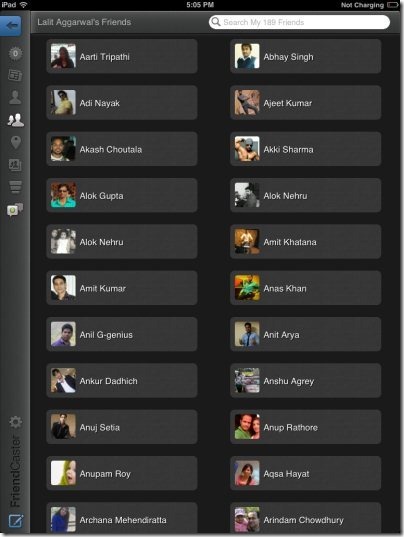
- Update new Facebook status with ease.
- Get all the wall updates by Facebook buddies in beautiful scrolling style.
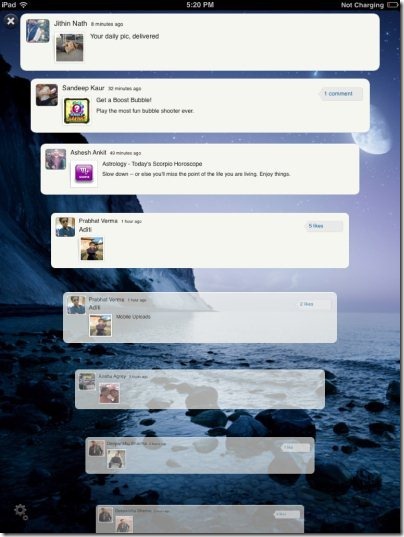
- Get the list of all the online buddies and chat with them.
Install FriendCaster for Facebook App:
Click here to download and install FriendCaster for Facebook app on your iPad. If you are looking for direct download link of the app, then scan the QR Code image below and get the download link of the app.
FriendCaster for Facebook app lets you browse your Facebook in a really easy, intuitive, and elegant interface. It looks as if you are browsing Facebook in some high-end or paid app. If you are using a slow internet connection and your official Facebook app is loading the pages too slow, then try this FriendCaster app and feel the difference.