In this blog post, you will find a free breathing app for kids with guided breathing exercises. Guided because the breathing exercises guided by the app are backed by research and science.
Breathwrk is a free app that can be used by kids to improve and control their breathing in a righteous way. The app provides guidance to breathe and provide a number of breathing techniques. There are different categories such as Calm, Sleep, Recharge, Energize, Unwind, Alleviate, Cooldown, and Awake.
You can pick the reason to start practicing breathing. Then, this breathing app shows a detailed description of how to follow breathing (inhalation and exhalation) process. Once the timer gets started, you can start breathing as per the instructions. While breathing, you will listen to the soothing sound with a smooth interactive circle. This will surely make your experience better.
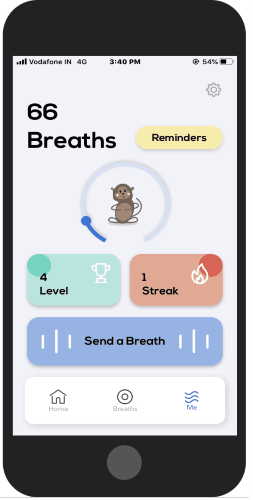
The app trains your perfectly to complete your levels every day and track your progress. It shows the number of breaths you have taken till now. Let’s know how to use the app below.
Free Breathing App for Kids with Guided Breathing Exercises
To get started, you need to download the Breathwrk app on your phone. This is a free app and can be easily found on the App Store.
Once the app is installed, you can go ahead to launch it. On the homepage, you will find reasons to start breathing exercises. In other words, you can follow breathing techniques by following different sections such as Calm, Sleep, Recharge, and Awake.
Below that, you will find lessons to read how to breathe with video and text content. Reading the introduction, you can learn the right technique of breathing.
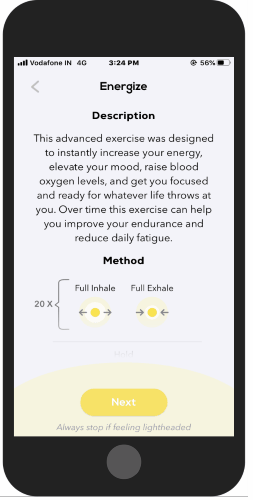
So for whichever reason, you are starting your breathing exercises, select that category. Then, on the next step, the app shows a description along with a method for breathing.
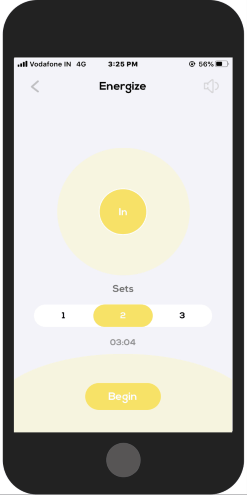
Thereafter, you can inhale and exhale as per suggestions. If you want to mute the sound, you can do that too. The app automatically sets the time when to breathe in, hold breath, and exhale. You just need to follow instructions display on the phone’s screen.
After completing the breath session, you can unlock your next level. To track your progress, you can go to Me (your profile) and see the number of breaths you have taken.
Apart from this, you can set a reminder for each category. Doing so, you can’t make yourself forget to breathe in the morning and night. The reminder will also let you continue your breathing sessions and prevent you from mental illnesses.
In brief
Breathwrk is a good breathing app for kids. The app has a great visual appeal that can raise interest in children to follow each breathing exercise. You will notice the instant improvement in your body after following breathing techniques. This will prevent children to become victim of stress and anxiety. There are other breathing lessons that are coming soon in the app. Stay tuned and breath to improve your health.