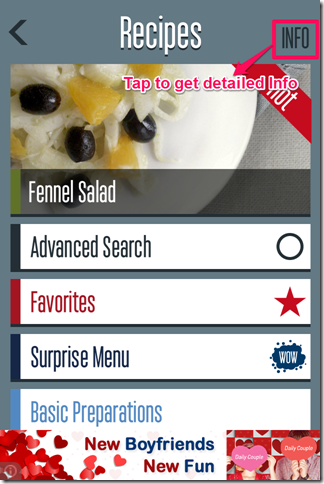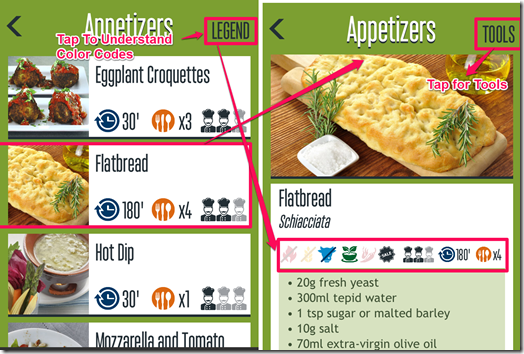ItalianYummy is a free cooking app for iPhone to learn how to cook Italian dishes. The app makes it quite easy to learn Italian dishes with its easy to use interface, simple language, and various tools. The app lets you choose from 7 types of recipes with each recipe consisting of various dishes.
You can mark the dishes you like as Favorites and also add ingredients to shopping list for future reference. You can take the print out of the recipes or share them with others via Facebook, Twitter, and email.
Key Features Of This Cooking App For iPhone:
- Free to download and use.
- Simple layout and easy to navigate through app.
- 7 type of recipes to choose from.
- Mark the dishes you like as favorites.
- Change the font size.
- Save ingredients to shopping list.
- Advanced search feature for searching using name of dish, ingredients, difficulty, and cooking time.
- Add custom notes to the recipes or add them to Calendar.
- Built-in calculator and unit converter.
- Share recipes via Facebook, Twitter, email, or print it.
Using This Cooking App For iPhone:
You can download the ItalianYummy cooking app either by searching on the iTunes App Store or by clicking on the link given at the end of this review. Whenever you will launch the app, the first thing that you will notice is its neatly designed interface. The icons and images are placed so nicely and cleanly that you will not have any problem in using the app. The interface of the app gives a feel of menu card in your hand.
I think I have praised the interface enough and I also know that you are eager to know about the real functionality of the app. So, I will not keep you waiting for long. Lets get started with main stuff.
The main menu of app has 6 options in the form of tiles: Recipes, Shopping List, Cooking Time, Timer, Calculator/Converter, and Spaghetti Measure.
Tap on the Recipes tile to start learning some new and delicious recipes. You have 7 types of recipes to choose from: Basic Preparations, Appetizers, First Courses, Second Courses, Side Dishes, Sweet Courses, and Sauces. If you want to know more about these recipes in detail and the difference between them, then tap on the Info tab at top right corner of the screen.
Tap on the type of recipe which you want to cook. All the dishes related with the chosen recipe will get displayed in the next screen with its image and some information about it. The information displayed tells you the cooking time, No. of people who can be served, and the level of difficulty in cooking the recipe. Now, tap on the dish to know the ingredients required and steps to cook it. The steps are explained in a very easy to understand language to help you learn the recipes faster.
There is a interesting feature of this app called Surprise Menu. Many times, it happens that we get confused about what to cook? In this situation, use this feature by tapping on it and it will display a random dish for you. This feature can be accessed under the Recipe tab from the home screen of the app.
Tools To Help You While Using This Cooking App For iPhone:
The app has a lots of tools to offer which can make learning and cooking the dishes much easier for you. Tap on the Tools tab from the screen where you see the ingredients and steps for cooking.
Here, I am explaining them:
- Add To Favorites: Add any dish that you loved to your favorite using this tool.
- Add Ingredients to Shopping List: Sometime it may happen that you want to cook a dish but you don’t have the required ingredients. In that scenario, you can use this tool to add them to your shopping list so that whenever you go for shopping next time, you don’t forget to buy them.
- Add A Note: If you want to add any special note about the dish then use this tool.
- Add Recipe To Calendar: If you want to cook any dish on some particular day, then you can add it to your iPhone’s Calendar.
- Timer: Set the timer while cooking the dish so that you can keep an eye on the time.
- Calculator: If you want to calculate something while cooking the dish like the money required to purchase the items then you can use this in-built calculator from here.
- Converter: The units used in the app are imperial units but you convert them to metric units from here.
Final Verdict:
ItalianYummy is a very good cooking app which makes it much easier for you to learn and cook various Italian dishes. The steps to cook the dishes are explained in a very easy to understand way. I also liked the tools offered by the app especially the calculator, converter and printing option. If you are an Italian food lover who wants to learn how to cook Italian dishes then do try this app. This app is equally effective for beginners, intermediate, and advanced users.
Get the ItalianYummy app from here.