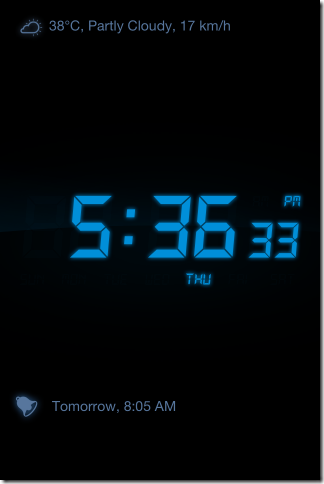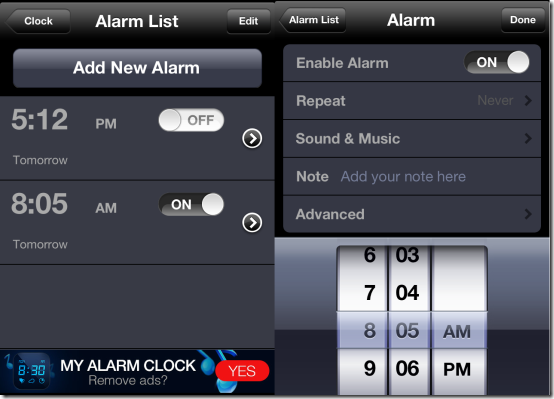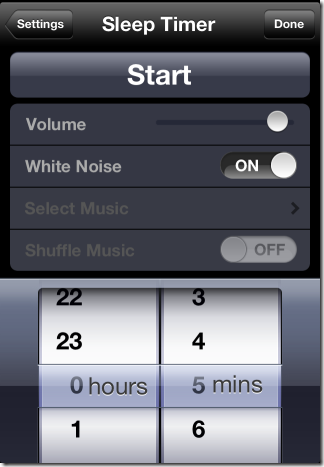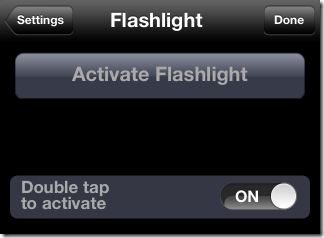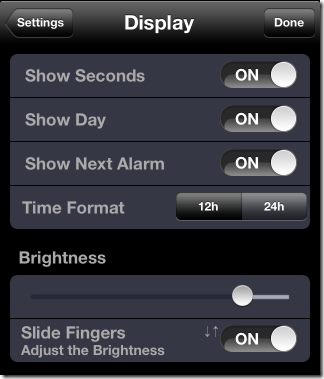Alarm Clock is a free iPhone alarm clock app which also comes pre-loaded with sleep timer, weather, and flashlight. It means that this app is an all-rounder app which can take care of a lot of things for you. The main purpose of the app is to work as an alarm clock. The app lets you choose any of default alarm tones along with option of choosing any your favorite song or sound as the tone. It means that instead of getting annoyed in the morning from the tone, you can choose a tone which would refresh you. What’s more, you can choose to add multiple sounds or songs to create a playlist and set it as the alarm tone. You can also choose to add multiple alarms.
The app also has Sleep timer which will help you get into sleep while listening to your favorite songs which will fade out slowly. Other than this, you can check live temperature, weather condition, wind speed, use it as flashlight. The app also displays a clock for showing the current time with day. You can customize the clock by choosing from 10 different visually awesome skins.
Setting Alarm Clock and Sleep Time Using This iPhone Alarm Clock:
When you will launch the app, you will see a digital clock displaying current time and date to you. At the top left of the screen, you can check the current temperature, weather condition, and wind speed. All these information is displayed on the basis of your current location which is determined by app using GPS. Tap on the screen to view two icons. The icon on the left is for setting up Alarm while icon on the right for setting the Sleep Timer.
Tap on the alarm clock icon to view the settings for setting up the alarm. On the screen tap on Add New Alarm to get the options shown in screenshot below: Enable Alarm, Repeat, Sound & Music, Note, and Advanced. The Repeat option lets you choose the days on which you want to repeat the alarm. If you want to add note to your alarm for reminding you of something then tap on Note option. The Sound & Music option lets you set the alarm sound for your alarm. You can choose to set from either pre-loaded sounds or from your own collection. You can also set the volume from here as well as enable/disable fade in effect. The Advanced option lets you set the snooze time for the alarm. You can also enable auto-snooze from here. On setting the alarm, you can view it on the home screen of the app.
Similarly, tap on the icon at bottom right of the app to activate Sleep Timer. You can choose the volume level and White Noise as the sound for the sleep timer. If you want to add sound from your own collection then you need to turn off the White Noise. You can also choose to play the songs from your collection in shuffle order.
Using Other Features of this iPhone Alarm Clock:
As I said that this app has various other features as well. You can access them by tapping on Settings icon at top right corner of the app. You will see the options: Alarm, Sleep Timer, Weather, Flashlight, Display, and Advanced. I have already explained the first two features so I am going to explain the remaining ones.
- Weather: This option lets you change the settings for displaying weather. You can set location, temperature and wind speed unit, and enable/disable weather display on home screen.
- Flashlight: Use this option to use the app as a flashlight. This option also lets you activate the gesture for activating flashlight directly from app’s home screen by double tapping on it.
- Display: Set display settings for home screen. You can choose what you want to show and what not. It also lets you adjust brightness.
- Advanced: Choose settings for advanced aspects of app like show missed alarms on app’s badge, sound settings, and similar settings.
I have also told you that you can customize the clock from 10 different awesome looking skins. To check them out, tap on the Clocks option present at bottom of Settings screen. You will get the list containing all 10 skins and you only need to tap on the one which you want to use.
You may also like these 5 free alarm clock apps for iPhone reviewed by us.
Final Verdict:
Alarm Clock is a really cool iPhone alarm clock app which performs all its tasks perfectly. I really liked the clocks, weather, and alarm clock feature of the app. All the 10 skins are really awesome and makes the app look visually stunning. This app is really worth a try.