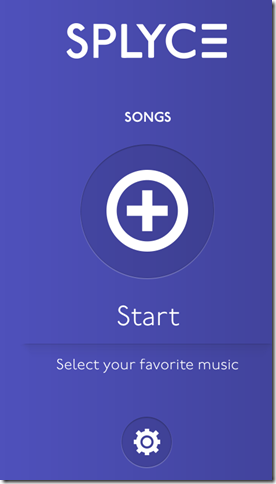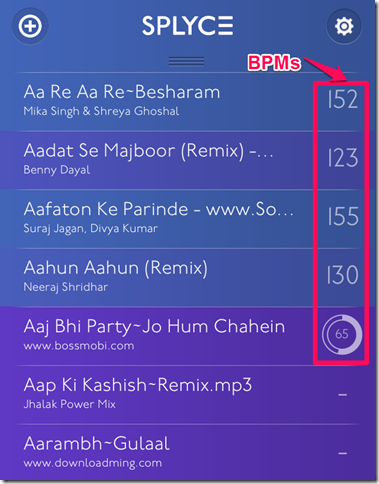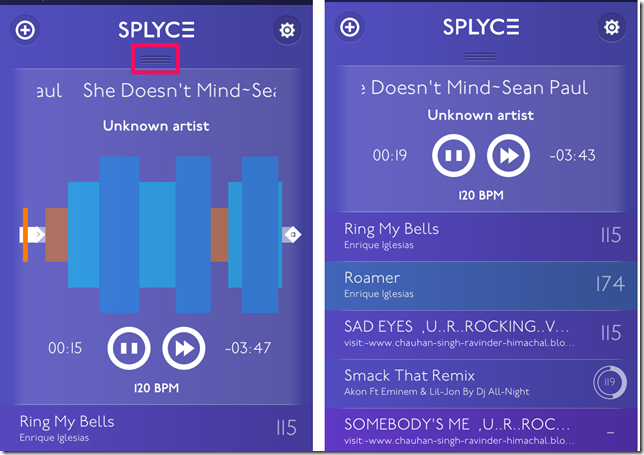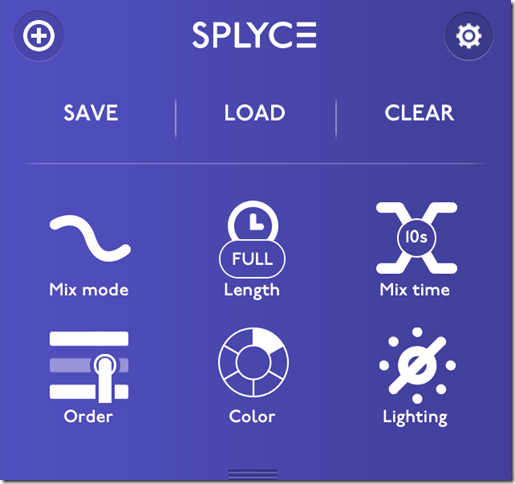Splyce is a free iPhone music player app which lets you listen songs based on the beats per minute. The app automatically analyzes and assigns beats per minute (BPM) to each of the songs. You can then select to play the songs either in increasing or decreasing order of the BPMs. If you want to manually arrange the songs, then this app also lets you do it.
You can mix the songs in a single playlist just like any professional DJ. The app lets you choose the length of the song to be played before mixing as well as the duration of the mixing. The app is customizable which in result, gives you the freedom to make your iPhone your own personal DJ by changing the color of the app skin, visual effects etc.
Using This iPhone Music Player App:
The Splyce music player app can be downloaded either from the iTunes App Store or by clicking on the link given at the end of this review. The app has a very simple interface which means you will become master in using the app in just few minutes. When you will launch the app, you will see the screen like the one shown below. Tap on the Start icon to start adding the song. You can either add all the songs at once or you can choose the individual ones.
To choose the individual ones, simply tap on each of the song which you want to add and then add them to the playlist by tapping on Done. When you have added the songs, you can see that app is analyzing and assigning BPMs to each of the song. Tap on any song to play the playlist. The real magic of the app begins only when you hit the play button on the playlist. Your Splyce music player will look this:
Here, you can see that the song, being played currently, is displayed in the center while the rest of the songs in the playlist are shown below it. You can also minimize it by tapping on the song name (screenshot on right). To play with the app and to see its real magic, tap on the bar shaped icon (marked in the screenshot) to open the tools menu.
You can see the 6 options here: Mix Mode, Length, Mix Time, Order, Color, and Lighting.
- Mix Mode: You can set the mode of the mix which you want to use while listening to the playlist.
- Length: You can select the length of the song to be played before mixing two songs. You can choose from: Full Length, 60 seconds, 120 second, 180 seconds, and 240 seconds.
- Mix Time: The length of the mixing of songs can be set from here. You can choose mix time either for 10 or 20 seconds.
- Order: Set the order for playing the songs from here. You can sort the order either manually by dragging and dropping or you can simply set the order to increasing or decreasing based on BPMs.
- Color: Change the color of the music player skin using this option.
- Lighting: You can turn on/off the lighting effects for the app. When its turned on, you will see the lights twinkling with your songs according to beats in them.
You can access all these options by just simply tapping on the icons with no other hassles.
If you want to change the settings of the app, then you can do so by tapping on the gear icon at top right corner of the screen at anytime.
Note: You can’t save your playlists in the free version of the app. The playlist created by you will remain in the app as long as you don’t create a new playlist.
Final Verdict:
Splyce is a very good music player app for iPhone to play songs like a DJ. The BPMs assigned to each song helps you in selecting the best song for your mood, no matter if you are feeling like partying or want to hear some sad songs. You can choose them by simply having a look at their BPMs. If you are a music lover and want to experience the DJ show from your iPhone, then do give it shot.