SmartNews is a free iPad news app to get trending news with offline reading mode. For all the news items, the app saves to two versions: Web and Smart. The Smart is the version which you can access even when offline. In this format, it just keeps the text and images of the article, and removes everything else (like, ads and other useless stuff).
The app provides news three times a day: Morning, Midday, and Evening. You can also choose the particular time for each to get news delivered.
The app provides trending news across various categories like Top, Entertainment, Sports, Lifestyle, U.S., Tech, Business, and, much more. The app also has a category called Social in which you can integrate your social media accounts to get all the updates from a single interface.
In the below screenshot, you can see “Smart” version of an article, that is available offline.
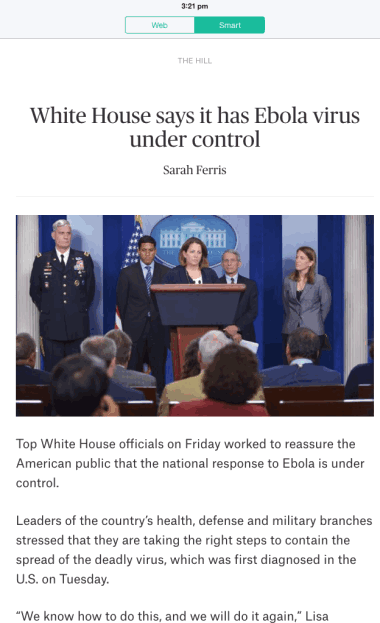
The app has two main editions: US and Japan. Apart from this, you can also choose from hundreds of channels for getting news across all the categories. Some of the major channels are: The Associate Press, Bleacher Report, The Huffington Post, NBC News, The Los Angeles Times, etc..
Using this iPad App to Get Trending News With Offline Mode:
When you launch the iPad App for the first time, it will automatically show you all the trending news. Each of the news is displayed with a headline, original news source, and an image related to news.
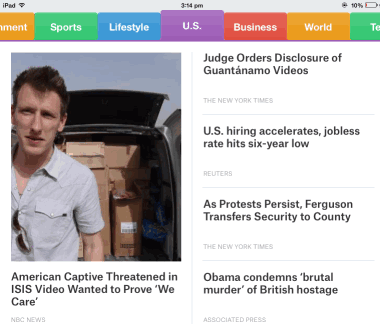
Tap on the news to read the full news. The app takes some time to load the full news, which may vary depending on your internet connection. Till the time full news is loaded, you will see an option called Smart View. You can tap on it to go to Smart View instantly, instead of waiting for the loading of full news.
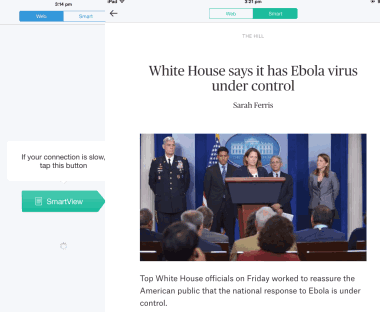
The Smart View displays complete news to you, with only text and images related to news. It doesn’t display extra animations, advertisements, etc.. It is also the same mode which is used for Offline reading mode. You can access Smart View even when you are offline. This mode is applicable to all the news items available in the app.
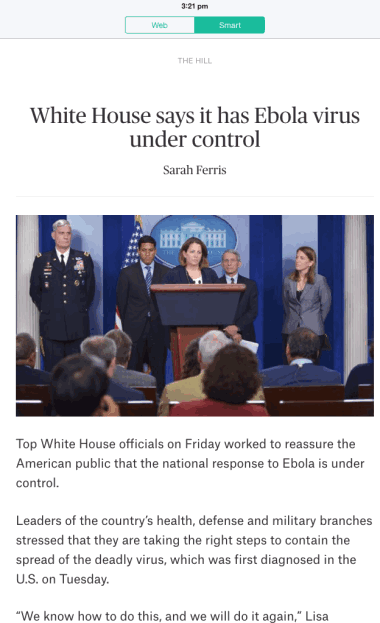
The Smart View mode also has a sharing icon at top right corner for sharing the news item. You can choose to share news items via Facebook, Twitter, Evernote, and Pocket.

For switching between different categories of news, you have to either swipe left/right on screen or tap on the category name given at top.
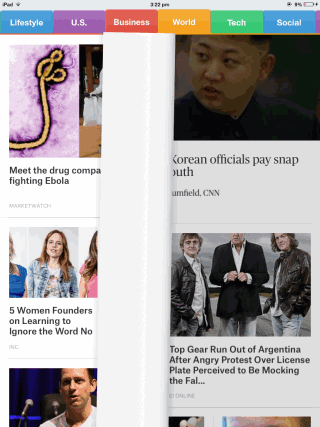
As you will go through all categories, you will find a + icon at extreme right side. Tap on it to see all the available news source channels and add them if you want. You can go through channels as Featured, Popular, Categories, and Manual Search.
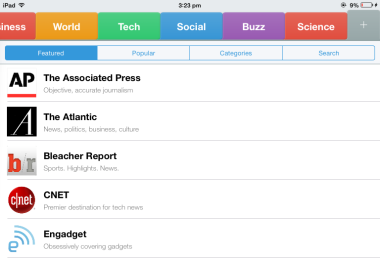
If you want to refresh news items at any point of time, then you only have to do the pull gesture anywhere on the screen. On performing this gesture, you will see the settings icon at top right corner. Use it to make changes to app, like setting time for getting news updates, adding channels, etc..
You may also like: 5 Free News Apps for iPad.
Final Verdict:
SmartNews is really a smart iPad news app to get trending news along with offline reading mode. I really loved this app as it lets me quickly access new items offline. This is perfect during my travel through underground Delhi Metro Trains, when the network becomes spotty.