Time Buttons Lite is a free iPad time management app to track amount of time spent by you on various activities. The app lets you add tasks along with the estimated time you want to spend on that task per half-day, day, week, or month. After this, you can use this app to check the amount of time you spent for doing each of those tasks. It’s a pretty cool iPad time management app for getting accurate stats which can really help you in finding the percentage of time you spend in doing different tasks. You can add up to 15 tasks in free version.
The app lets you add multiple tasks, which can be tracked one at a time. When you start working on a task, just start the time for that task in this app, and stop when you stop working on it. In this manner, you can track time you spend on various activities.
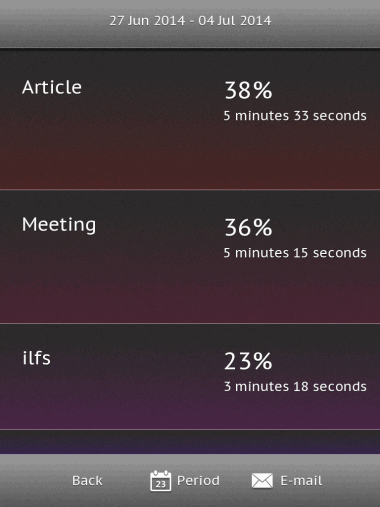
You can also choose from specific icons for adding to your tasks which help you in distinguishing different tasks. The app offers Stats in percentage and absolute value (like in hours, minutes, and seconds) for each of the task. You can check stats anytime, either in middle of task or when it gets finished.
Tracking Time Using this iPad Time Management App:
You can start using Time Buttons Lite app straight away with no need of registration or sign-in. On launching the app, you will find 6 boxes spread across two rows. These boxes are known as Time Buttons and you have to add your task here. To add task, double tap on the box to get options for adding purpose of the task, as shown in screenshot below.
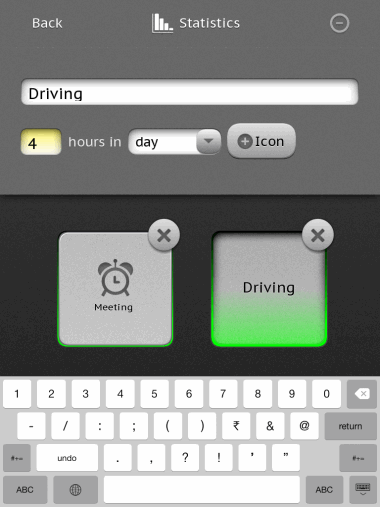
You have to enter the name of task in text box. You can give it any name as per your choice. Just below the text box, you can see the box and drop-down menu for entering the time period for time tracking. Input numerical value in text box, but it shouldn’t be in decimal form. The drop down menu next to this text box is for selecting the duration of time for which you want to track the task. You can choose from Halfday, Day, Week, and Month.
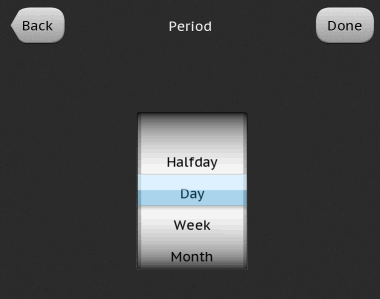
If you want to add any icon to your Time Button, then you can do so by tapping on Icon button. You can choose from 36 different icons. Some of the icons are: Watching Television, Photo Capture, Gaming, Office, Travelling, Reminder, Writing, etc.. To select any icon, just tap on it. There is also an option called Caption which can be switched on/off. If turned on, then you can see the name of task, given by you, on button.
![]()
This way, you can add multiple Time Buttons for tracking your multiple tasks. To start tracking time, simply tap Time Button of that particular task and it will appear like it is pushed inside, similar to original buttons. You can see that the buttons are glowing with Green lights. This Green light indicates that you still have time to complete the task. When the elapsed time becomes more than the time set by, then color of that particular button will become Red.
Similarly, you can track time spent on completing each task by tapping on the task you are doing.
![]()
You can also place tasks related to a specific category on same screen by double tapping on tasks and dragging them.
Do remember, you can start only one task at a time. It means that when you are doing one task, then all other task timers start counting the time when you didn’t do those tasks. You can also check stats for getting a better idea about the time spent by you. To check Stats, slide downwards from the top side of the app to get a notification tray like interface. Tap on Stats on to reveal all the stats. You get stats in % along the total time spent in doing the task.
You may also like: 4 free Pomodoro timer apps for iPhone.
Final Verdict:
Time Button Lite is a really good iPad time management app for tracking time spent by you on different day to day tasks. The best thing I liked about the app is its simplicity. The app has no complicated options and you can do everything with simple taps. The stats displayed by apps are also well categorized among all tasks set by you to analyze them better.