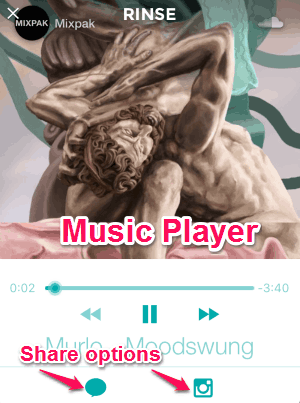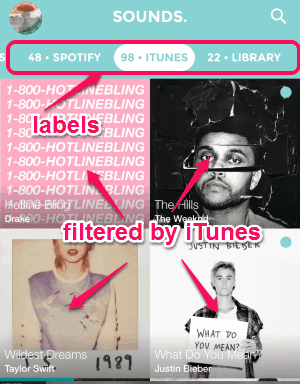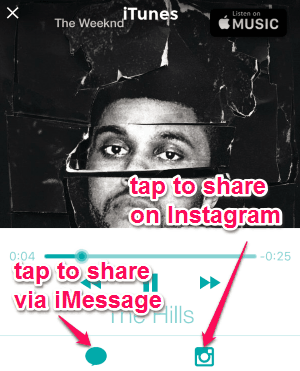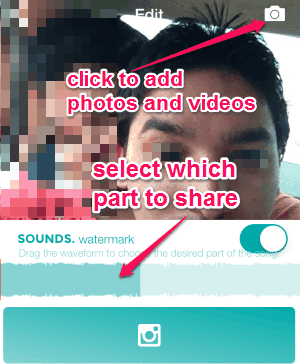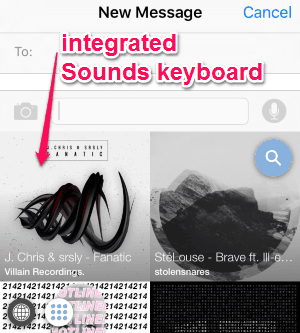Sounds is a free iPhone app to discover music from iTunes, SoundCloud and Spotify which can be shared on Instagram. In addition to Instagram, you can also share music on Facebook Messenger, Twitter, Snapchat, iMessage, and more. As you might know, that the process of sharing music on Instagram and other social sites is quite messy, as you have to select and import the music from your camera roll to share them. Here comes a free iPhone app “Sounds” that lets you find tons of music and share them easily on Instagram and other social sites.
If you’re not interested in sharing music then you can use the app’s built-in music player for listening to music. Unlike other music players, it allows you to discover music from iTunes, SoundCloud and Spotify that you can share on Instagram, Facebook Messenger, etc. The most interesting and advanced feature of this app is that it comes with a “Sounds” keyboard which can be integrated with the default iPhone’s keyboard, making it much easier to share music with your friends within various social apps.
The following screenshot shows the built-in music player with sharing options.
You might have used many keyboard apps for iPhone which lets you send GIFs, Emojis, etc., but this one is quite different as it connects with your iTunes, SoundCloud and Spotify accounts and lets you discover and share music with ease. It comes with a well-organized playlists of trending music and artists, The Fader, Rinse FM, and Yard labels from which you can play and share music. In addition to all those features, you can also add your photos and videos from camera roll to any music before sharing.
Note: Using this app, you can also share music from your iPhone’s library on Instagram and other apps.
How to Discover Music from iTunes, SoundCloud, and Spotify to Share on Instagram:
Download and install this amazing app from the link provided at the end of this post or from the App Store.
Let us see how to find and share music on Instagram using “Sounds”.
How to discover music from iTunes, SoundCloud, and Spotify:
As soon as you open the app, you will be able to see tons of music from various labels including iTunes, Rinse, etc. Simply tap a label at the top of the screen to filter and play songs. You can link your SoundCloud and Spotify playlists to “Sounds” from the app settings. After you tap any song, it will start playing in the app’s built-in music player. The following screenshot shows music filtered by iTunes account.
How to share music on Instagram:
When you tap any song from different labels, it will start playing in the built-in music player. At the bottom of the music player, you will be able to see the icon of various apps including Instagram, using which you can share the music. Simply select the Instagram icon or other app’s icon through which you want to share and voila. The following screenshot shows how to share music on Instagram.
How to add photos and videos to music:
One of the interesting features of this app is that it lets you add photos and videos from your camera roll to any music before sharing. Simply tap the camera icon at the top to add photos and videos. You can also select which part of the song you want to share on Instagram. The following screenshot shows how to add photos and choose parts of music.
How to use ‘Sounds” keyboard:
To make sharing music easier, this app comes with a keyboard integration. You can share music to your friends using the “Sounds” keyboard within various apps including Facebook Messenger, Twitter, etc. Simply add the “Sounds” keyboard in your device settings and allow full access to the keyboard. This app is similar to another keyboard app for iPhone “Slash”, but the single difference is that using “Slash” you can also share GIFs and stickers. The following screenshot shows the integrated “Sounds” keyboard.
My Final Verdict:
Sounds is quite an interesting app for iPhone to discover tons of trending music and share them with your friends, via Instagram, Facebook, Twitter, etc. You can connect your iTunes, SoundCloud and Spotify account to this app to play and share music. It also comes with a keyboard integration which makes sharing music much easier. The only drawback I found about this app is that the watermark needs to be removed with a single in-app purchase or else a great app.
Try the app from the link here.