Rayman Classic is a free comic animated and side-scrolling adventure game for iPhone. It is one of those adventure games which addicts you to play it over and over again without worrying about the time. In this game, you can play amazing scenarios in worlds like The Dream Forest, The Candy Castle, The Blue Mountains, and more. While playing the game you can make the popular hero Rayman run, jump, punch, and dodge across the scenarios and collect as many blue bubbles as you can and complete the task of each level. During your adventure, you will also come across various hurdles like water holes, monstrous creatures, etc. The main purpose of this game is to help and free characters like Tarayzan, The Fairy Betilla, Joe (the extraterrestrial) by defeating nemesis like Mister Sax, Moskito, Mr. Dark, etc.
You can also unleash the exceptional powers of Rayman such as Helicopter, Telescopic Fist, and more. For each game, you get three lives using which you have to complete the levels in easy and original modes. Apart from that, you also get a “Hardcore” mode which offers only one life for you to complete the levels.

If you’re already aware of Rayman, then well and good and if you don’t, then let me explain it briefly for you. Rayman is one of the most popular side-scrolling and comic animated games of 90’s. After nearly 20 years, it is now available for you to play right on your iPhone (and Android as well) for free.
Note: Rayman Classic is also available for Android, but I have only reviewed the iPhone version in this post. It is optimized for iPhone 4S and higher and is available in languages like English, Italian, German, Japanese, Russian, etc.
How to Play Rayman Classic on iPhone:
To get started, install and launch Rayman Classic on your iPhone. After that, you will see a “Start” button on the main screen of the app. Simply hit the button to proceed to the scenarios and start playing the game.
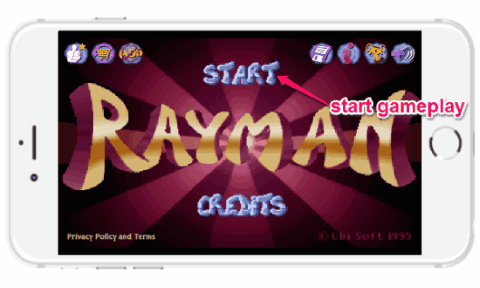
The first level will appear with the scenario called “The Dream Forest”. There you will see a “GO” button which you need to tap to start the gameplay. Keep completing the tasks of each scenario to unlock and play more scenarios.

Once the game is started, you can use the joystick to move the character to the right, left, up, and down. Remember, the joystick is invisible, however, it will appear each time you slide your finger in any direction on the screen. At the bottom, you’ll also see the buttons to make Rayman jump and pop up the tongue to catch and store items.
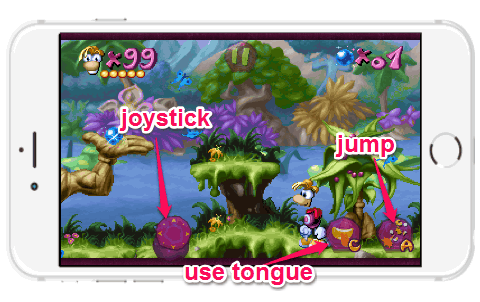
My Final Verdict:
Rayman Classic is no doubt a very interesting and addictive adventure game which you can now play on your iPhone. Personally, I like this game but it would have been better with high definition graphics. Otherwise, everything about Rayman Classic is very intriguing. Go ahead and give it a shot if you love adventure games.