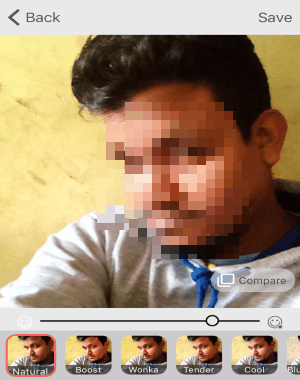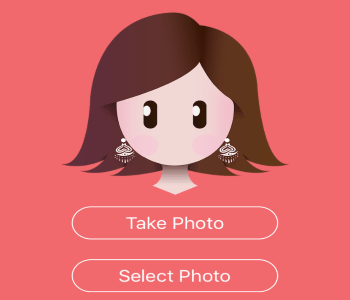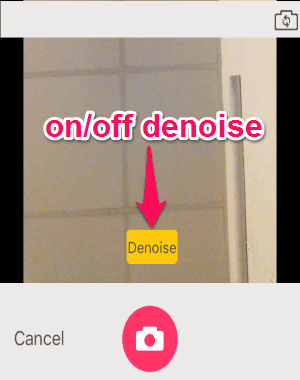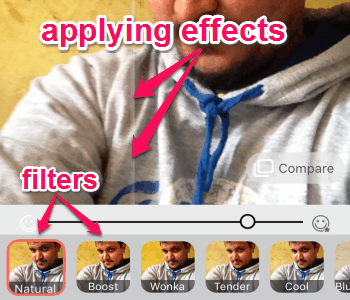Microsoft Selfie is a free and amazing app to enhance iPhone selfies based on gender, age, lighting, skin tone, etc. It detects these photo elements, and applies relevant effects (saturation, exposure, white balance, noise, etc.) automatically to enhance your selfies or photo portraits. You can turn your average looking selfies into something stunning with just a tap. Unlike other selfie camera apps for iPhone, “Microsoft Selfie” automatically guesses the skin tone and age in order to enhance photos.
The primary objectives or features of this app are auto exposure, color theme, advanced enhancement, and noise reduction. The working of this app is pretty simple and quick. All you need to do is select a photo, adjust enhancement intensity, apply a photo filter, and save it. You can either import a photo from the camera roll or use the built-in camera to take selfies.
How to Enhance Images Automatically based on Age, Gender, etc.:
Step 1: This app doesn’t want to bother you much, which is why you don’t have to sign up in order to use this app. That means you can open the app and start using it instantly.
Step 2: On the main screen, you will see a girl face and 2 different options “Take Photo” and “Select Photo”. Let me tell you about an easter egg of this app for fun. Each time you tap the girl’s face, a new make-up gets automatically applied to the face.
Step 3: Tap the “Take Photo” option to capture photos using the built-in camera before enhancement. You can also import existing photos from your camera roll by choosing the option “Select Photo”. It also has an option to enable and disable noise while taking photos.
Step 4: As soon as you select or capture a photo, it detects your age, skin tone, gender, etc., and applies enhancement elements automatically.
Step 5: As we have already discussed that, you can apply photo filters and change enhancement intensity manually. It also has a button to compare your previous image and the enhanced image.
My Final Verdict:
It is a pretty interesting photo portrait and selfie enhancement app offered by Microsoft. No need to enhance images manually, as it automatically reduces noise, apply auto exposure, change the color theme, etc.
Get “Microsoft Selfie” from the link here.