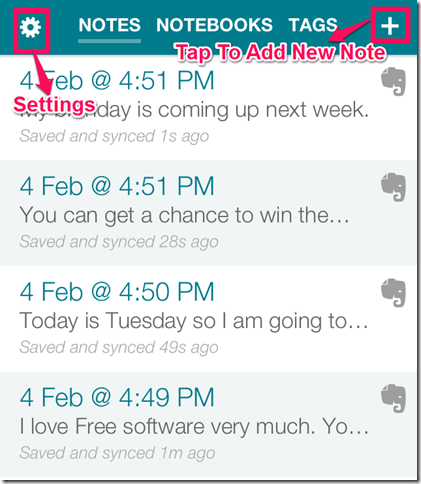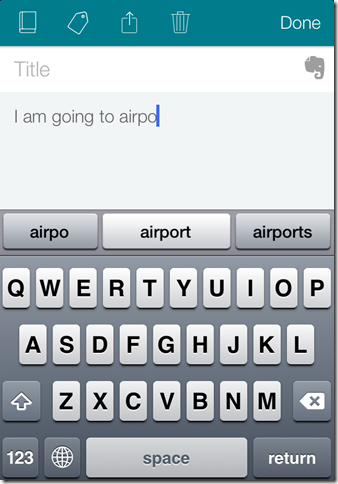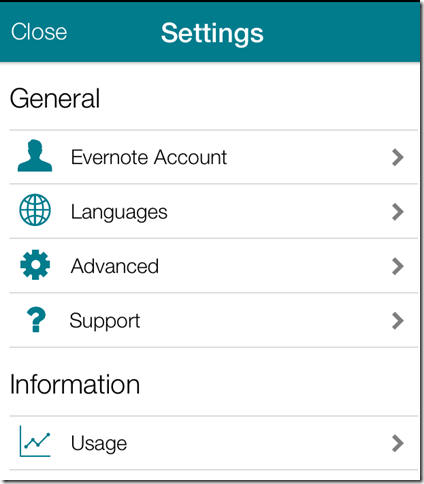SwiftKey Note is a free note taking app for iPhone which lets you make notes in more advanced and efficient manner by predicting the word you are going to type. The words suggested by the app become more accurate and relevant with each use of app, as it uses your writing pattern for suggesting words. The app can be used in multiple languages: English, Spanish, German, Italian, and French language. This iPhone note taking app also lets you sync your Evernote account with app to do an instant backup of all your notes.
Key Features Of This Note Taking App For iPhone:
- Free to download and use.
- Predicts and suggests words based on your writing pattern.
- Organize your notes by grouping same types of notes in same category.
- Check your stats depending on your using style.
- Sync your Evernote account with app to see more relevant suggestions.
- Format your notes with swipe feature.
- Tag your notes for easy search.
- Share your notes via AirDrop, Messages, Mail, or Copy To Clipboard.
How To Use This Note Making App For iPhone:
You can download the SwiftKey Note either by searching for its name on the iTunes App Store or by clicking on the link given at the end of this review.
When you will launch the app for the first time, you will see a blank screen with menu bar at the top. The menu bar consists of 3 options: Notes, Notebooks, and Tags. The app opens with Notes screen option by default. Tap on the plus (+) icon at top right corner to start making your first note.
This will open up a notepad. This is where you can type your note. When you start typing, the app shows you 3 suggestions based on the alphabets you type. Tap on the word if it has suggested the same word which you were going to type. When you tap on the word, it automatically gets typed along with the spacebar so that you can start typing the next word without worrying about spaces.It may be possible that you might not get relevant suggestion very often in the beginning but don’t worry, the app will start showing most relevant words once you keep using the app for sometime. The app uses your writing pattern and the words which you use frequently to suggest the words.
After making the note, tap on Done to save it. The app also offers you the option of saving it to notebooks, define tags for better searching, and share the note. All these options can be accessed from the options bar at the top while you are making the note.
Store Notes in Notebook:
The Notebook feature lets you store your notes related to same topic together. You can make Notebook using any of the 3 methods mentioned below:
- Tap on the Notebook option from the main screen followed by a tap on the plus (+) icon at top right corner.
- Tap on the Title option while making any note.
- Tap on the very first option in the option bar while making the notes.
Other Interesting Features Of This Note Taking App:
Lets have a look at other interesting features of this note taking app which will make your experience even better. You can access these features by tapping the Settings icon at the top left corner of screen from main window of the app.
- Evernote Account: Link your Evernote account with app from here to have an instant backup of all your notes. Linking your Evernote account with the app will help you in getting more relevant and accurate suggestions.
- Language: Change the language in which you want to make the notes. Supported languages are English, Italian, German, French, and Spanish but you need to download the language packages for other languages (except English).
- Usage: Check stats about your usage of app. Some of the stats shown are Your Typing Efficiency, Keystrokes Saved, Typos Corrected, etc.
Also, checkout these 5 free Note making extension for Google Chrome reviewed by us.
Final Verdict:
The SwiftKey Note is a very powerful and efficient note taking app for iPhone. The words predicted by the app were very relevant and they got better each time I used the app again and again. The stats shown by the app were also very interesting. If you are looking for a simple yet powerful and efficient note making app, then, mark my word, your search ends here. Do try this app to experience the powerfulness of the this app yourself.
Get the SwiftKey Note app from here.