SlashApi lets you create Rest APIs from various sources including databases, file storage, social media, and some other tools. You can create APIs for different sources and create dedicated endpoints, and later you can use them in your applications to send or retrieve data to and from the databases. You can convert any database to API with this in a few minutes and the free plan lets you make 1000 requests in a month.
If you want to create API based on different data sources, then SlashApi is one of the best options. The process of converting a data source to REST API is very simple. Just connect the data source and it will automatically generate API endpoints for you. It even offers an API tester and you can make the different GET, POST, PATCH, UPDATE like requests on the main website to ensure that API is functional.
SlashApi has a lot of integrations and modules to choose from. All you have to do is create a free account and then connect some data sources. It offers a simple logging system where it logs all the request made to the endpoints that you have created so far.
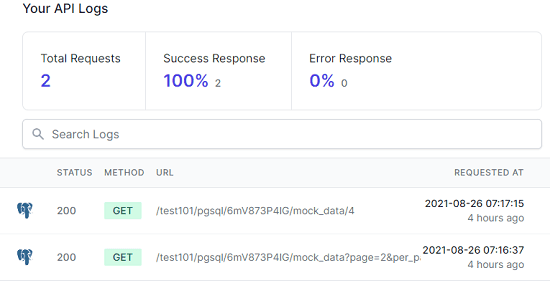
Convert MySQL, PostgreSQL, Google Sheets to Rest API Free: SlashApi
Sign up for a free account on SlashApi homepage to get started. After verifying the email, go to the “Collections” section to choose your first data source. It can be anything; from database to social media, you can select the one you need. For this post, I will be using PostgreSQL database.
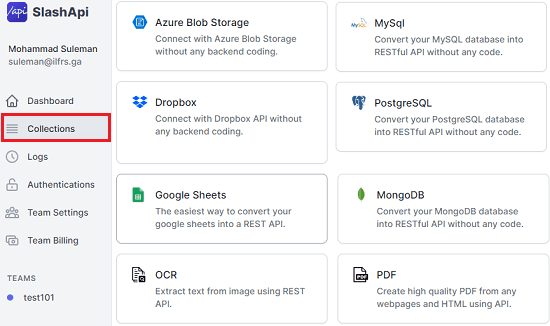
After selecting the PostgreSQL option, you can just create the first database connection. Enter the database credentials and then simply test it. After successful connection, you just connect to it and it will create API endpoints for the connected database automatically.
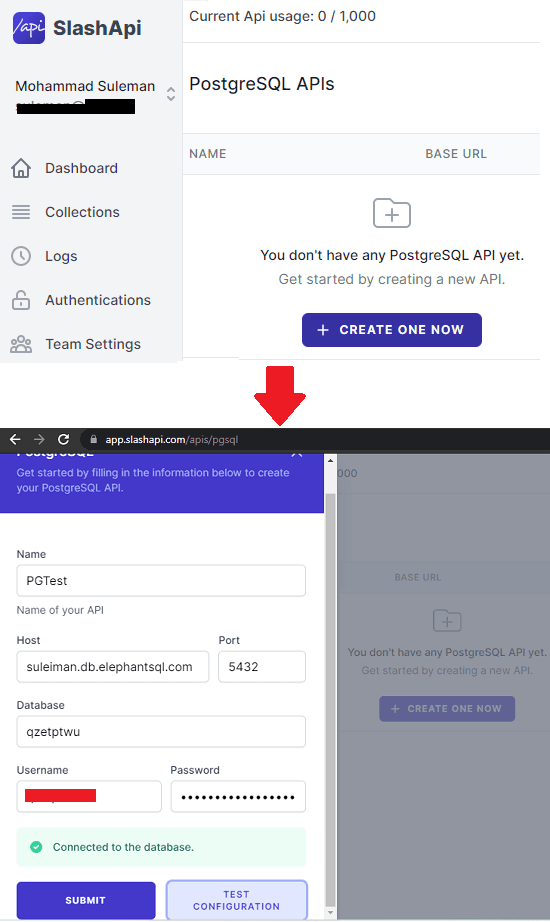
Now, you can play around with the generated database API. You can test the different API requests and see the data returned. It lets you test all the endpoints and all types of HTTP requests. The API response is returned in JSON format and after verifying it, you can use it in your software and web apps.
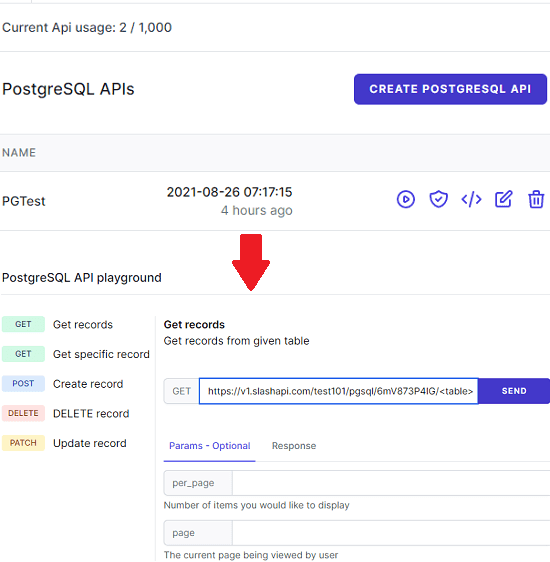
There is a log section in SlashApi where you can see the about the API usage. All the requests are logged here and may be helpful for debugging purposes. Here you can also track the usage of your monthly API quota and success response rate. Additionally, if you want to protect our API from unauthorized use, then you can generate tokens for it as well.
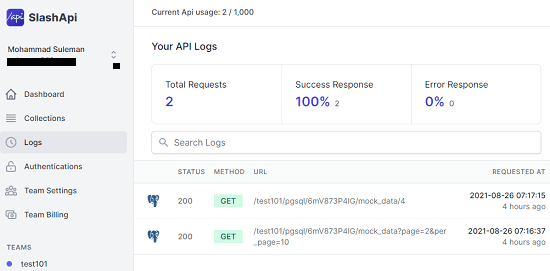
In this way, you can use this powerful online tool to create APIs from database and then publish them. Not just the databases, but it supports a lot of other sources that you can use. I will urge yo to check out other sources on your own and then generate a new API with public or private endpoints.
Closing thoughts:
If you are looking for an easy way to create API from different data sources for free, then you are at the right place. SlashApi here supports a lot of integrations and all you have to do is provide correct connection parameters for a data source. I liked the fact that it has included an API logging system and API tester on the website itself. Getting started is easy and when you no longer need an API then you can remove or revoke it anytime.